With the treatment label feature, you can add estimated values to each service, allowing for better financial tracking and more accurate reporting.
 Why add the values?
Why add the values?Adding treatment values from the start gives you a real-time look at the financial performance of each treatment, helping you understand which services are bringing in the most revenue and which might need more attention.
 Assigning values to your treatment labels helps you:
Assigning values to your treatment labels helps you:
Keep a clear view of your practice’s financial health.
Make reporting and tracking easier.
Get a complete picture of what services you’re offering to your clients.
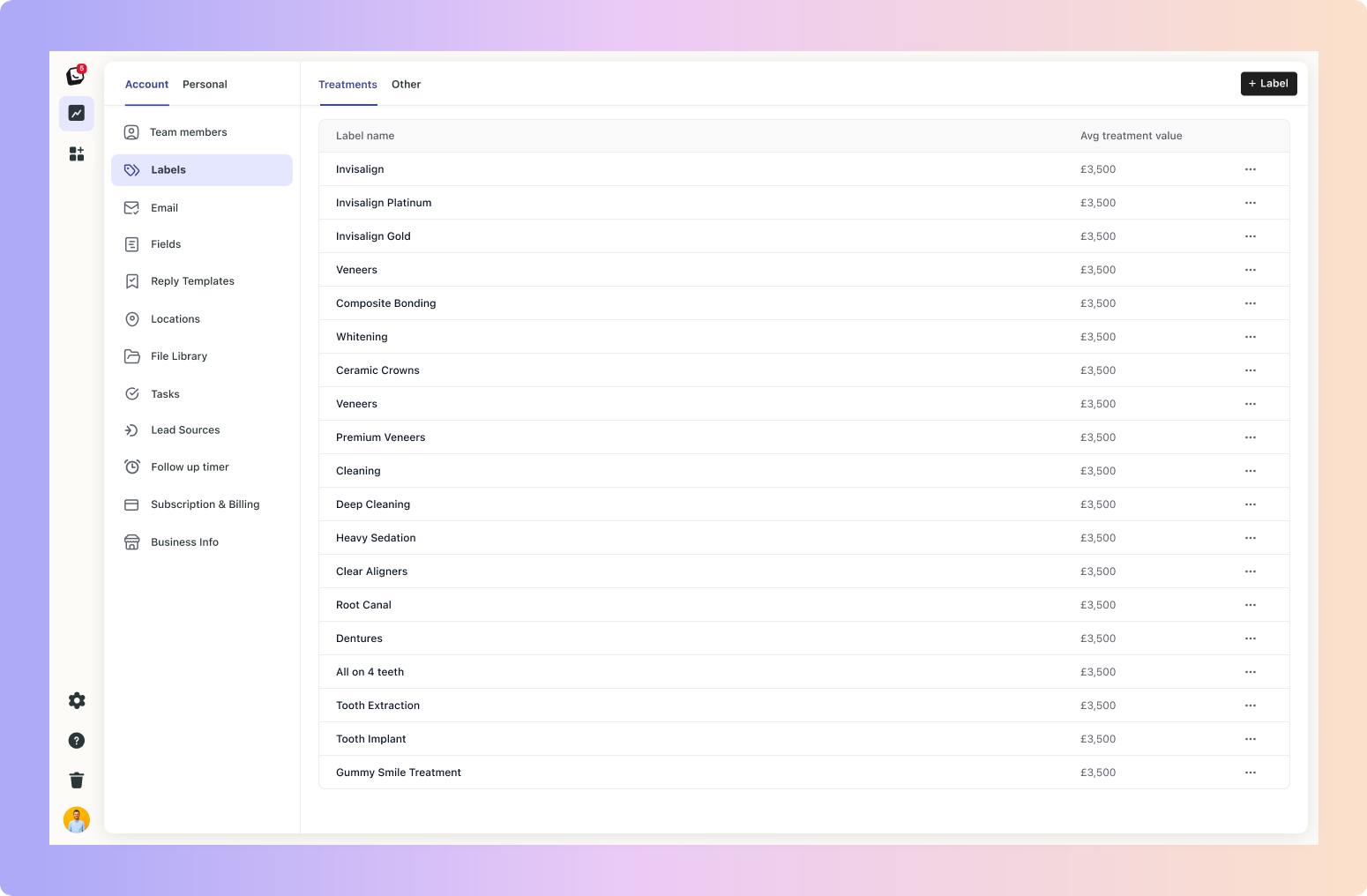
 Click on the "Value" in a lead.
Click on the "Value" in a lead. Add a treatment by clicking "Add a Treatment", choose a treatment from the dropdown and adjust the value if required.
Add a treatment by clicking "Add a Treatment", choose a treatment from the dropdown and adjust the value if required.
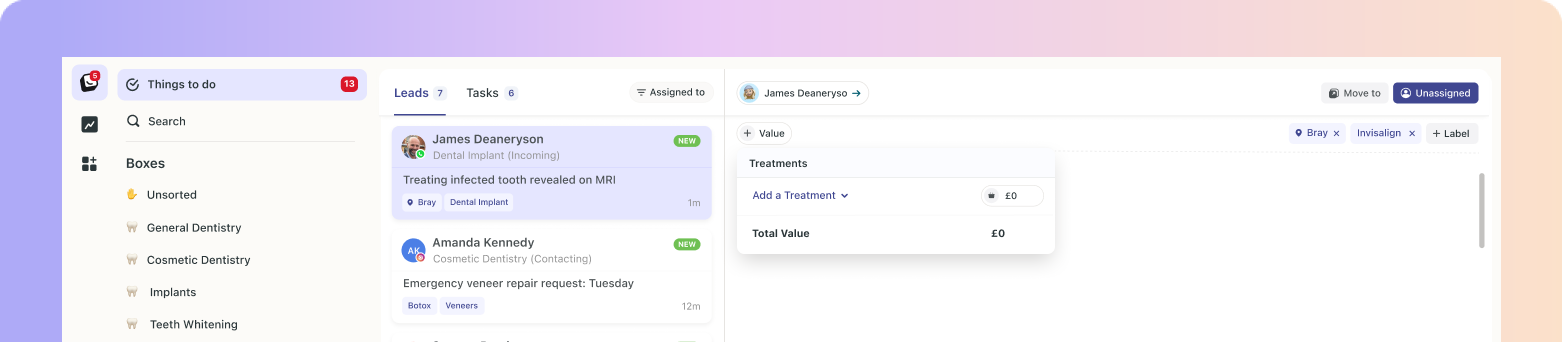
If you've already added labels to a lead and included the values in your Label Settings, the values will automatically be added to a lead when you add a label.
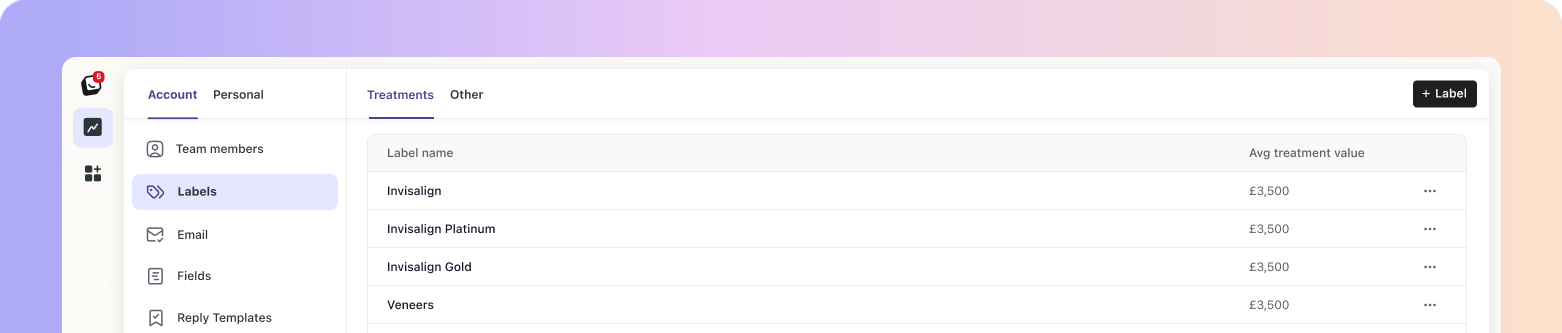
Boxly makes it easy to add multiple treatments to a lead. For example, if a client is interested in both Invisalign and Whitening, you can include both treatments and their values.  Simply click “Add a Treatment” again to select and add any additional treatments.
Simply click “Add a Treatment” again to select and add any additional treatments.
Each lead can have multiple labels (with their own values) assigned, giving you a detailed view of how combined treatments impact the lead’s total value and contribute to your overall revenue.
The Total Value displays the complete value and breakdown of all treatments added to a lead, offering better financial insights for your practice.
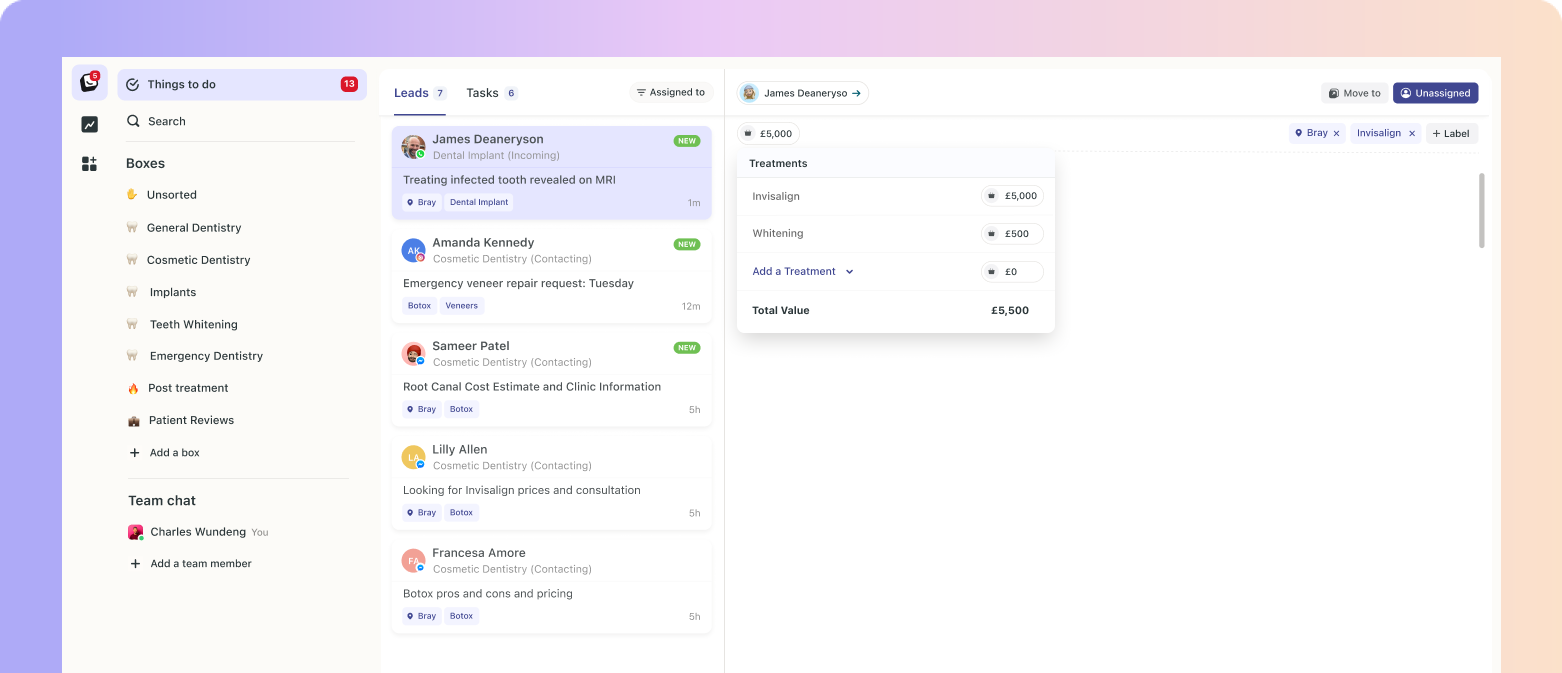
Remember - If the final price changes, no worries, you can easily adjust the value on that specific lead once it's been added.