Your profile in Boxly is where you can update personal details such as your User Name and Profile Picture. These settings help your team members recognise you.
To access your profile:
 Click on Settings in the left-hand menu.
Click on Settings in the left-hand menu. Navigate to the “Personal” tab: Here, you'll find options to update your User Name, Profile Picture, and login credentials.
Navigate to the “Personal” tab: Here, you'll find options to update your User Name, Profile Picture, and login credentials.
Your Profile Picture is for internal use only and helps your team quickly identify you.
To update your profile picture:
Click on your current profile picture.
Click “Change” to upload a new image or Remove to delete it.
Once updated, your new picture will be visible to your team.
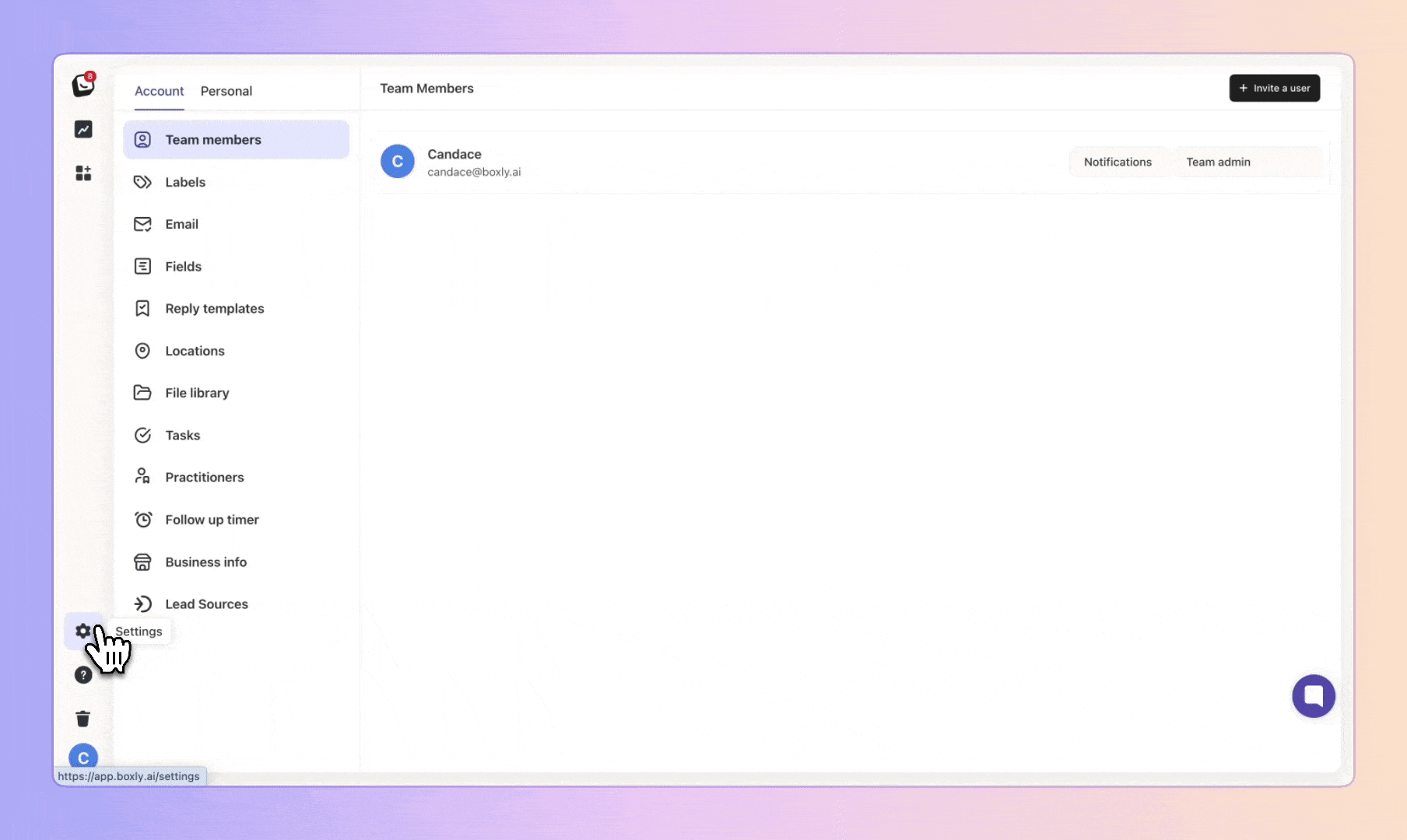
Tip: Choose a clear, professional image for easy recognition.
Your User Name is the name your team members will see when interacting with you in Boxly.
 You’ll see the email address linked to your account under How You Login.
You’ll see the email address linked to your account under How You Login. If you haven't set a password yet, you'll be prompted to do so.
If you haven't set a password yet, you'll be prompted to do so. If needed, you can reset your password at any time.
If needed, you can reset your password at any time.
By keeping your profile details updated, you enhance team collaboration and ensure a personalised experience in Boxly. 