If you use Google Analytics to track website performance, you can also use it to track what happens after someone becomes a lead in Boxly.
To connect it, you’ll need:
A Measurement ID
An API Secret
 Connect Google Analytics (GA4) to Boxly
Connect Google Analytics (GA4) to Boxly Go to analytics.google.com and log in.
Go to analytics.google.com and log in. Click the Admin gear icon at the bottom left.
Click the Admin gear icon at the bottom left.
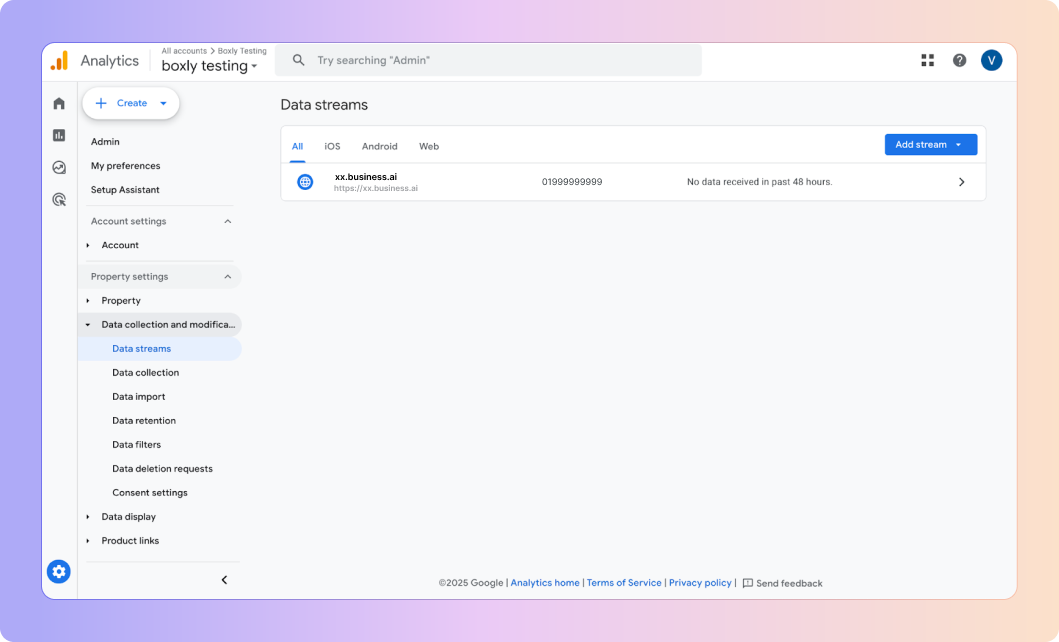
 Under Property, click “Data Streams”.
Under Property, click “Data Streams”. Click your Web stream.
Click your Web stream. Copy the Measurement ID shown at the top (starts with "G-").
Copy the Measurement ID shown at the top (starts with "G-").
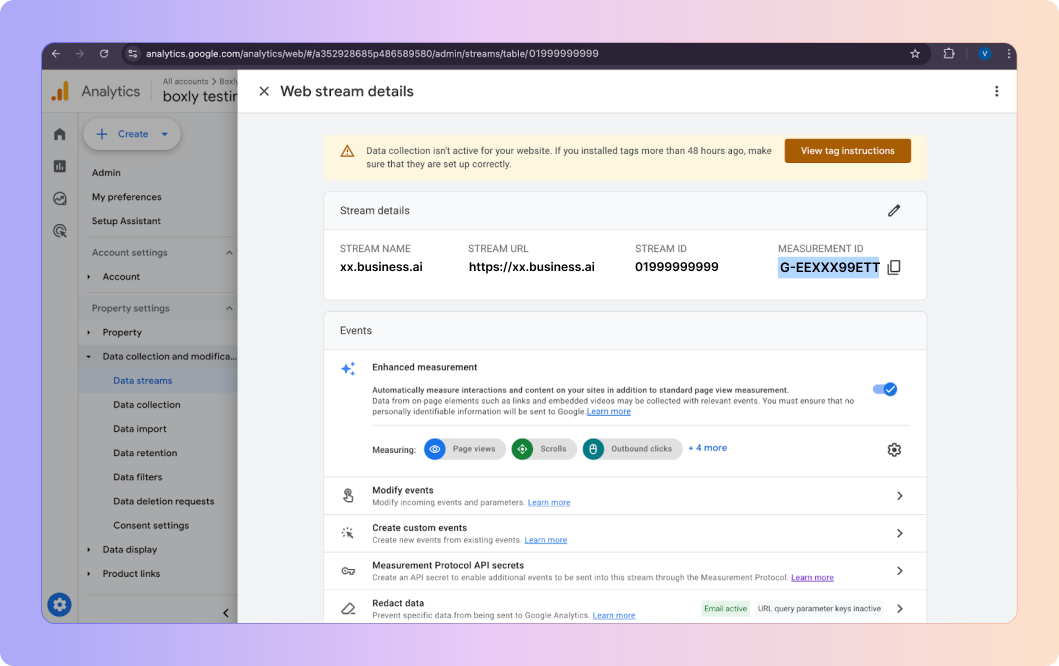
 In the same stream screen, scroll down to Measurement Protocol API secrets.
In the same stream screen, scroll down to Measurement Protocol API secrets. Click Create or use an existing one.
Click Create or use an existing one.
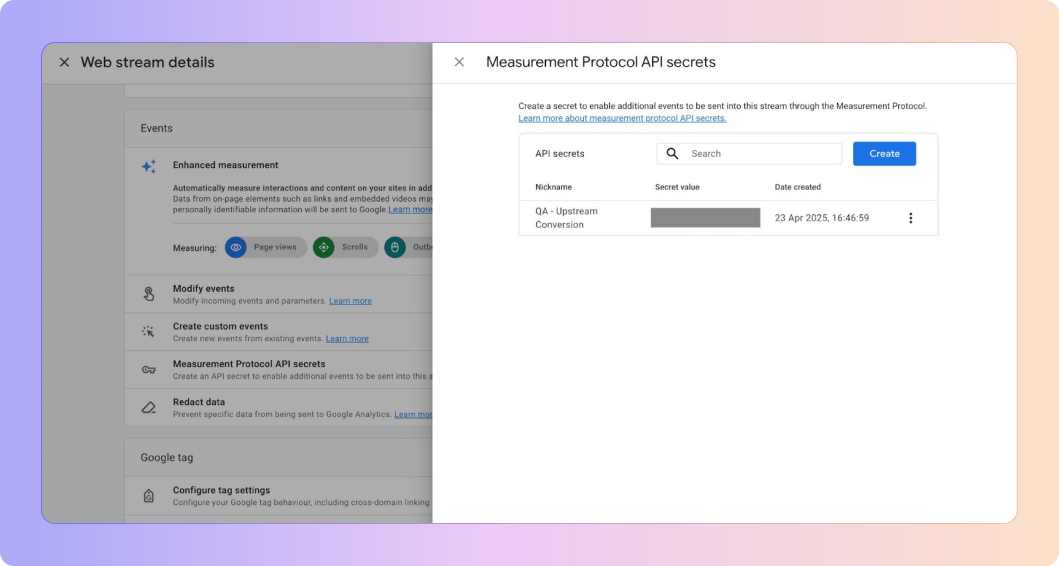
 Copy the secret value.
Copy the secret value.
 Go to Marketing > Ad Tracking in Boxly.
Go to Marketing > Ad Tracking in Boxly.
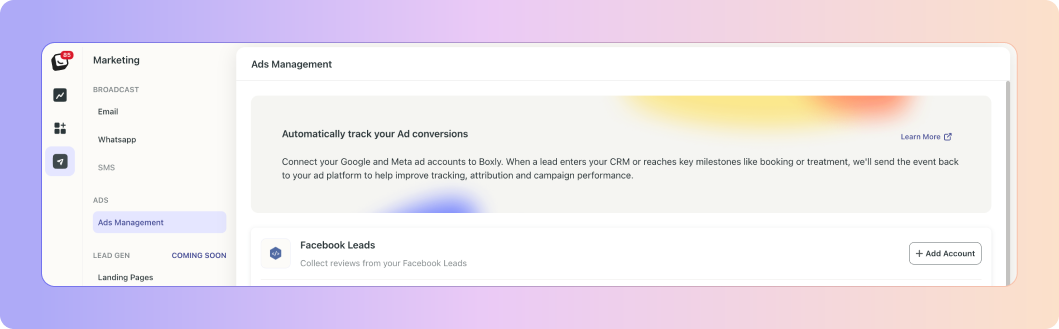
 Select “Google Analytics”
Select “Google Analytics” Name the account & paste the Measurement ID and API Secret.
Name the account & paste the Measurement ID and API Secret. Click “Save”.
Click “Save”.
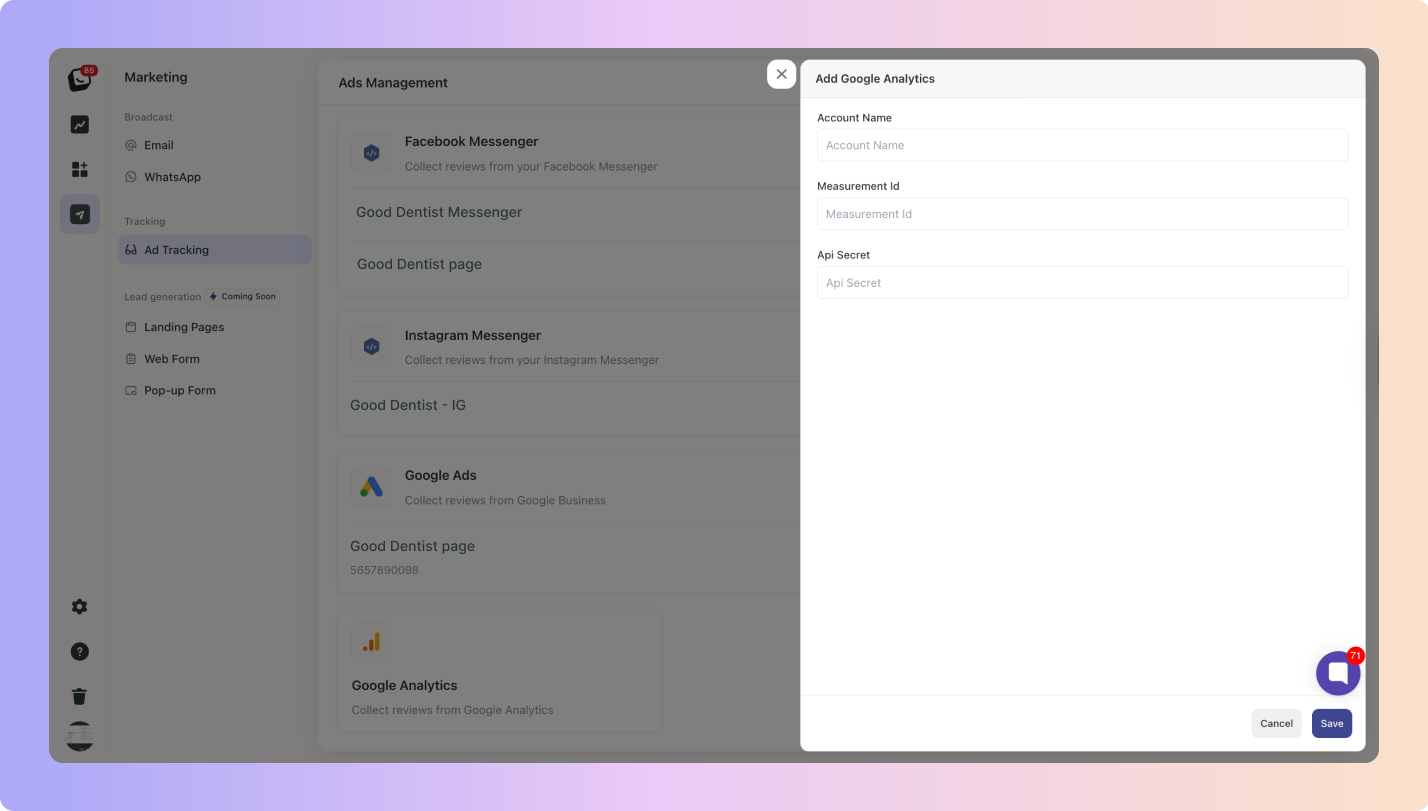
When tracking is set up correctly, Boxly automatically sends key conversion events to your connected ad accounts.
How it works:
When a new lead comes in
Boxly classifies it as:
Qualified Lead (a real potential customer)
Spam (marketing or junk)
Other (existing patients or non-sales enquiries)
Unknown (not yet classified)
This event is then sent back to Google Ads so they can understand which leads are valid.
When a lead moves through milestones
Every time a lead reaches a milestone (for example, Consultation Booked, Treatment Started, or Treatment Finished), Boxly reports that event back to Google.
Done! Boxly can now send updates to your Analytics account when leads come in or progress through your stages.