If you collect leads through Facebook or Instagram ads, Boxly can track how those leads perform.
You’ll need:
A Pixel ID
An Access Token
 Connect Facebook & Instagram Lead Ads to Boxly
Connect Facebook & Instagram Lead Ads to Boxly Go to Facebook Events Manager.
Go to Facebook Events Manager. Choose Web as your data source.
Choose Web as your data source.
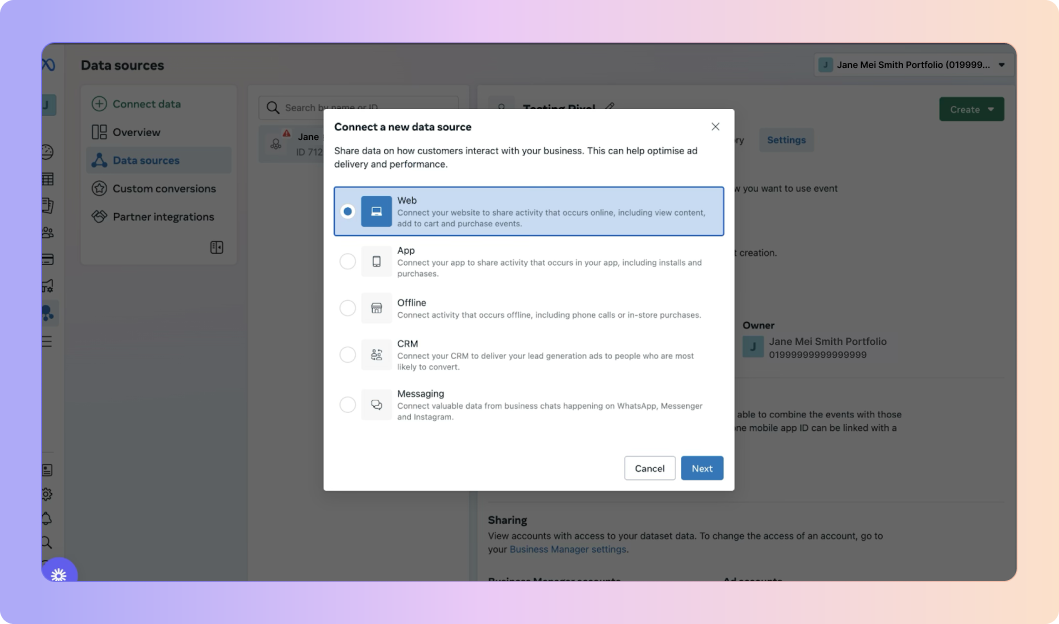
 Select your existing dataset or create one.
Select your existing dataset or create one. Copy the Pixel ID at the top.
Copy the Pixel ID at the top.
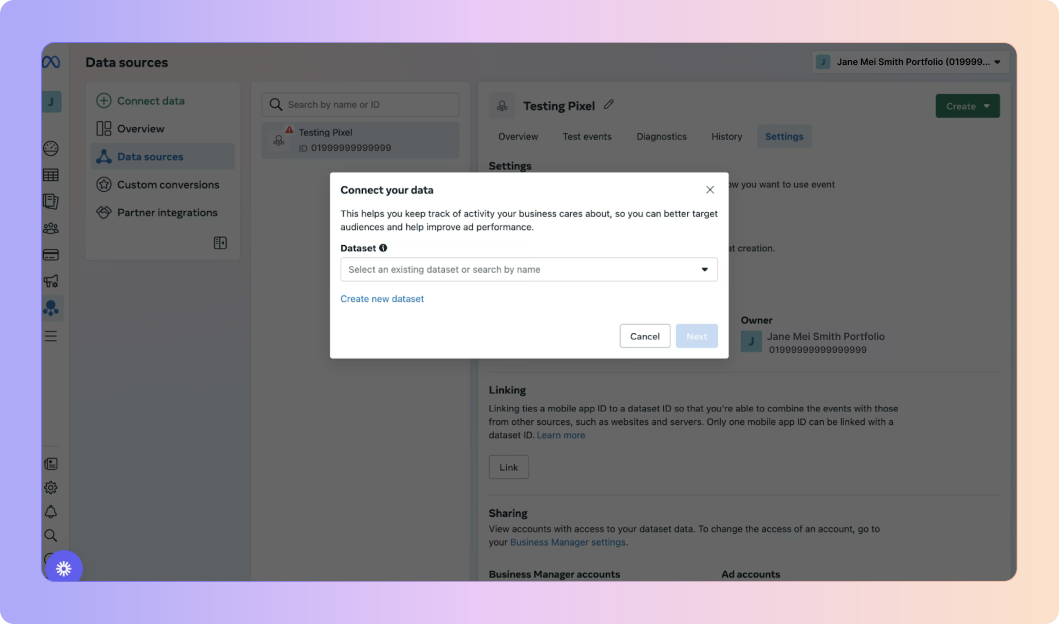
 You may see a setup window. Close it by clicking the X.
You may see a setup window. Close it by clicking the X.
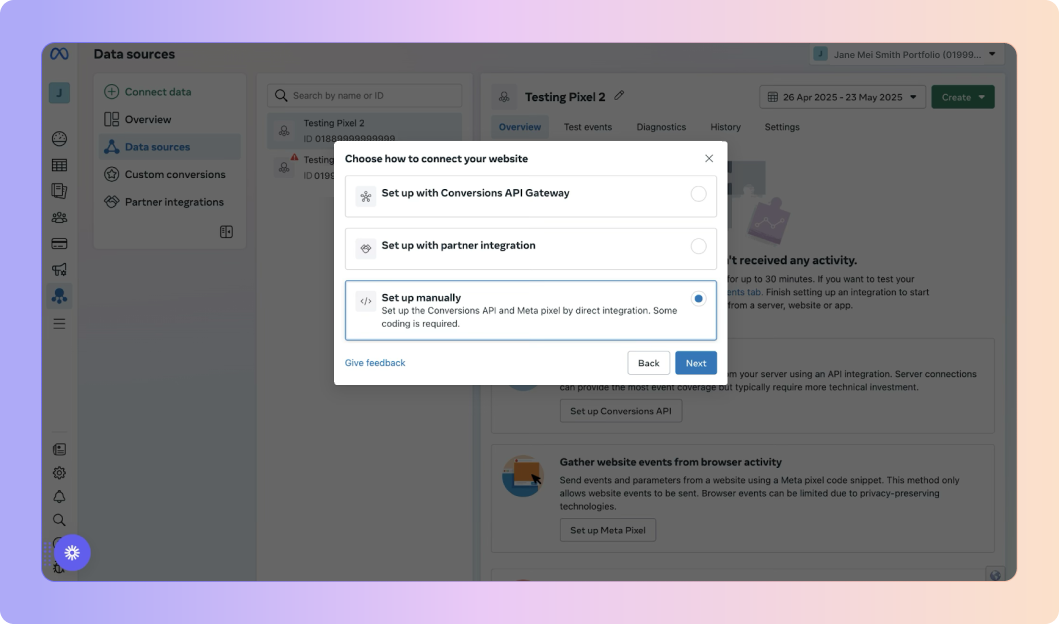
 Click the Settings tab.
Click the Settings tab.
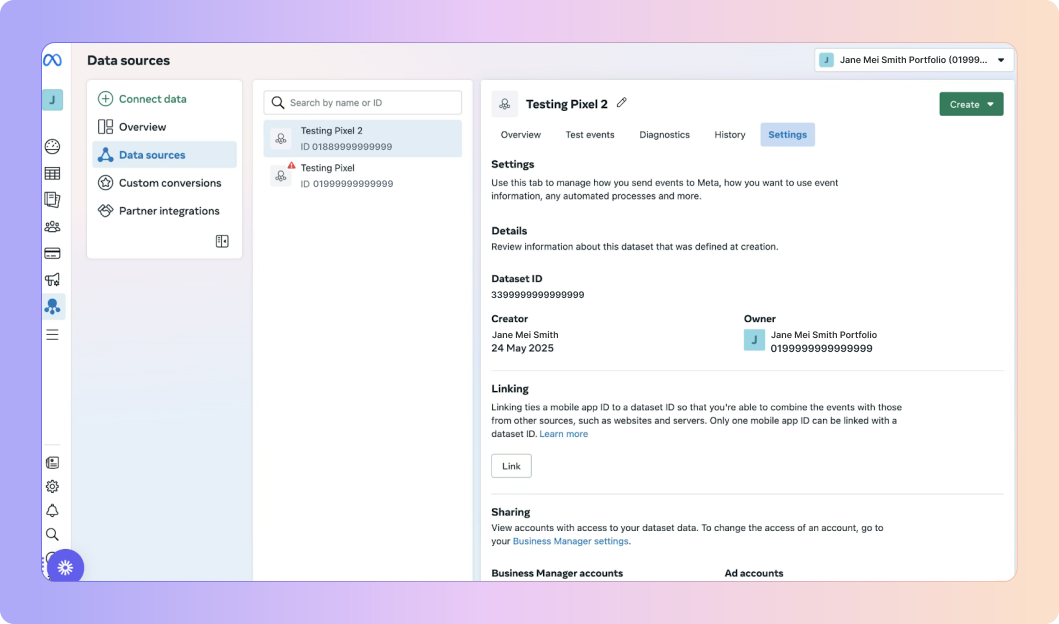
 Scroll to Conversions API.
Scroll to Conversions API. Click “Generate Access Token” and copy it.
Click “Generate Access Token” and copy it.
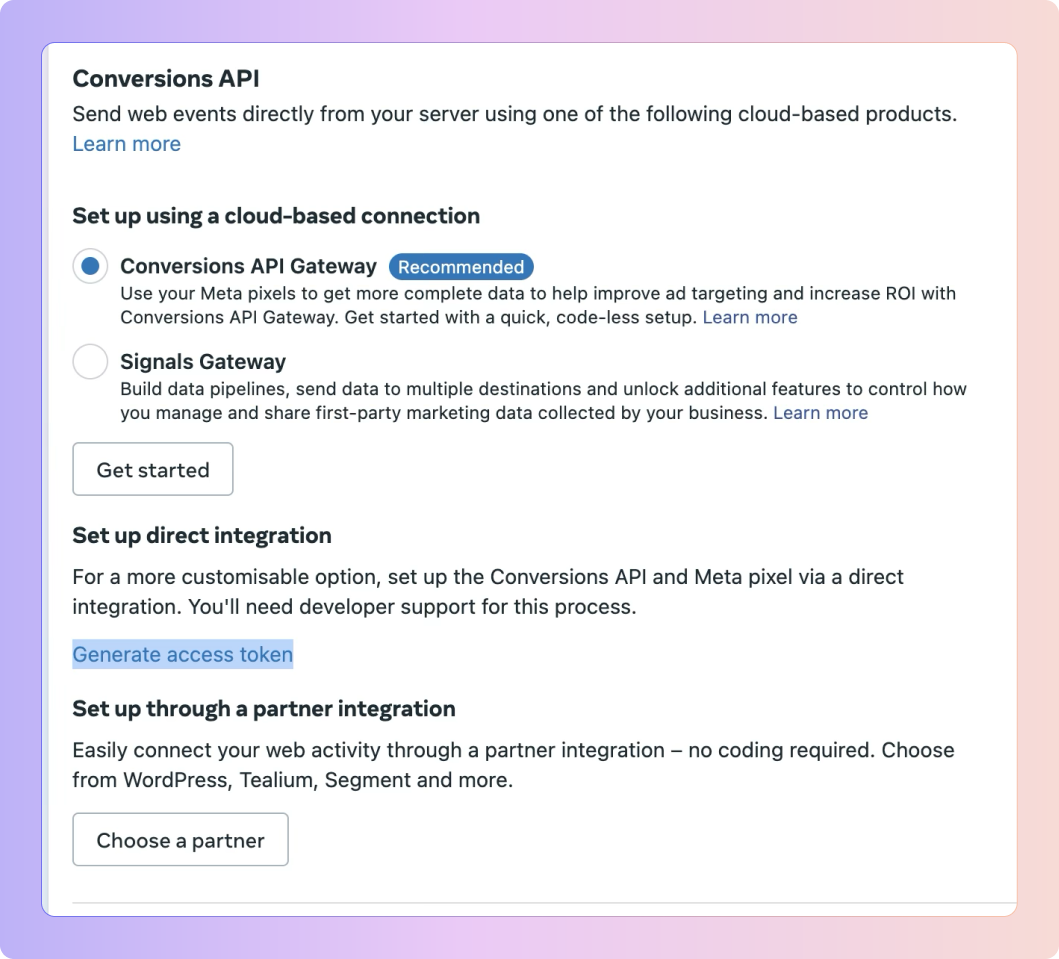
 Go to Marketing > Ad Tracking in Boxly.
Go to Marketing > Ad Tracking in Boxly. On Facebook Leads, click “+ Add Account”
On Facebook Leads, click “+ Add Account”  Paste the Pixel ID and Access Token.
Paste the Pixel ID and Access Token. Click “Save”.
Click “Save”.
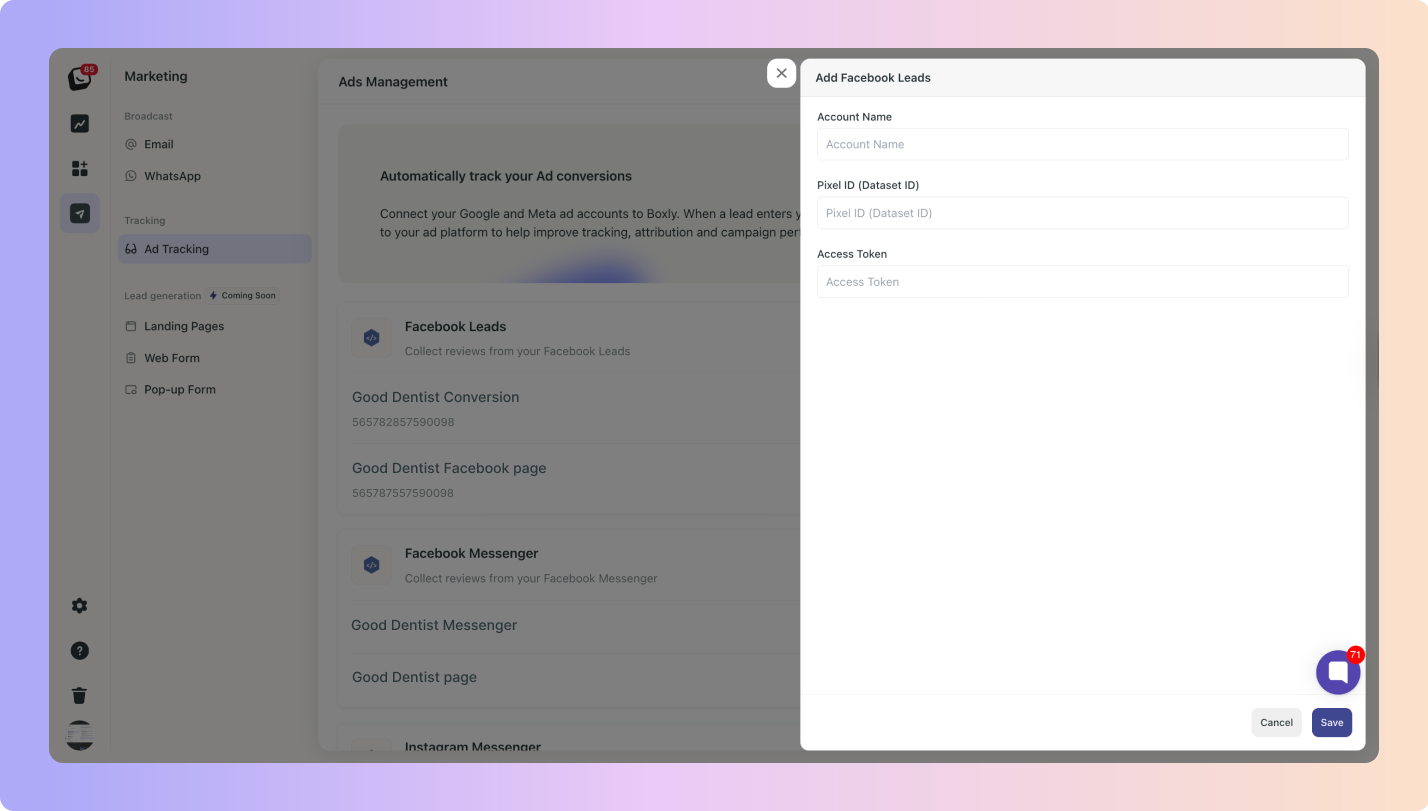
When tracking is set up correctly, Boxly automatically sends key conversion events to your connected ad accounts.
How it works:
When a new lead comes in
Boxly classifies it as:
Qualified Lead (a real potential customer)
Spam (marketing or junk)
Other (existing patients or non-sales enquiries)
Unknown (not yet classified)
This event is then sent back to Meta so they can understand which leads are valid.
When a lead moves through milestones
Every time a lead reaches a milestone (for example, Consultation Booked, Treatment Started, or Treatment Finished), Boxly reports that event back to Meta.
Go to Meta Events Manager.
Click Datasets in the left menu.
Select the name and ID of your data.
Click the Settings tab at the top of the page.
Scroll down to Data Restrictions.
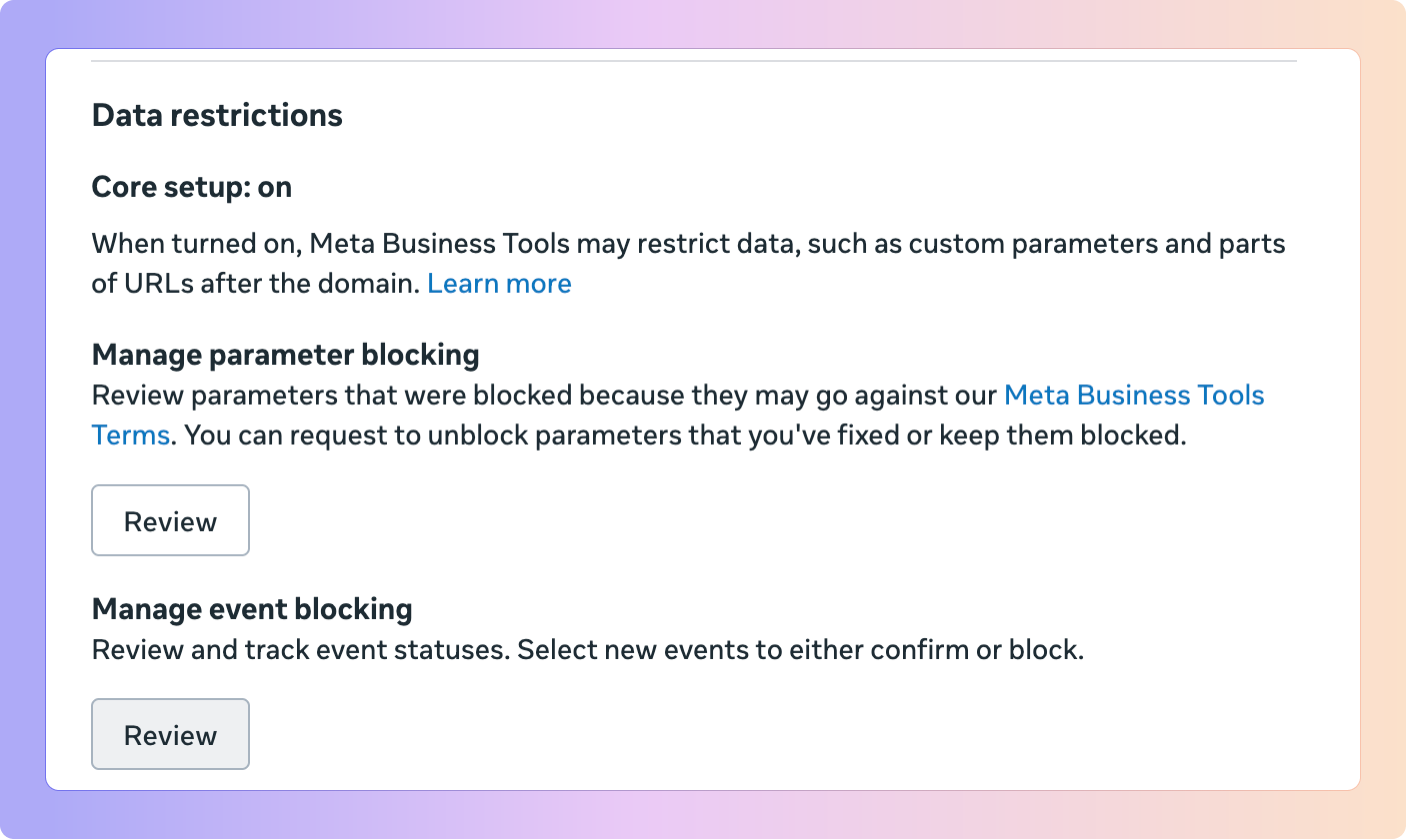
In the Manage Custom Event Blocking section, click Review.
In the Action Required tab, select the custom event you want to confirm.
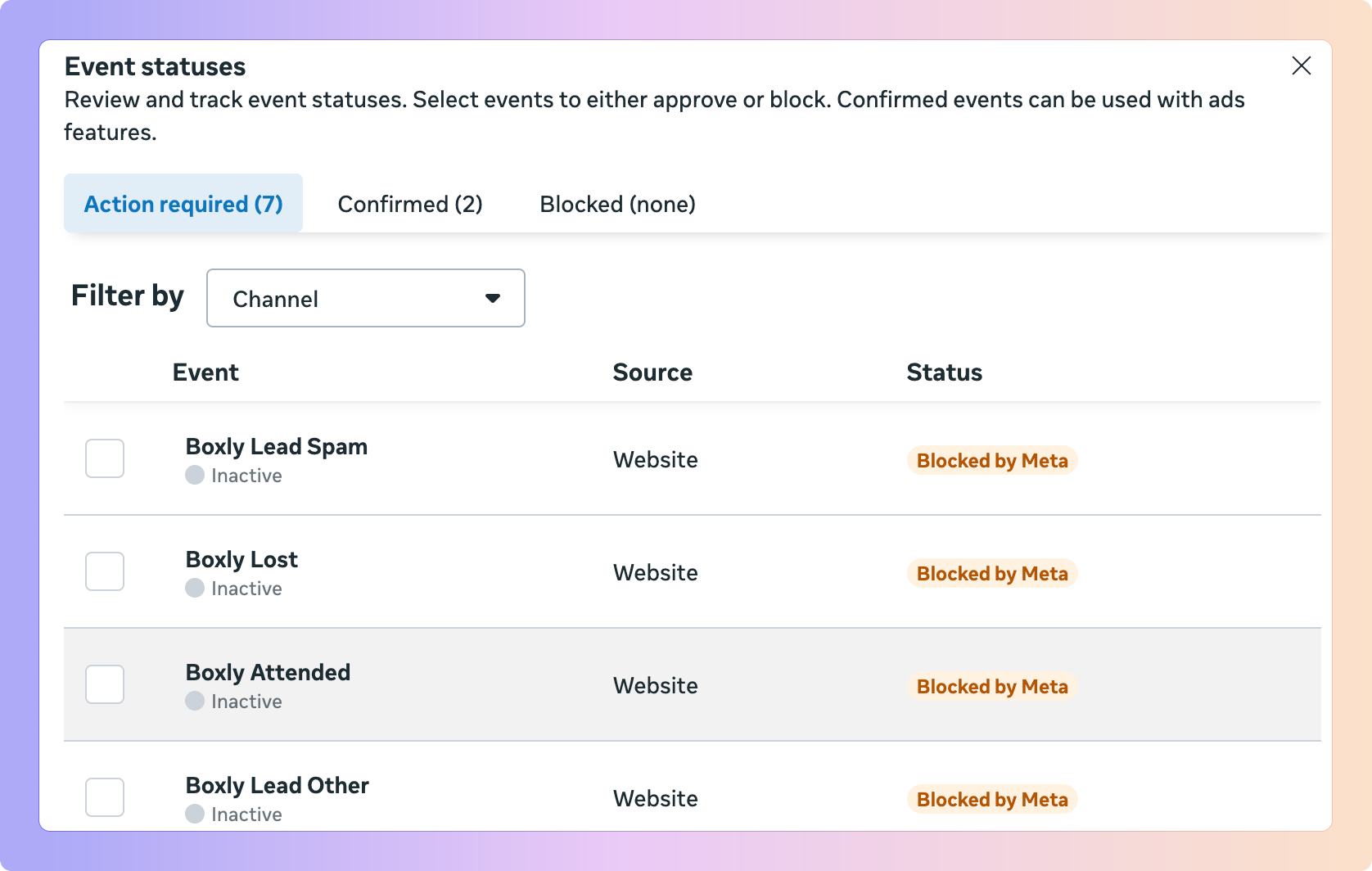
Click Next.
Select Confirm the custom event.
Click Review.
 A message will appear on the screen if you've successfully confirmed the custom event.
A message will appear on the screen if you've successfully confirmed the custom event.
Done! Boxly will now send updates to Facebook when leads come in or progress through your stages.