If leads message you directly on Facebook or Instagram, Boxly can track them too.
You’ll just need an Access Token.
 Connect Facebook & Instagram Messenger to Boxly
Connect Facebook & Instagram Messenger to Boxly Go to Facebook Events Manager.
Go to Facebook Events Manager. Choose Messaging as the data source.
Choose Messaging as the data source.
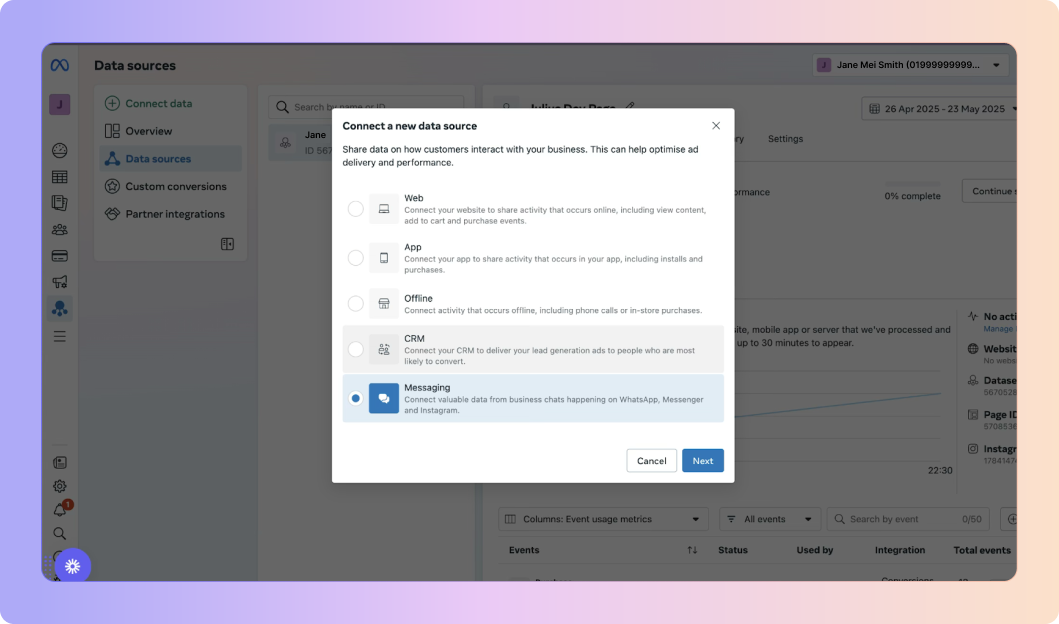
 Connect your Facebook Page.
Connect your Facebook Page.
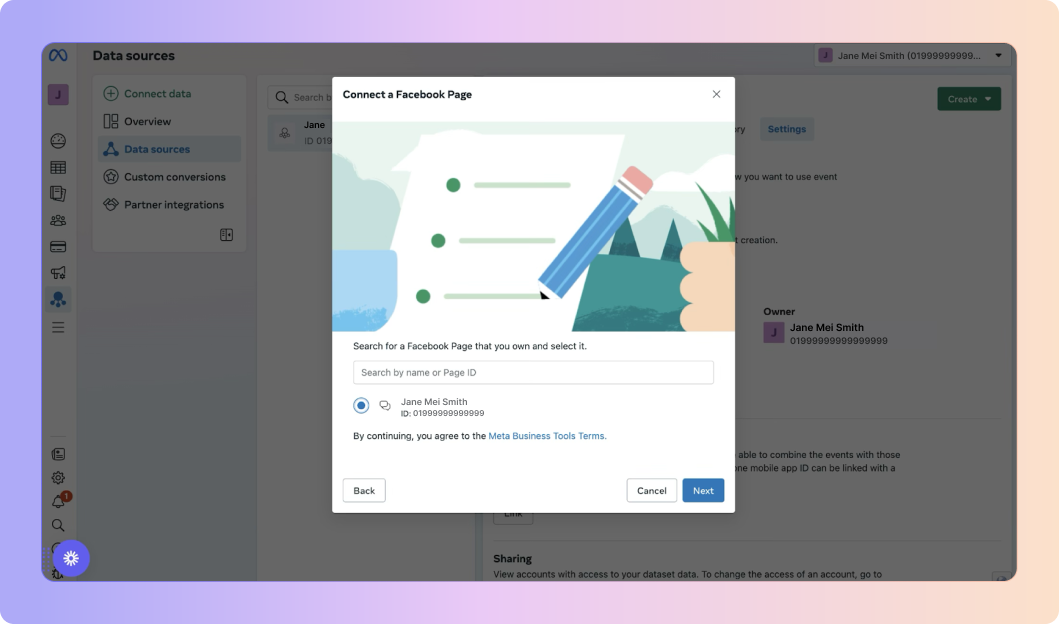
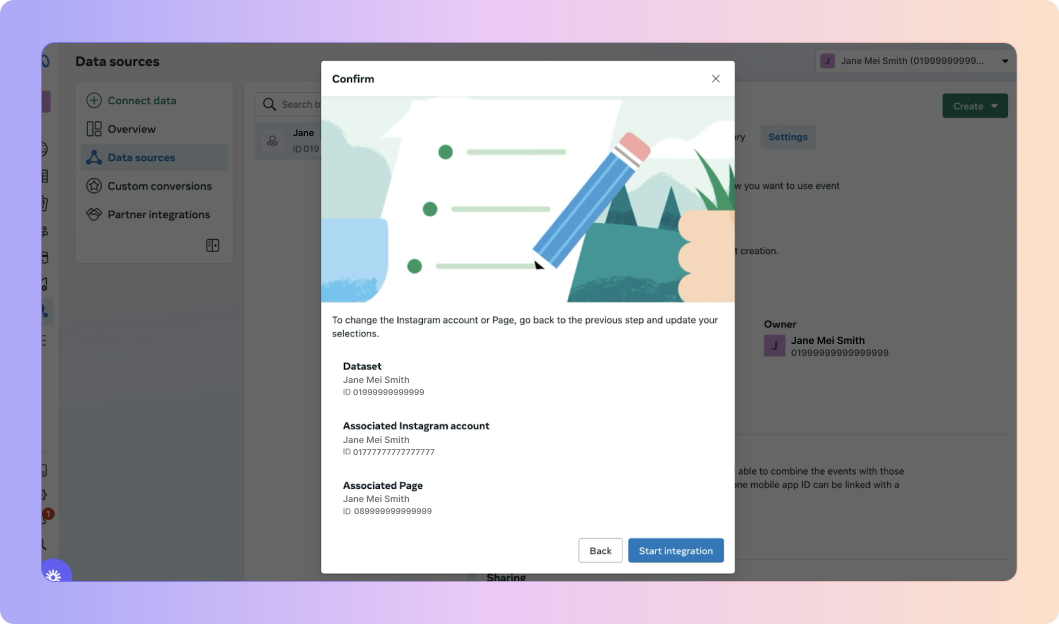
 Follow the prompts to create or select a dataset.
Follow the prompts to create or select a dataset.
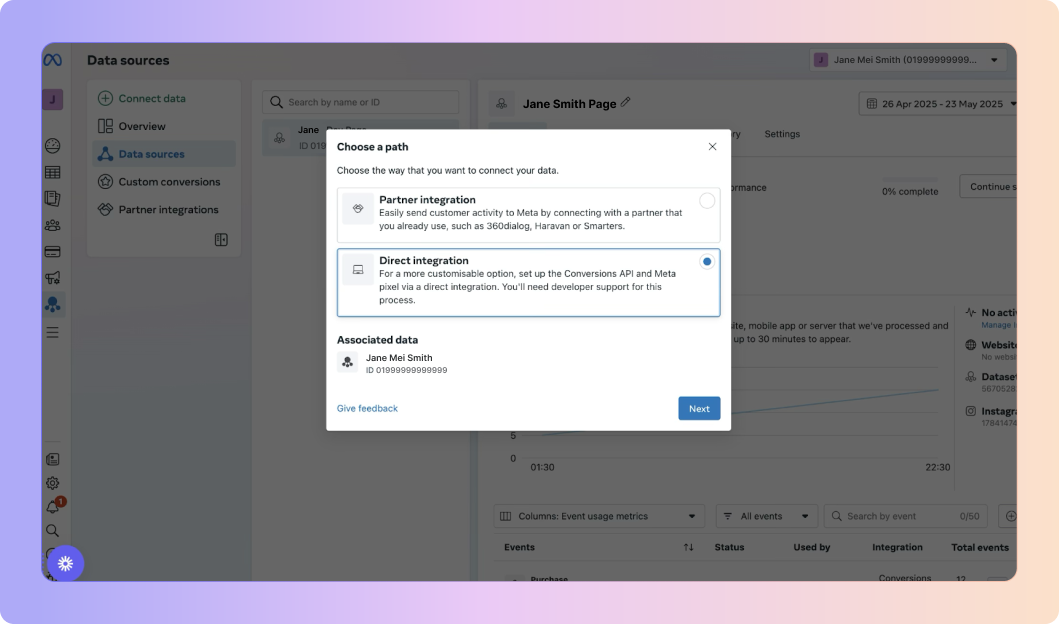
 Open the dataset.
Open the dataset. Click the Settings tab.
Click the Settings tab.
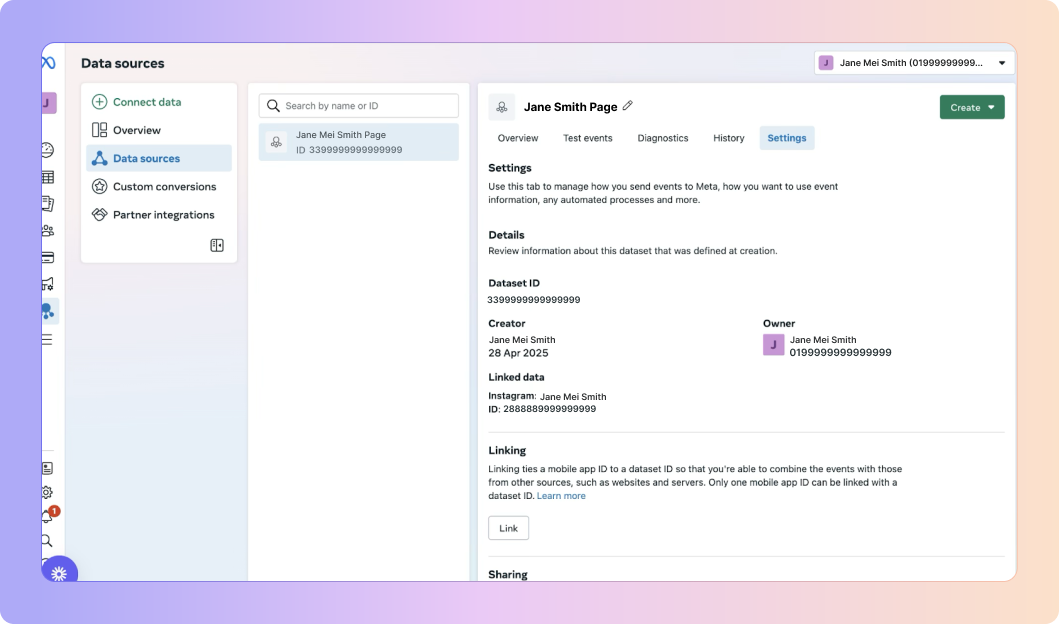
 Scroll to Conversions API.
Scroll to Conversions API. Click Generate Access Token.
Click Generate Access Token. Copy the token.
Copy the token.
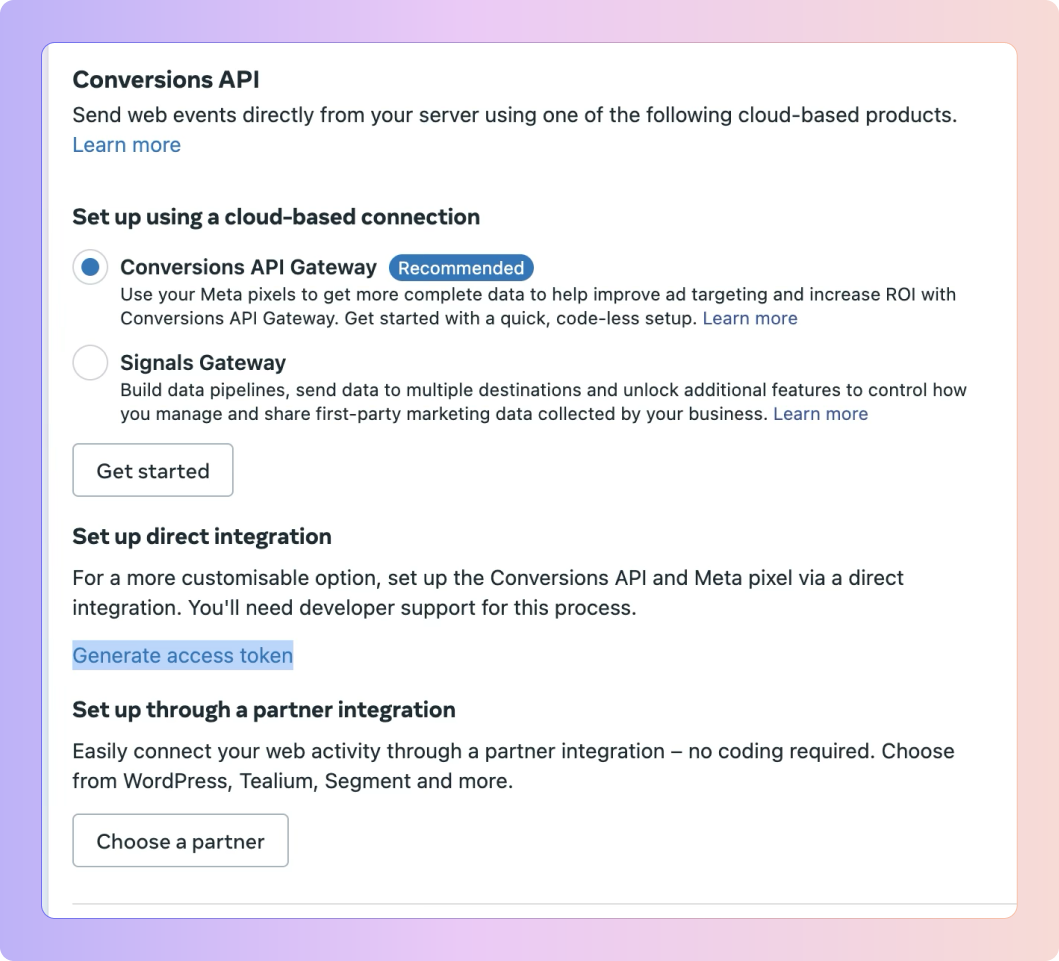
 Go to Marketing > Ad Tracking in Boxly.
Go to Marketing > Ad Tracking in Boxly. Select “+ Add Account” on Facebook Messenger/Instagram Messenger
Select “+ Add Account” on Facebook Messenger/Instagram Messenger Paste the Access Token and name the account.
Paste the Access Token and name the account.  Click “Save”.
Click “Save”.
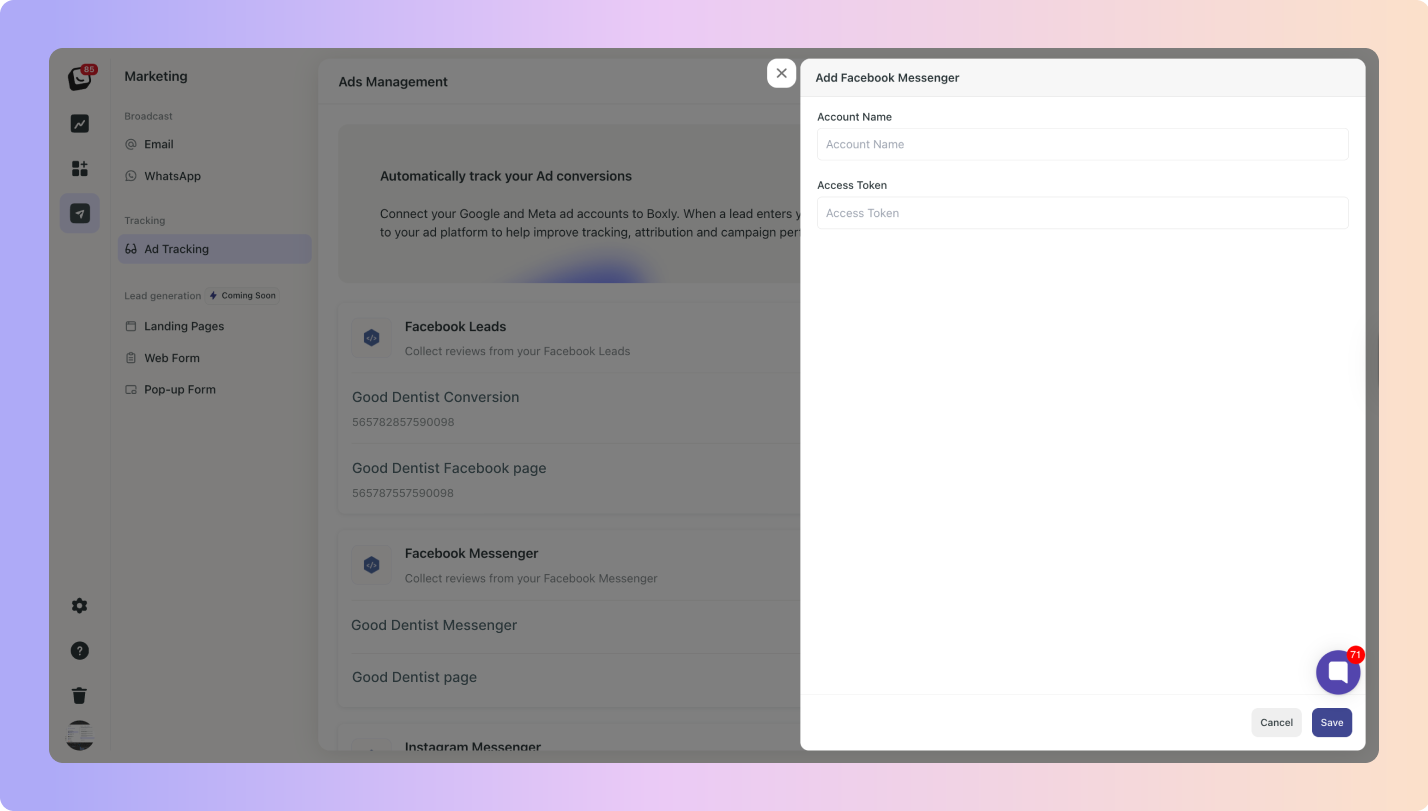
Done! Boxly will now send events when Messenger leads come in or move through your stages.