Want to take your Boxly experience to the next level? Our advanced card customisation gives you complete control to personalise your lead cards with the details you need most.
You can add up to 2 custom questions to each lead card, giving you full control over the information displayed. The lead card also includes the lead's colour-coded follow-up status and the lead summary; you have all the details you need at a glance.
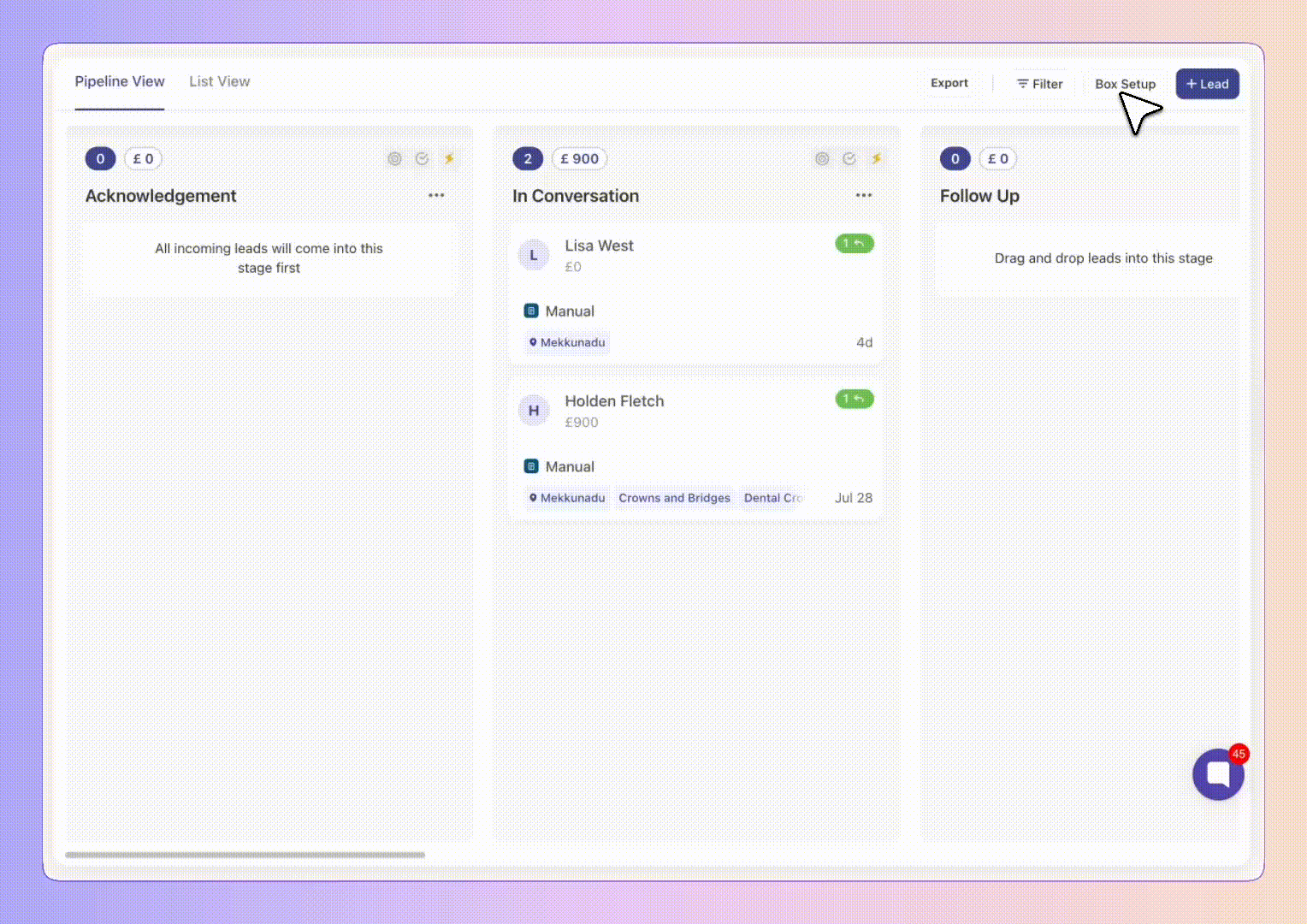
Tailor cards to your unique workflow need
 Benefits:
Benefits:
Tailor cards with specific info you need for your workflow
Optimise efficiency by accessing key details at a glance
No more digging through documents to find important info
Custom questions let you curate card content
 With customisable lead cards, you can:
With customisable lead cards, you can:
Display contact info, preferences, or other essential data
See the exact details you need, when you need them
Revolutionise how you manage and view data in your Boxes
Take charge of your information and unlock a new level of efficiency. The ability to customise cards ensures you always have the most relevant info at your fingertips.
Want to customise your lead cards?
Click the "Box Setup" tab in the Box.
Select the Card Design section.
Edit the card design inside.
Add 2 custom questions to fit your workflow needs. Experience the freedom to personalise your Boxly today!
