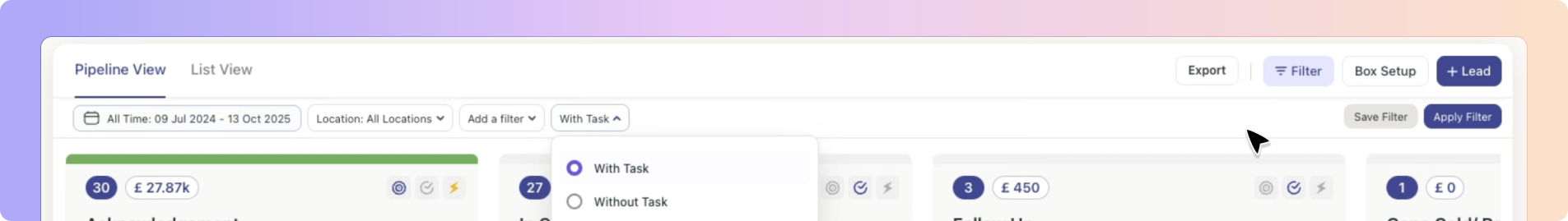Inside a Box, you can quickly and easily filter leads by Assigned user, channel or label.
Here are some ways you might want to filter your leads:
Filter and find leads that are assigned to you or another team member or both!
Filter and find leads that have come in from a specific channel, for example, a specific webform or Facebook Lead Ad
Filter and find leads with a particular label such as hot lead.
Filters can be mixed and matched to achieve what you need.
Click on the "Filter" button
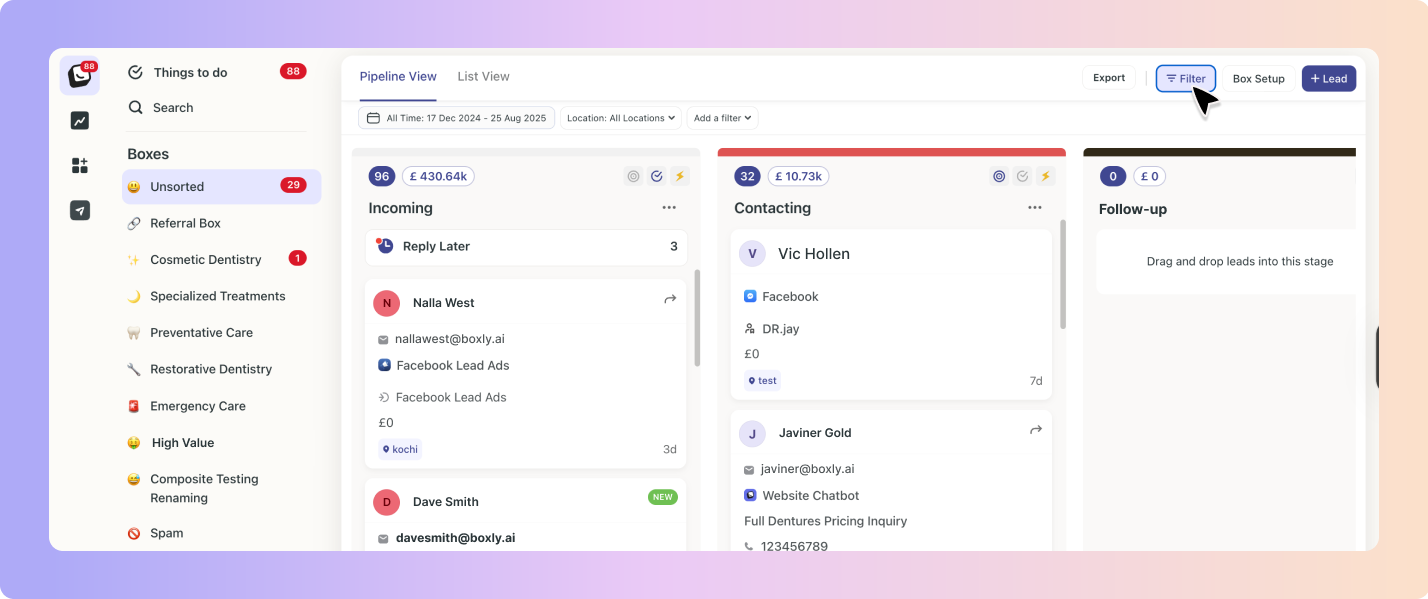
Then click on the relevant filter and select an option. In the example, we are filtering by who the lead is assigned to.
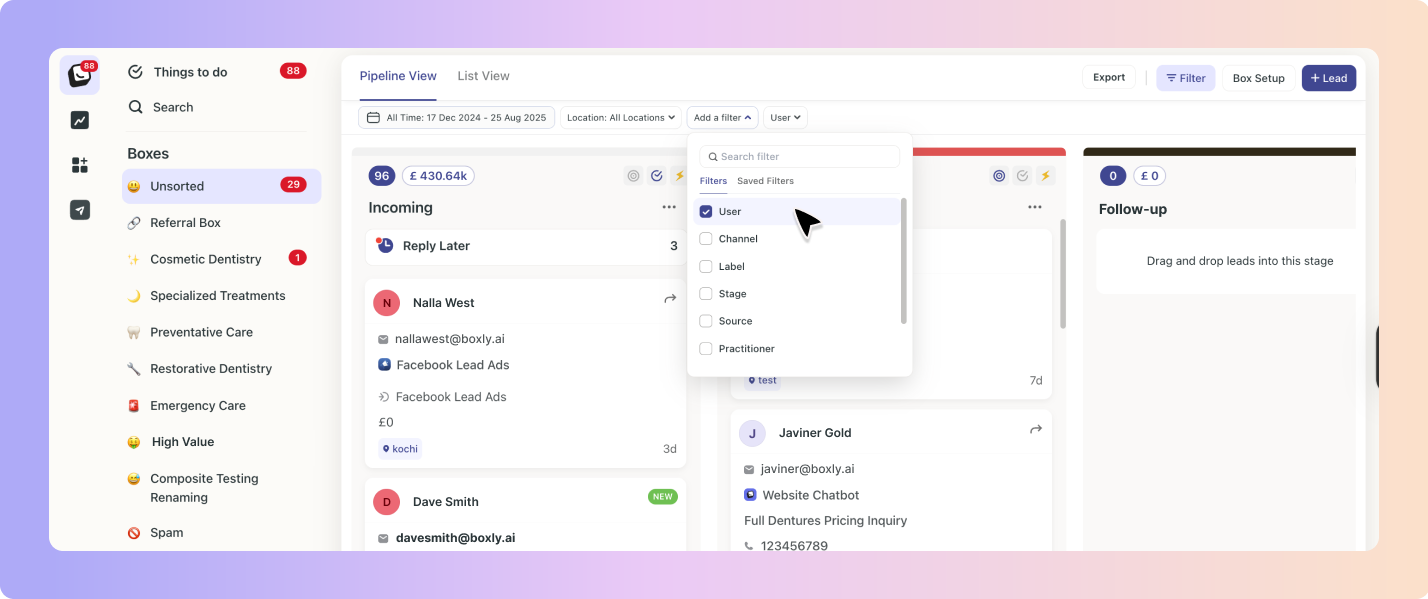
Click "Apply" once you have completed your filter selection.
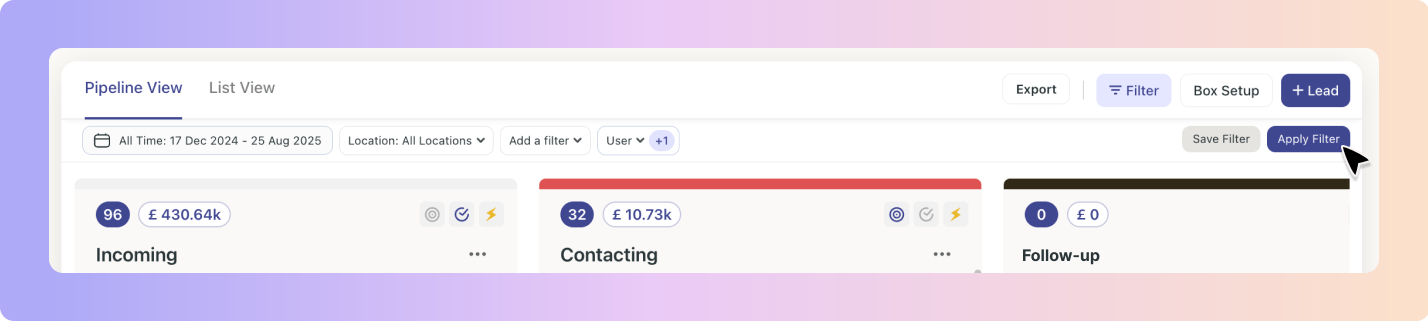
To clear the filter and go back to showing all leads, click "Clear filter".
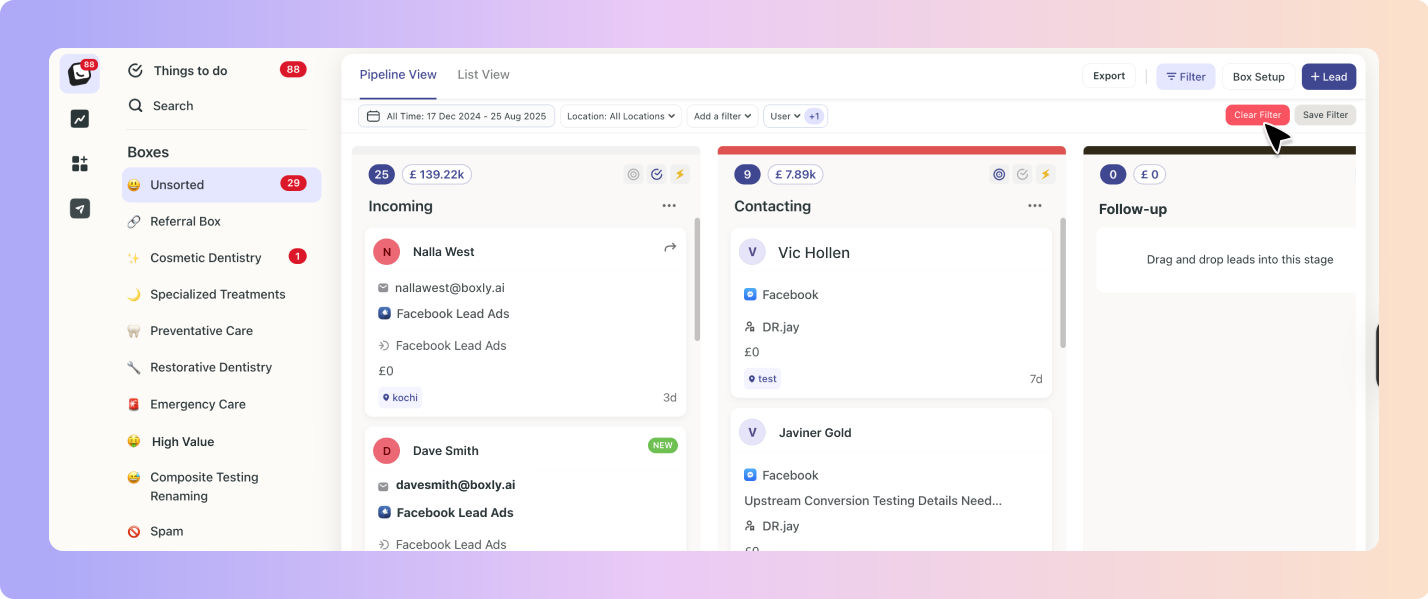
To remove the filter section completely from view, simply click the Filter button again.
Filter: Leads Without Tasks
You can now filter leads that have tasks added or the ones without tasks available in both Pipeline and List views.
Quickly identify leads that might be slipping through without follow-up actions.