Fields allow you to collect and store important information about your contacts right within Boxly. Customise fields to fit your business needs and gain valuable insights.
Benefits of Using Fields:
Gather feedback, preferences, details and more
Structure data collection for consistency
Get to know your contacts on a deeper level
Make informed decisions with customer insights
Provide personalised experiences
Text - Open-ended responses
Dropdown - Select from predefined options
Date - Capture specific dates or deadlines
Multiple Options - Choose one or more choices
With the flexibility to create different types of fields, you can tailor your data gathering to suit your goals.
You can create them from your Account "Settings"
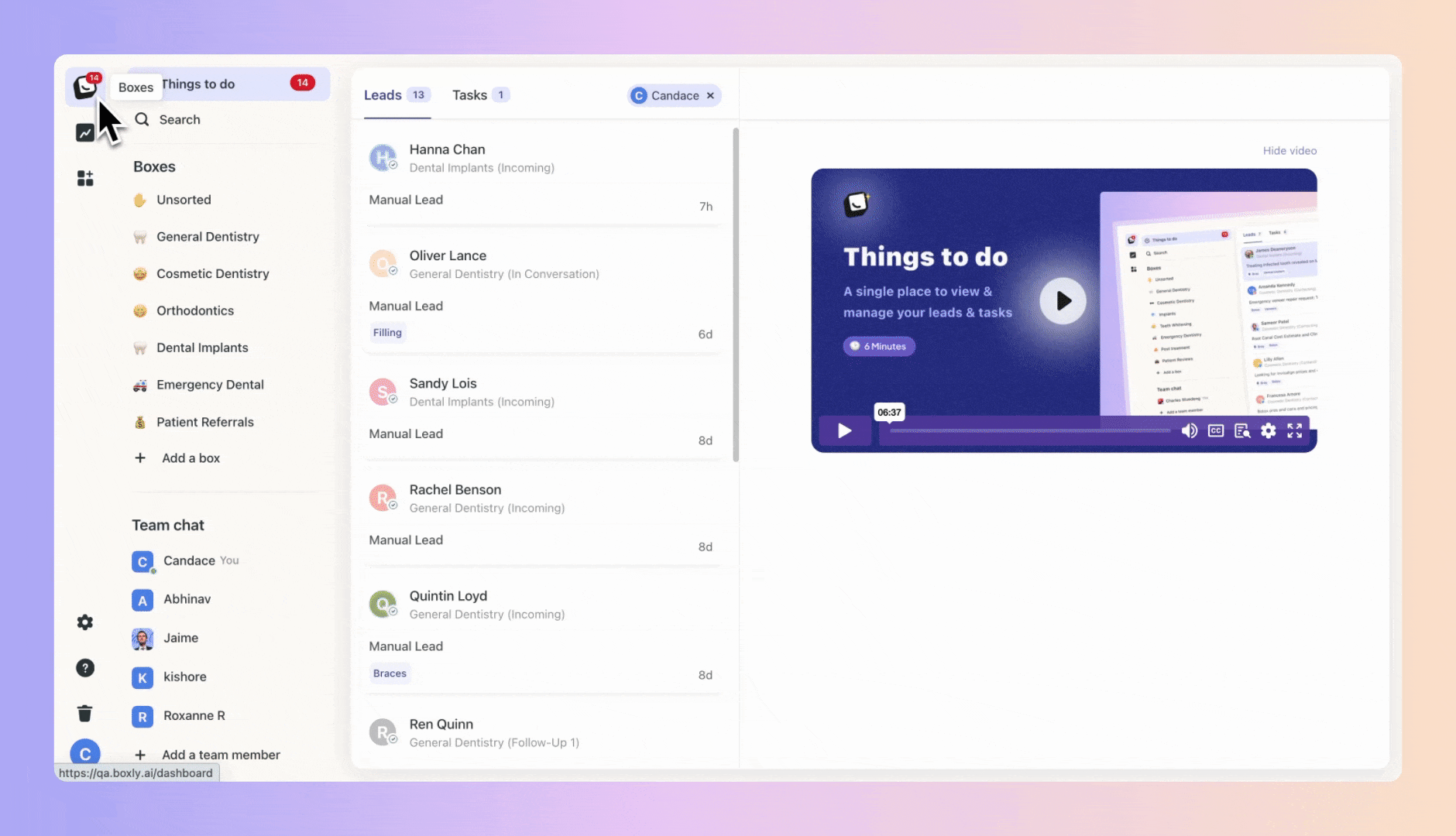
Or from within the contact information
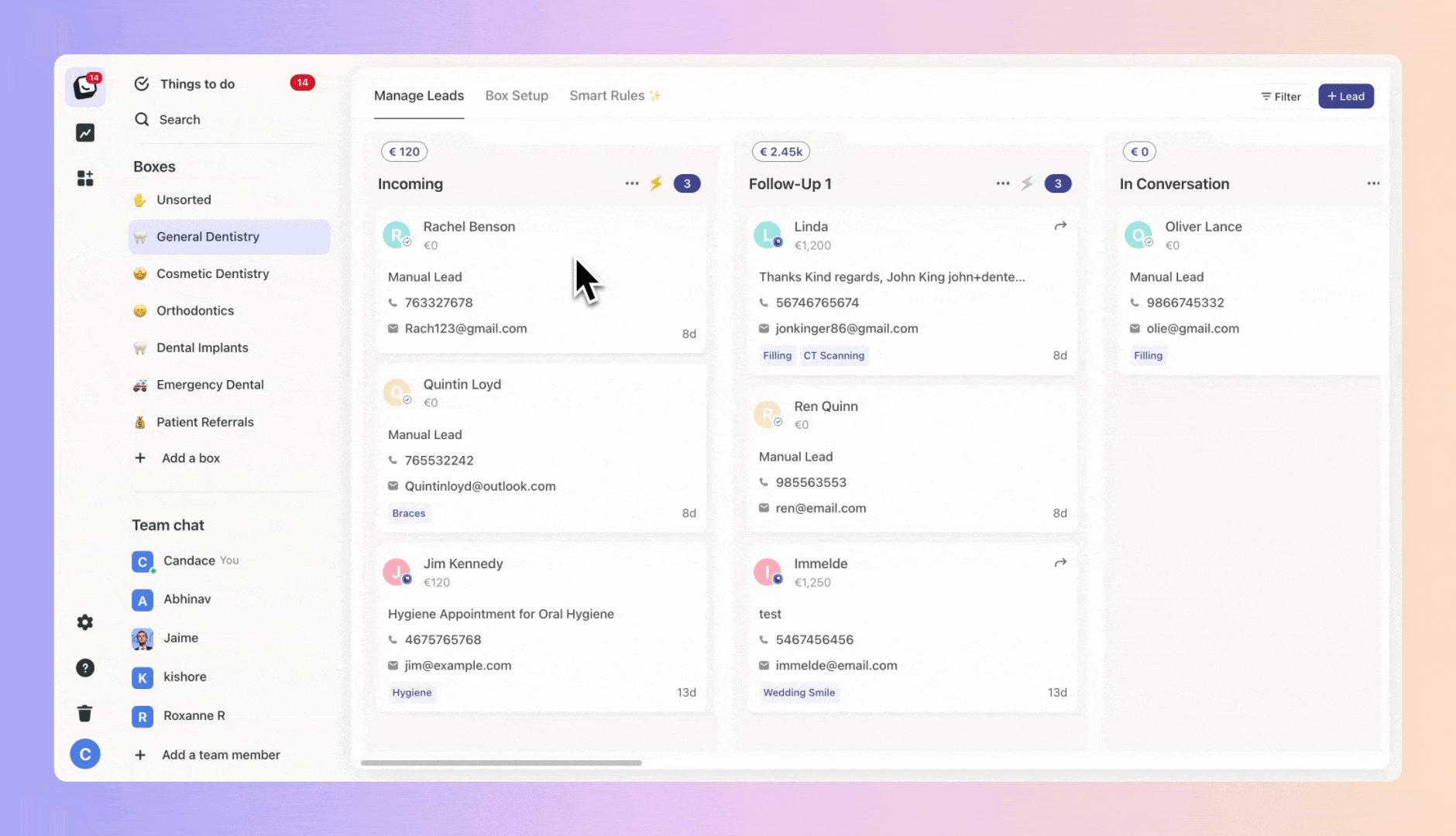
Viewing Contact Fields:
You can view custom fields when looking at their contact details page. This keeps all key information consolidated in one place rather than searching through message history.
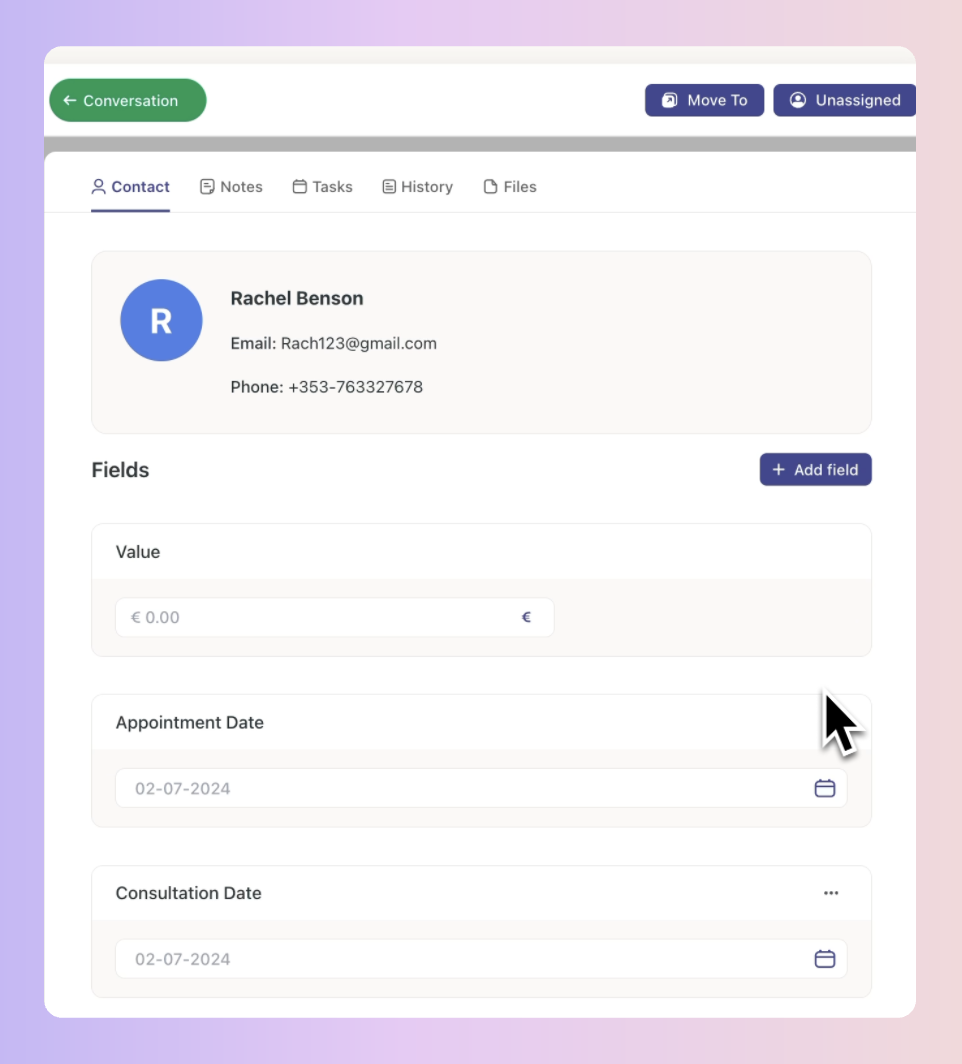
Design effective fields to:
1. Align with your business requirements
2. Dig deeper into customer preferences
3. Uncover feedback and suggestions
4. Capture important dates, details, and more
Unlock the power of customer insights with customisable fields. Enhance your data collection process to drive growth and exceed customer expectations.