Stages are steps in your lead management workflow that allow you to track the progress of each lead. When you create a Box, you can add stages and customise them to match your existing business processes.
Visualise where each lead is in your Boxes
Streamline routing and handling of leads
Set automations and rules based on the stage
Gain insights with reports by stage
Standardise processes across your team
Improve efficiency with an organised workflow
Ensure no leads get missed or stuck
With customisable stages tailored to your workflows, you can manage leads more effectively in Boxly. Stages keep everyone on the same page and give you greater visibility into your boxes.
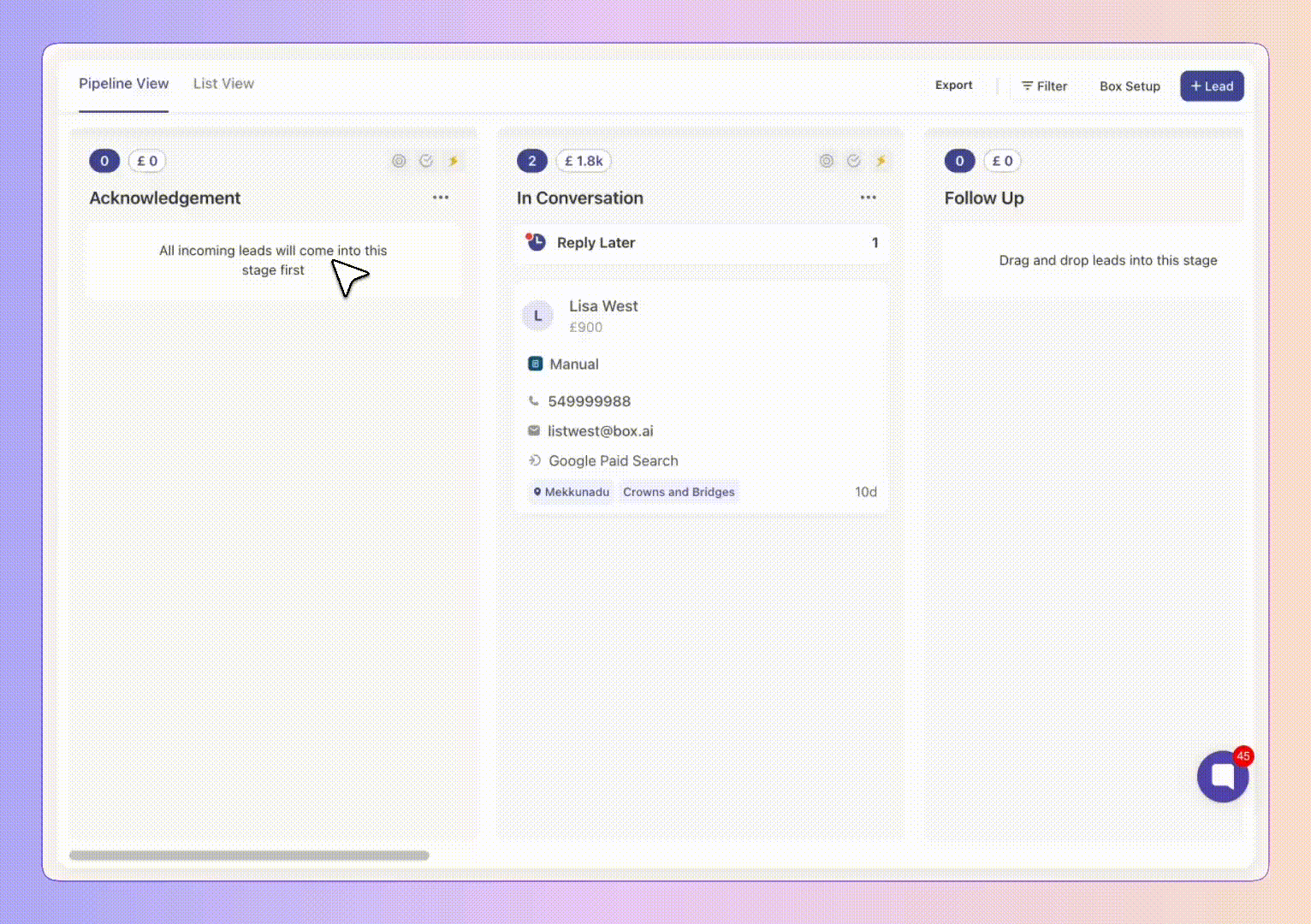
New Leads
Appointment Scheduled
Patient Forms Sent
Consultation Complete
Treatment Plan Sent
Procedure Booked
Pre-Op Prep Completed
Procedure Complete
Post-Op Follow-Up
Lost
New Leads
Consultation Booked
Consultation Complete
Treatment Plan Sent
Deposit Paid
Pre-Treatment Prep
Procedure Date Set
Post-Procedure Follow-Up
Review Requested
Lost
New Leads
Package Selected
Date Confirmed
Deposit Paid
Final Headcount Set
Final Payment Received
Event Orders Confirmed
Event Completed
Review Requested
New Leads
Followed Up
Info Sen
Quote Sent
Meeting Booked
Proposal Sent
Negotiating
Contract Sent
Closed Won
Closed Lost