The Lead Bin provides a way to remove irrelevant or accidental leads from your Boxes. Binning helps declutter your workflow.
Marketing messages or spam leads
Mistakenly sent leads
Irrelevant or very old leads
Leads you want to delete
From the lead bar, click the bin icon to move the lead to the Bin. This removes it from your Box.
Click the bin icon in the bottom left menu to view your Lead Bin. Restore leads if binned accidentally.
Binned leads are deleted after 30 days.
Empty the bin manually anytime to permanently delete. (Team member can't perform this action)
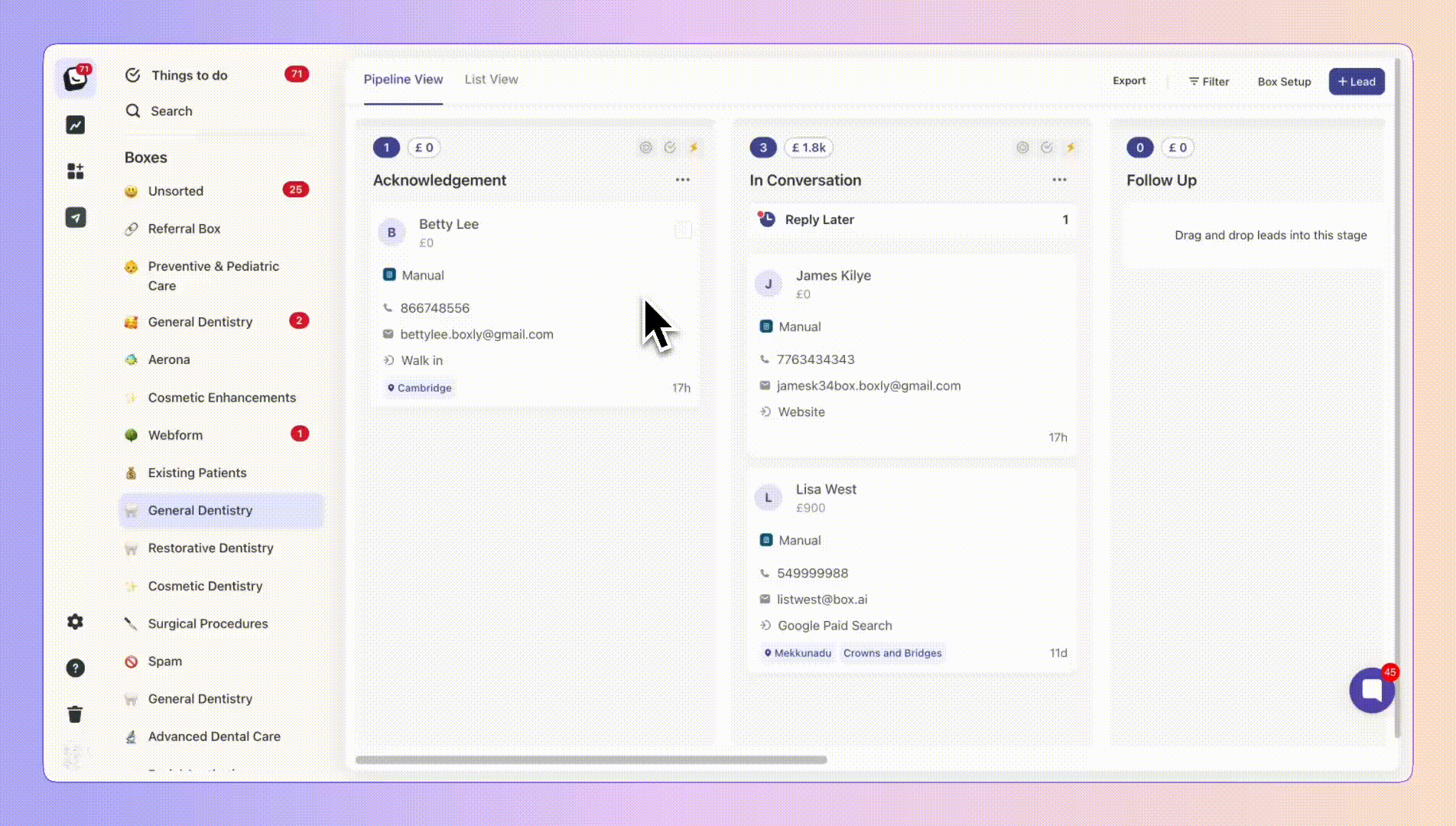
Benefits of Using the Lead Bin:
Keeps your Boxes focused only on real leads.
Removes clutter from your pipeline.
Lets you tidy up old or irrelevant entries.
Easily undo accidental binning if needed.
With the Bin, you can optimise your Box workflows by removing unnecessary noise.