Adding a lead manually is easy just head over to the Box in which you want to add a lead too then click on the "+ Lead" button to add the lead
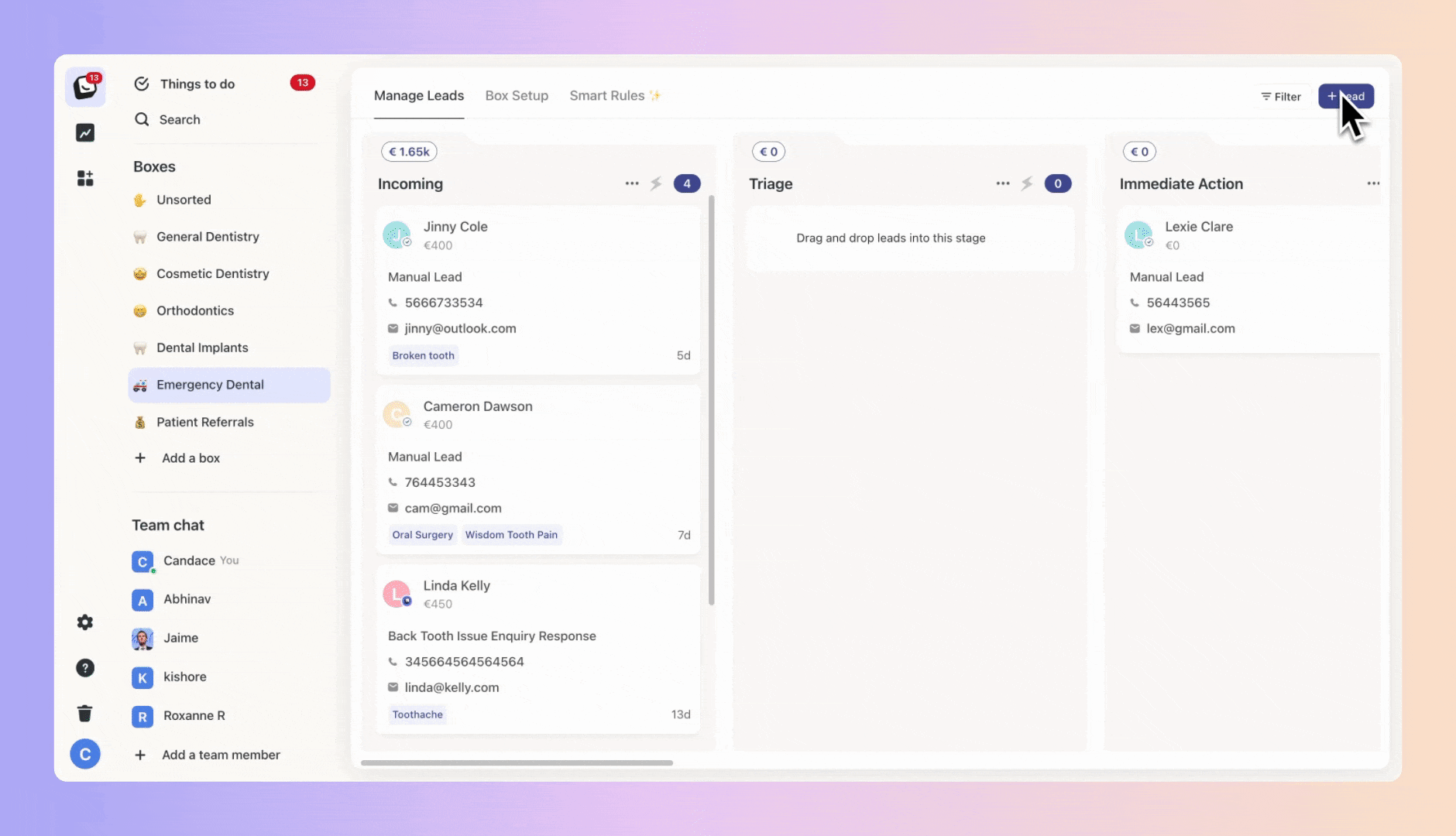
Box Forms allow you to create custom forms for specific Boxes which helps you add leads manually. Use them to easily collect relevant information and route leads right into your workflow.
Ask tailored questions per service or product.
Share public forms to directly capture leads.
Avoid asking unnecessary questions.
Route leads straight into the right Box.
Collect complete info upfront.
When manually adding a lead, notes can now include:
Images
Links
Attachments
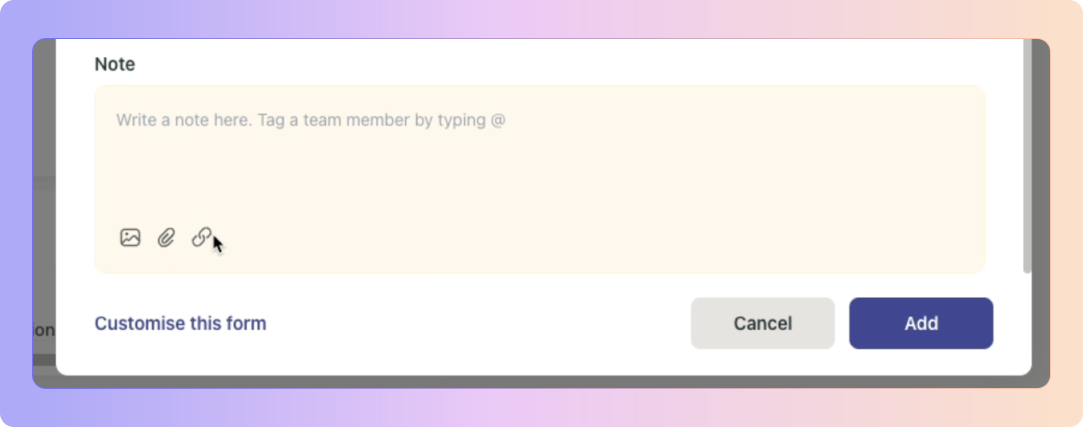
Go to the Box, on the tab at the top (next to Manage Leads), click "Box Setup", then click "Box Forms". Customise fields and questions to fit the Box.
Share the public form link for easy lead capture or use it internally to add leads.
Submitted leads will be automatically added to the linked Box with the details filled.
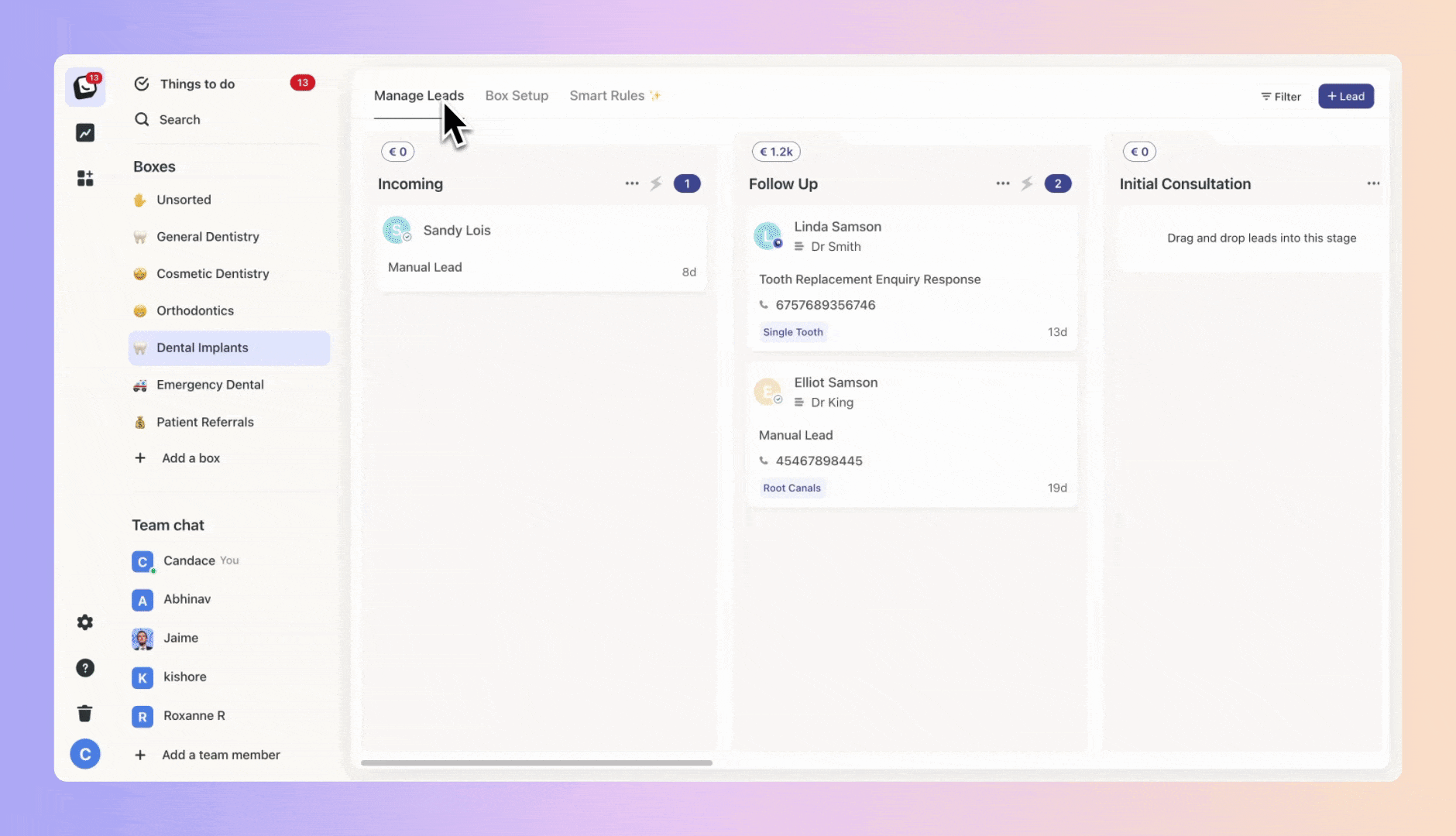
Event registration forms to route signups to your Event Box.
Service lead forms with questions tailored to each offering.
Online forms to add leads without logging in
Custom Box Forms make it easy to directly capture complete, relevant leads tailored to each service or product. Streamline your intake process with Boxly!