Leaving a good impression on your customers is important. An organised and professional email signature ensures every communication looks consistent and established. Boxly makes customising signatures easy.
Why Use Signatures
Displays your business name and logo prominently
Provides contact details like phone number, email, address
Shows you are a professional business
Keeps your brand look consistent
Links to your website and social media
Set a Default Signature
The default signature includes your business name and branding based on your Boxly profile settings. But you have full control to modify it as needed.
Edit it by adding:
Your phone number
Job title
Address
Logo
Using an existing signature
You may already have a signature you use across other email platforms. No problem - simply paste it into the "Custom Signature" text box to keep things consistent.
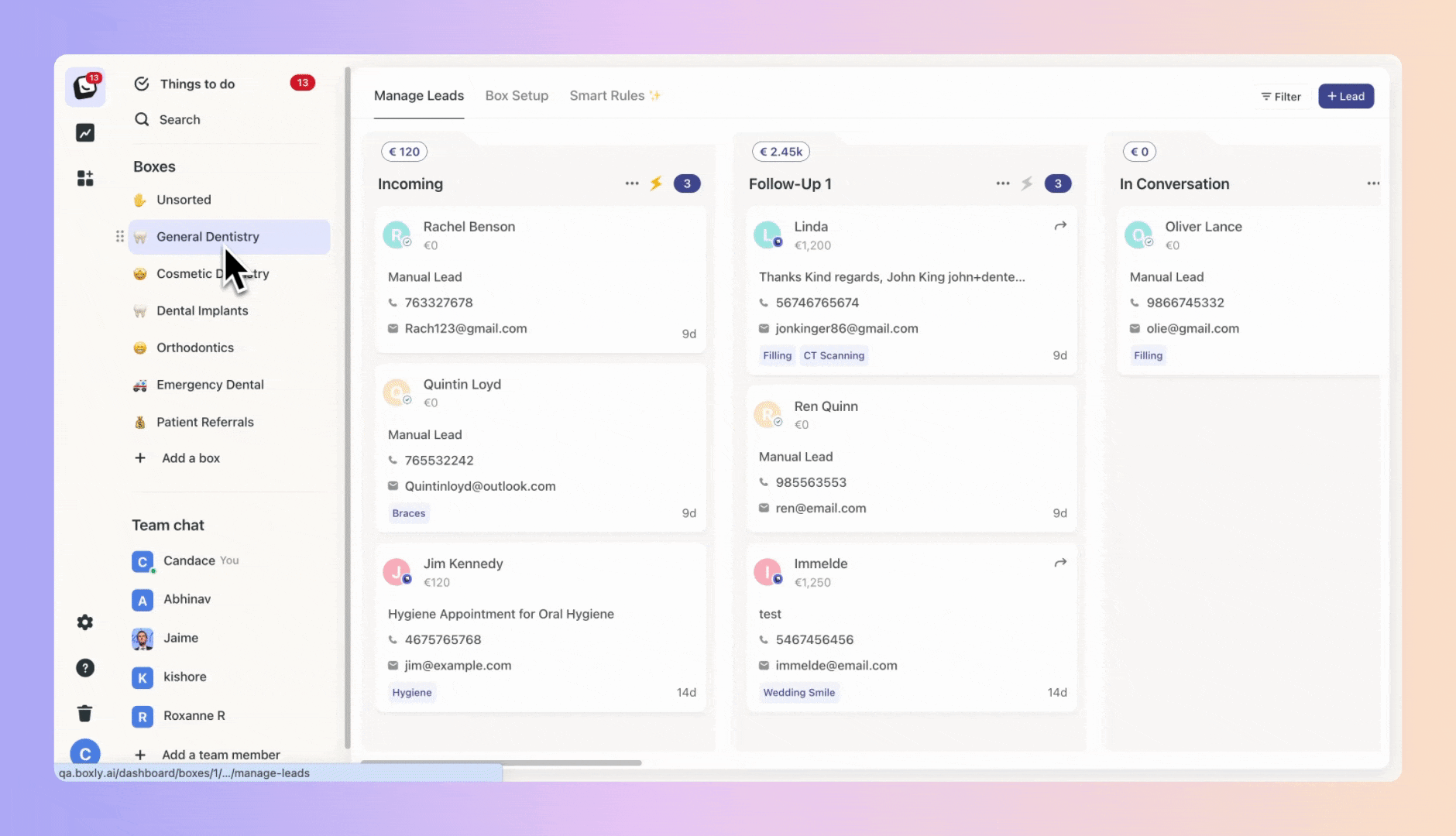
With professional email signatures in Boxly, strengthen your brand and show credibility with each customer.
Create Signature
