"Nudges" are one of the most useful and easy-to-use features of Boxly, designed to make your life a whole lot easier!
We're always looking for ways to streamline your workflow and help you get more done in less time, and we think Nudges are a game-changer.
 Encouraging your team to take the next best step.
Encouraging your team to take the next best step.
Now, we know how hectic it can get when you're juggling multiple leads at once. It can be easy to forget where you left off or which leads still need your attention. That's where Nudges come in.
Whenever you respond to a lead inside a box, your trusty lead assistant will give you a gentle nudge to move the lead to the next stage. This ensures that nothing slips through the cracks and everything stays organised.
It helps keep leads moving through the pipeline instead of falling through the cracks. That way as soon as someone takes an action (sends a reply, adds a note, or creates a task), a prompt will appear to urge you to take the next action.
And the best part?
It's super easy to use - just reply to the lead like you normally would, and your lead assistant will show you the stages you can move the lead to next.
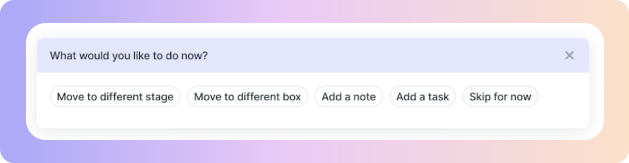
If you would like to turn off this nudge, simply click "Skip for now". Then in your profile settings, toggle off the switch in the “Nudge me to take action after I reply, add a note, or create a task” box.
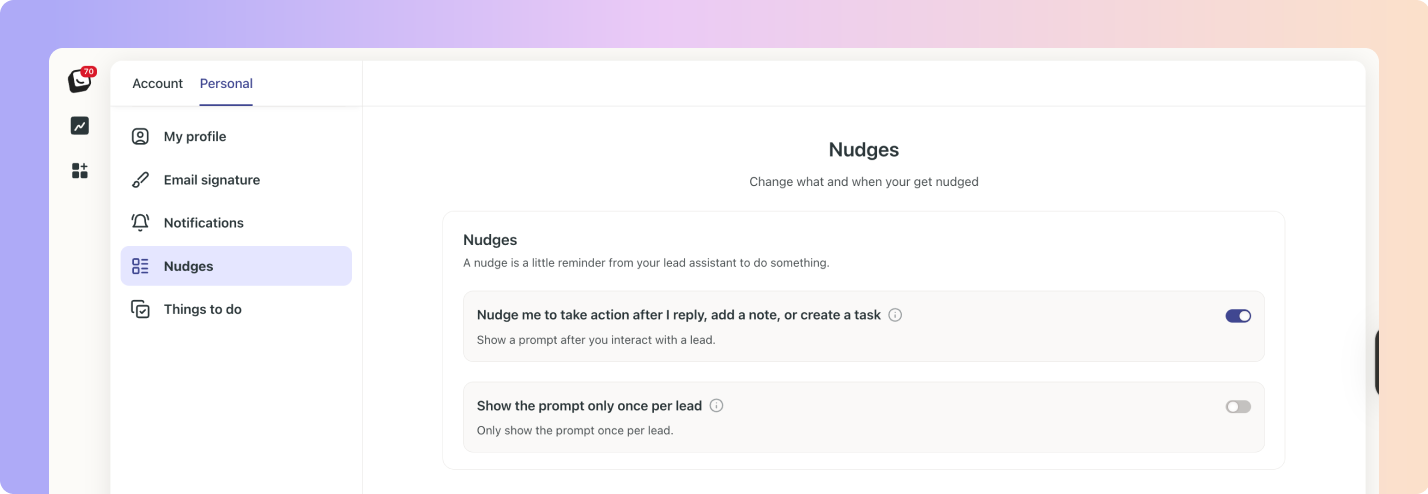
Your nudge options are:
Move the lead to a new stage - you can pick a new stage and confirm
Move the lead to different box - you can pick a new box and confirm
Add a note - the the note pop-up will immediately open
Add a Task - the task pop-up will immediately open
Skip for Now - If you’re not ready to take further action, you can skip the prompt and move on
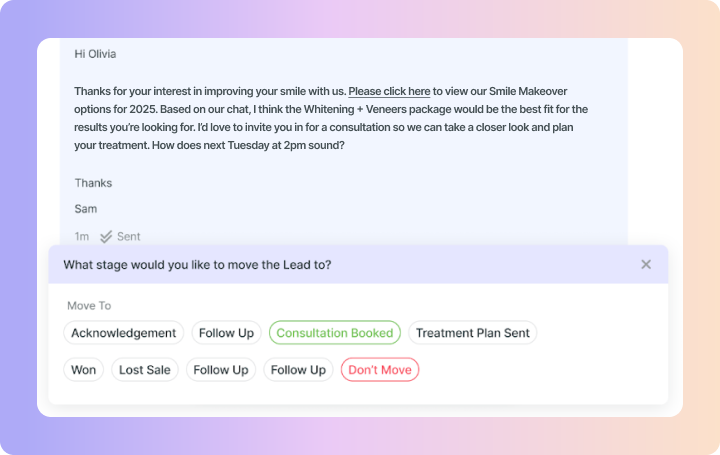
This helps you keep leads moving instead of leaving them behind.
What’s changed:
Before: Nudges would close after the first action you took.
Now: Nudges will keep appearing until you click “Skip for now” or switch to another lead.
Why: You can now take several actions on a lead; like move to a different stage, create a task, and then click skip for now.
Control it in your settings:
If you prefer the old way (one nudge per lead), you can toggle “Show the prompt only once per lead” in your Personal → Nudges settings.
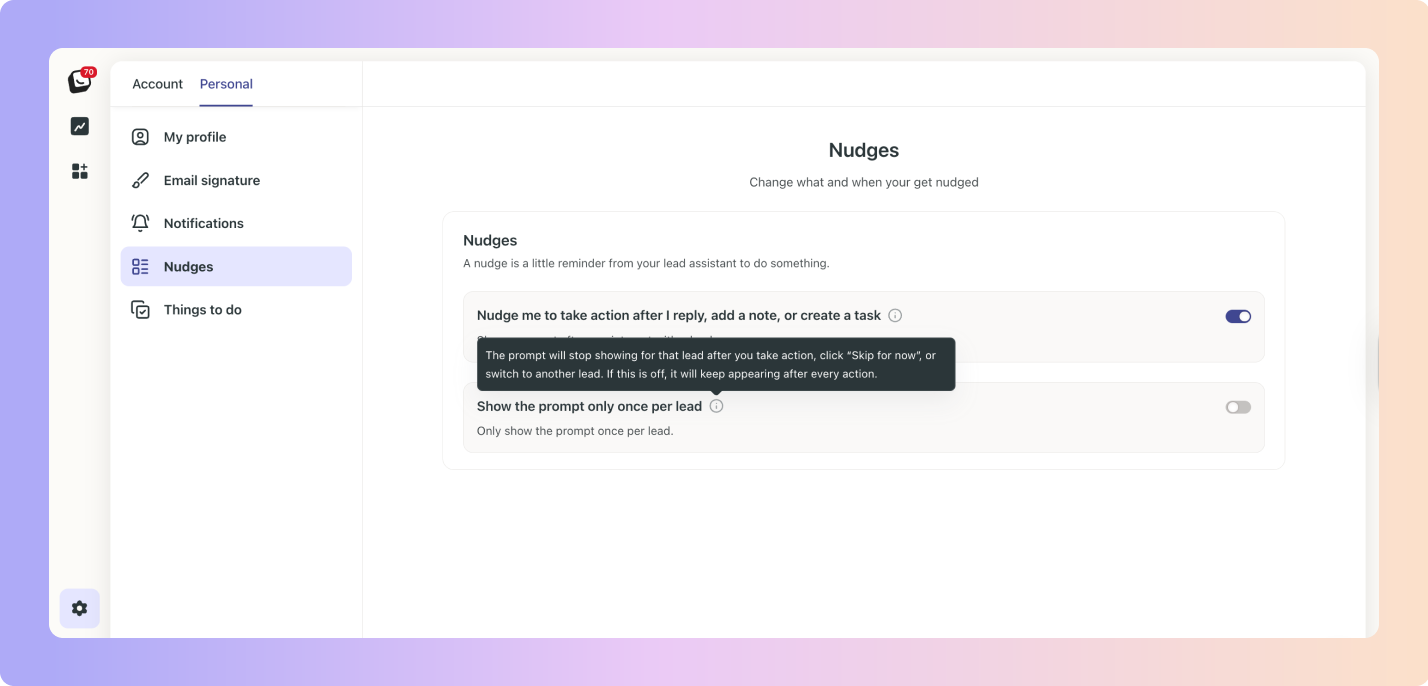
Need some help or have a question?
Our support team are on hand to help you. You can drop them an email at support@boxly.ai