Keeping on top of customer communications is key. Boxly's status helps you manage leads efficiently.
New - Leads not yet seen or assigned to you. Appear at the top by received time.
Seen or Replied - Any leads you've clicked to view or the ones you replied to.
(Seen or Replied leads are no longer bold).
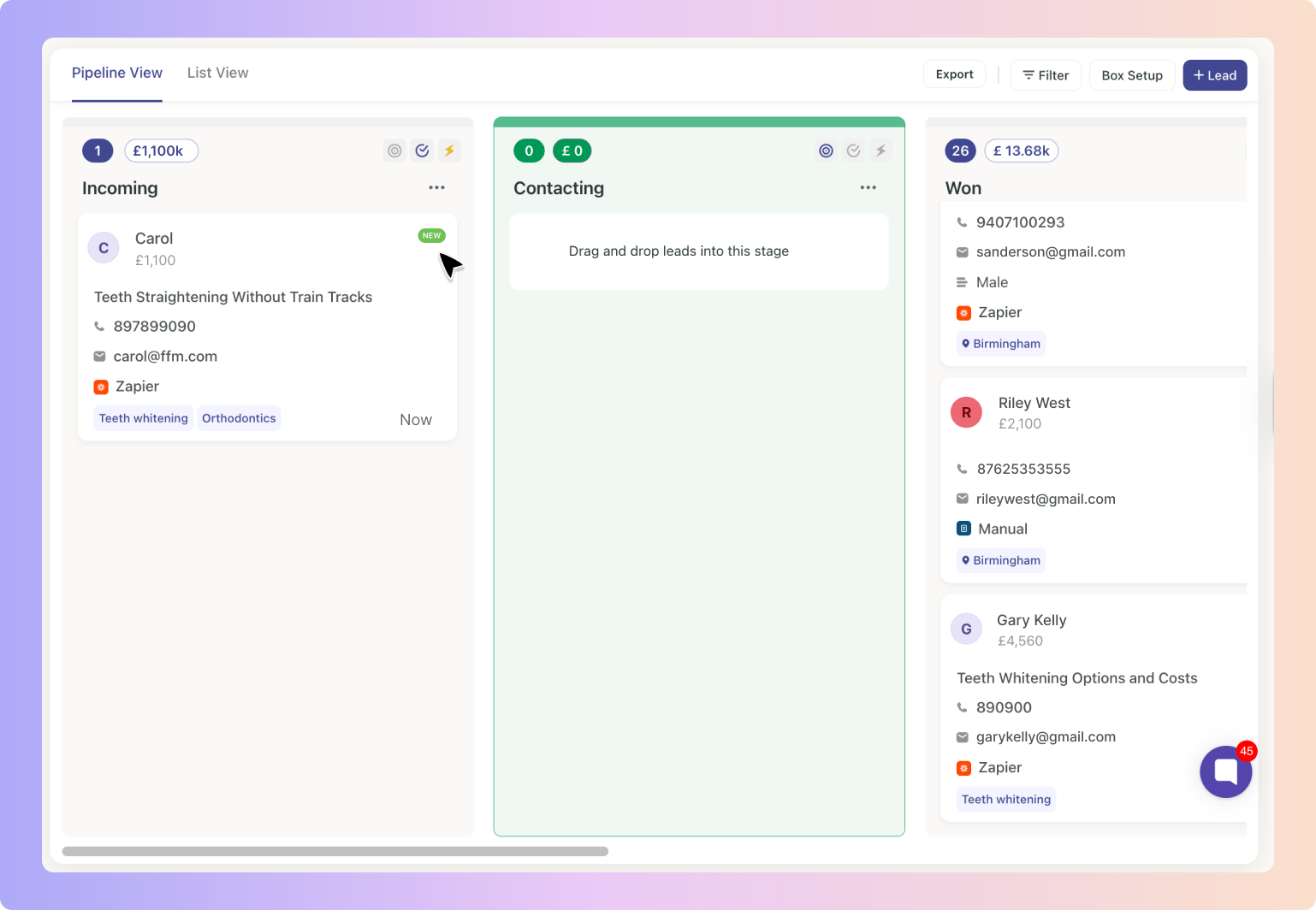
This allows you to
Quickly identify leads requiring immediate attention
Monitor the progress of conversations through replied status
Ensure all new leads are checked without missing any