Managing communications with customers requires organisation. Boxly notes help you stay on top of each contact's journey.
Notes allow you to document any detail or discussion related to a customer lead in one simple place. This gives your whole team visibility of what's been said or done.
You can add notes in several ways:
Click "Notes" on the lead bar
While moving a lead between boxes
Through triggered automation notes
All notes are then visible in the notes tab under conversation
To edit a note's content, simply click the pencil icon.
To delete a note that's no longer needed, hit the delete button.
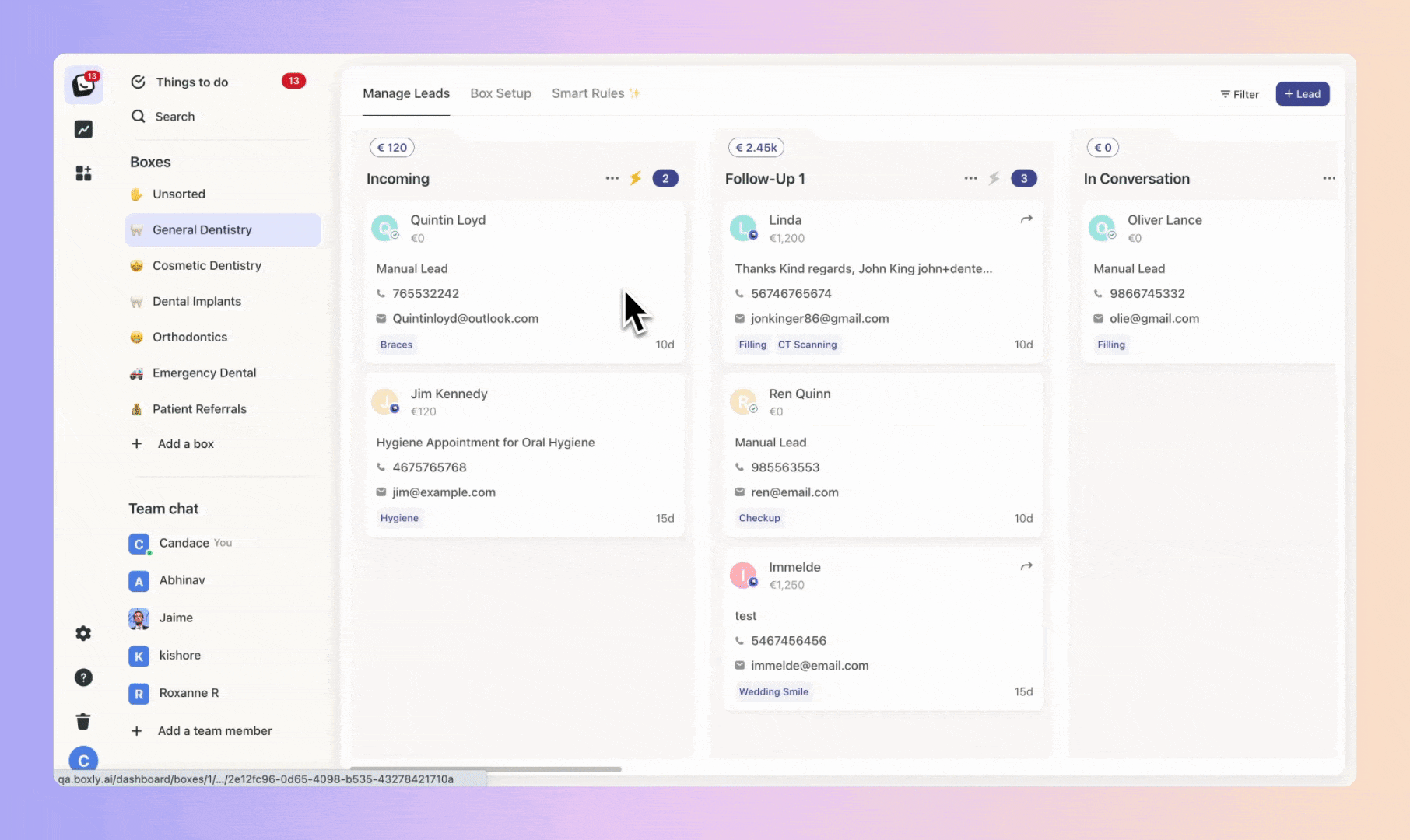
Gather all the snippets of customer conversations, calls, emails and more into an organised notes section. Ensuring your entire team stays informed.