When dealing with leads, having quick access to contact details is essential for effective communication and follow-ups. Leads often include critical information such as the customer's name, email address, and phone number. In this support article, we'll show you how to easily access and manage this vital information.
Start by navigating to the conversation of the lead.
At the top of the conversation window, you'll see the contact's name. Click on it.

Voila! You now have instant access to the customer's contact details, including their name, email address, and phone number.
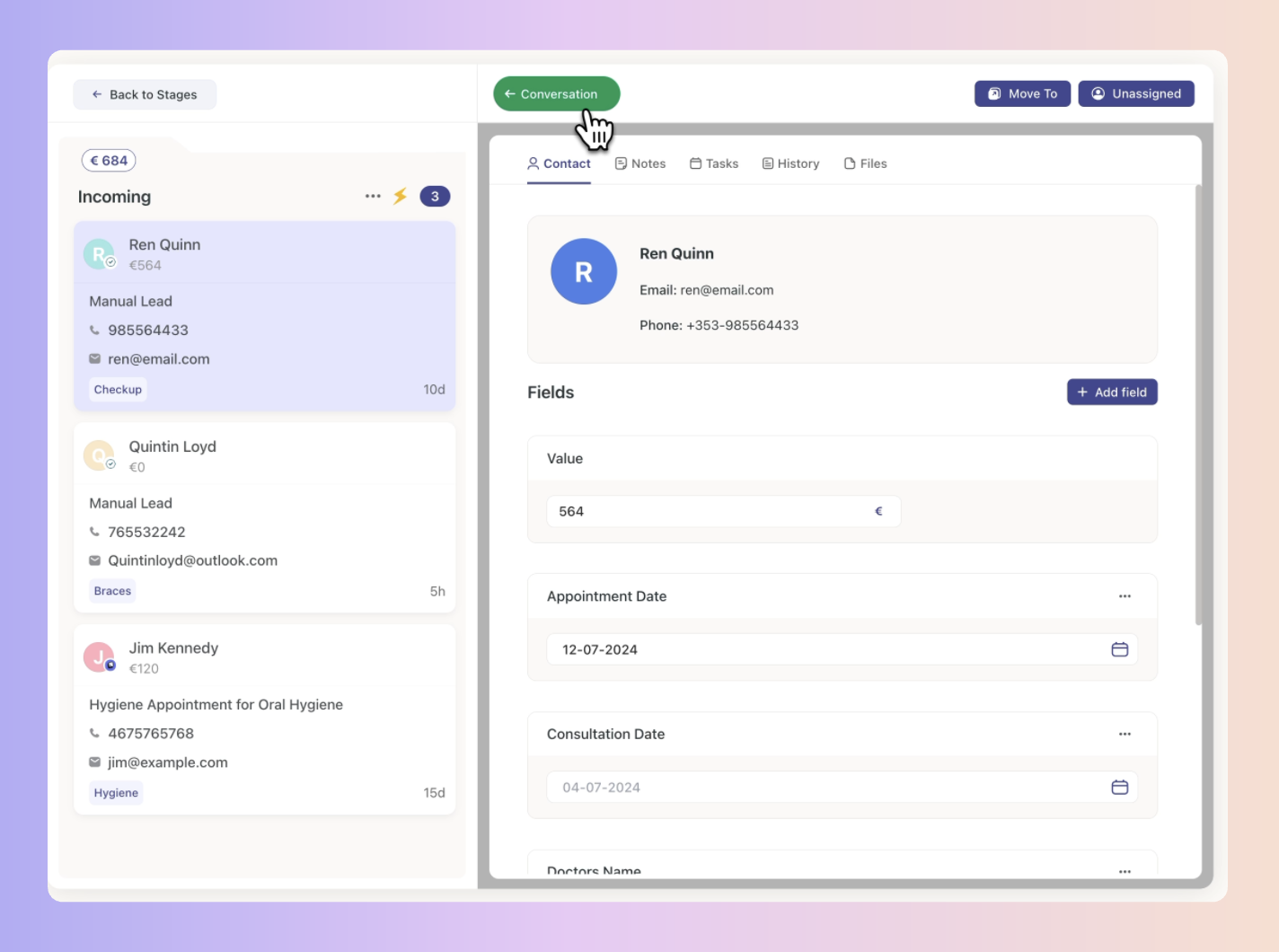
Throughout the sales process, you might collect more than just basic contact information. We understand that details specific to your business are essential for effective customer relationship management.
Here's how you can manage this additional data:
Within the contact information section, you can not only view but also manage all the information you've gathered. This includes not just basic contact data but also any additional details you want to collect during the sales journey.
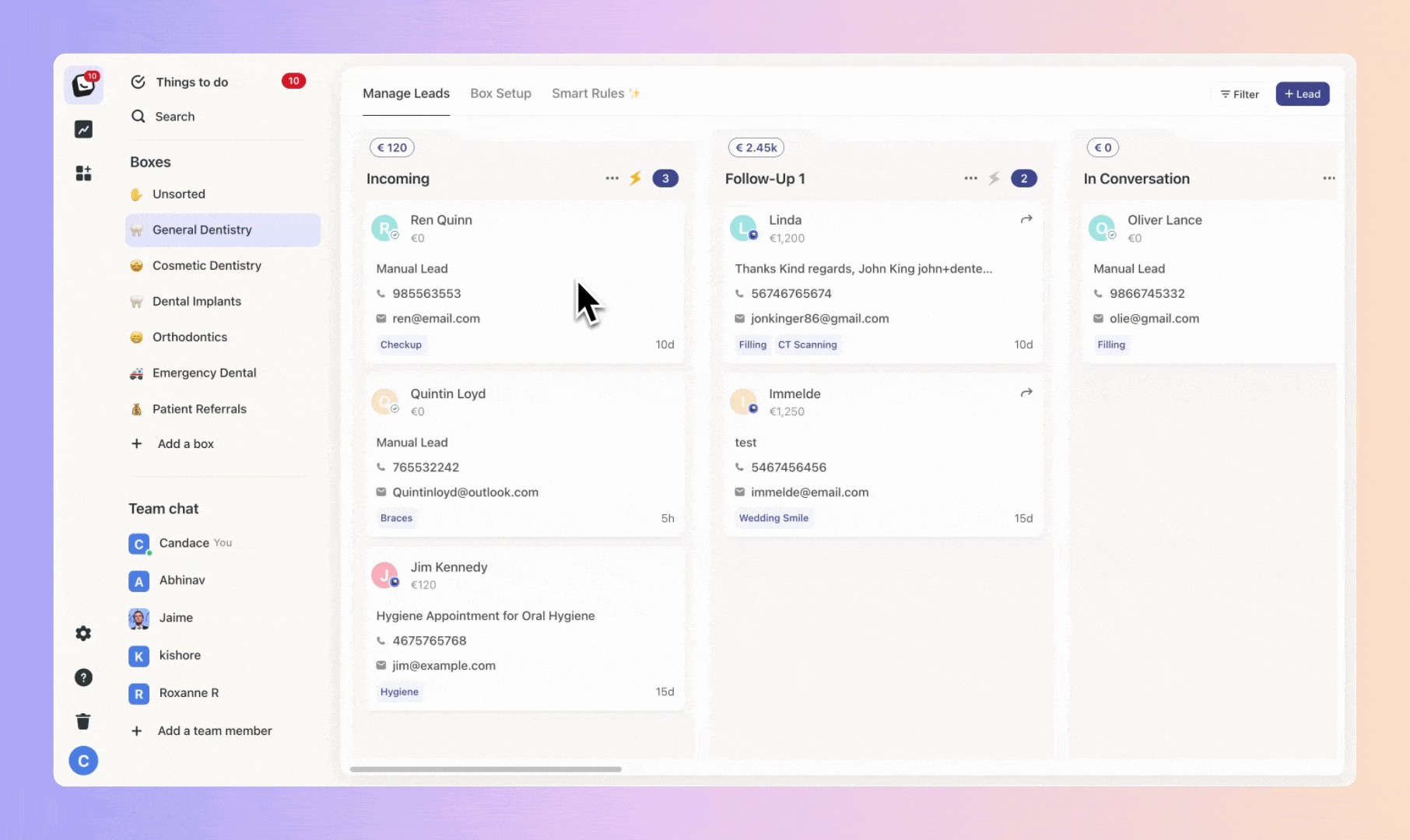
By following these steps, you'll be better equipped to engage with your customers efficiently and provide them with the best possible support.