The "Things To Do" section provides a single place to view and manage your daily workload in Boxly.
Things to do now opens up like a Box with panels.
Leads can be added manually in your Things to do
If you have an upgraded Location Plan, you can now toggle between the locations you have access to and view your “Things to do” for specific locations
You can view your "Things to Do" list based on the assigned team member. Simply click on the team member's name at the top-left corner of the "Things to Do" section (your name will be selected by default). From there, choose the team member whose "Things to Do" you wish to view.
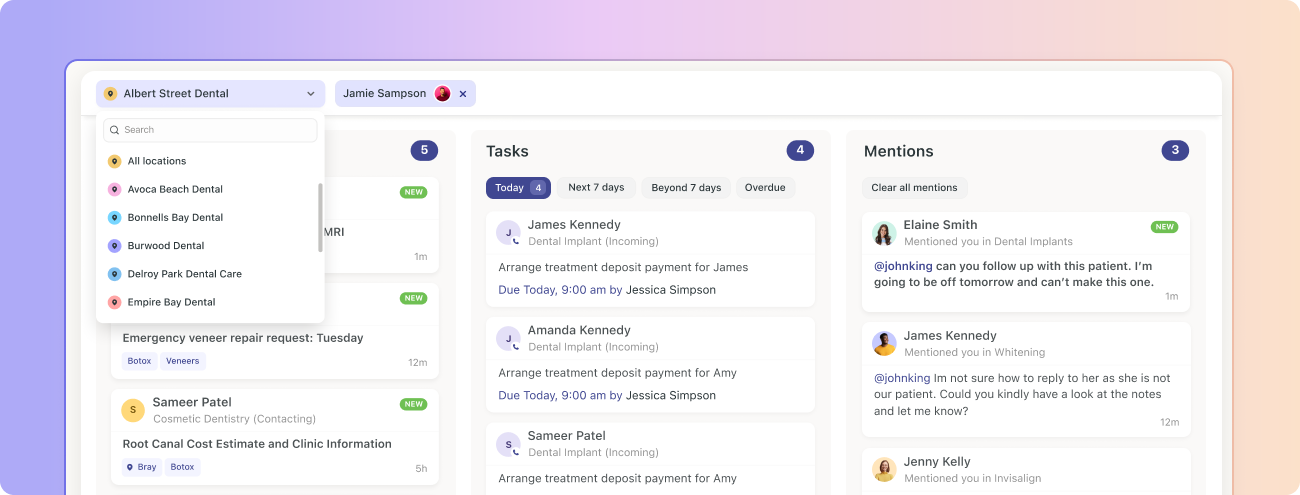
 Click on “+ Lead” and add a lead directly from Things to do.
Click on “+ Lead” and add a lead directly from Things to do.
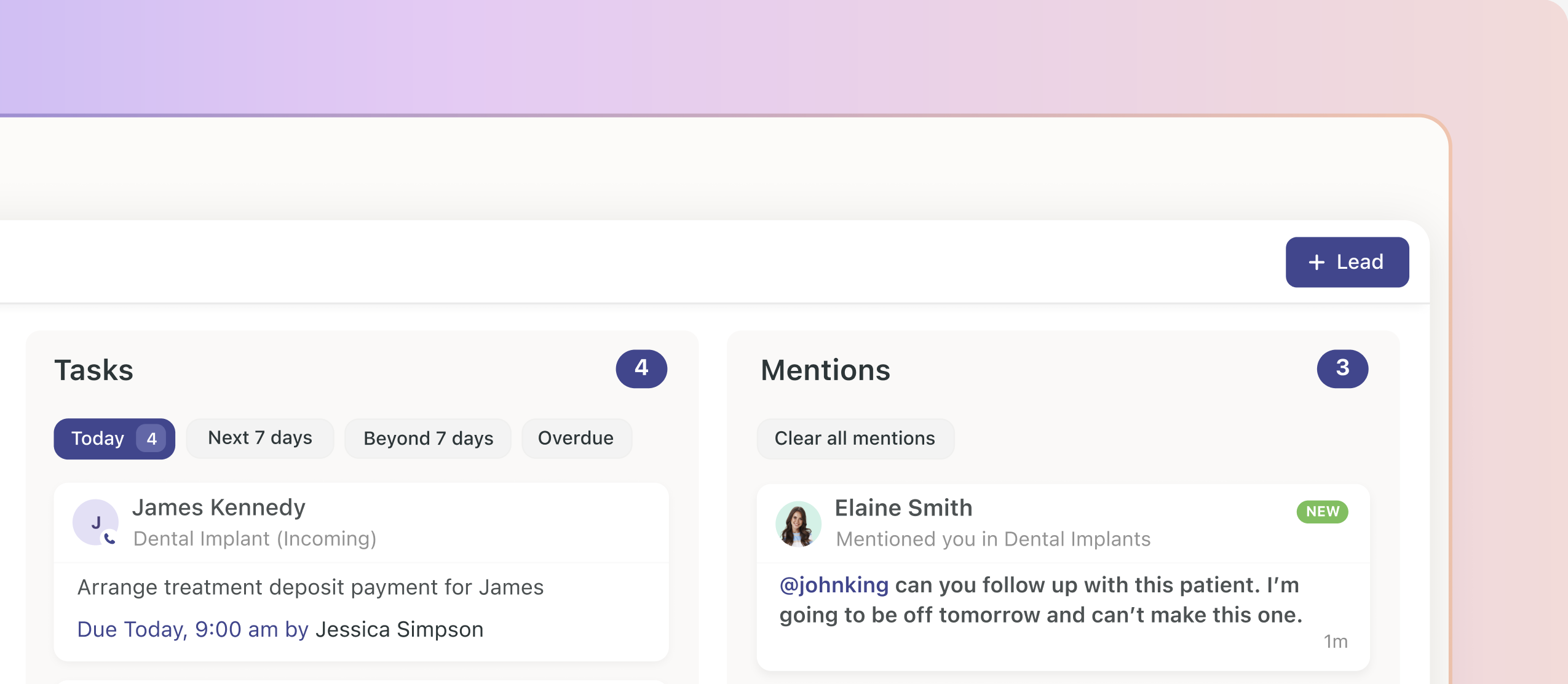
 Click “Customise this form”, create your form and add all the relevant details.
Click “Customise this form”, create your form and add all the relevant details. Once all details are added for your new lead, click “Add”.
Once all details are added for your new lead, click “Add”.
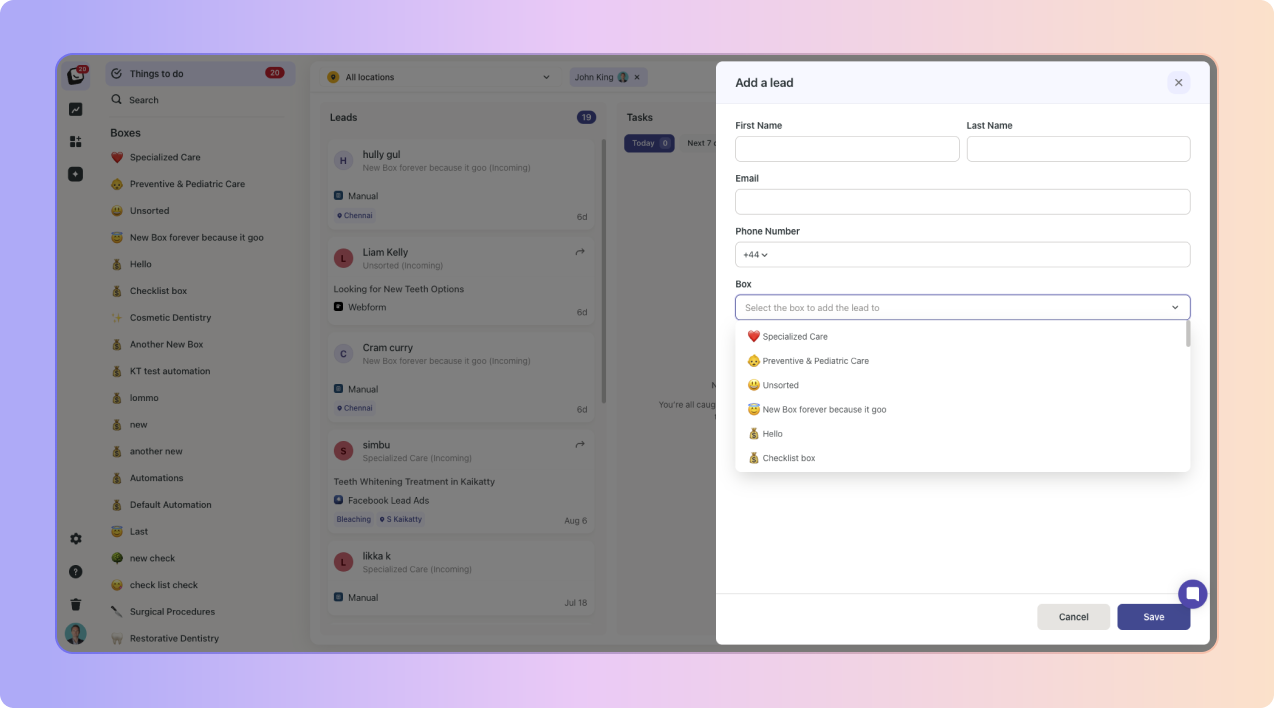
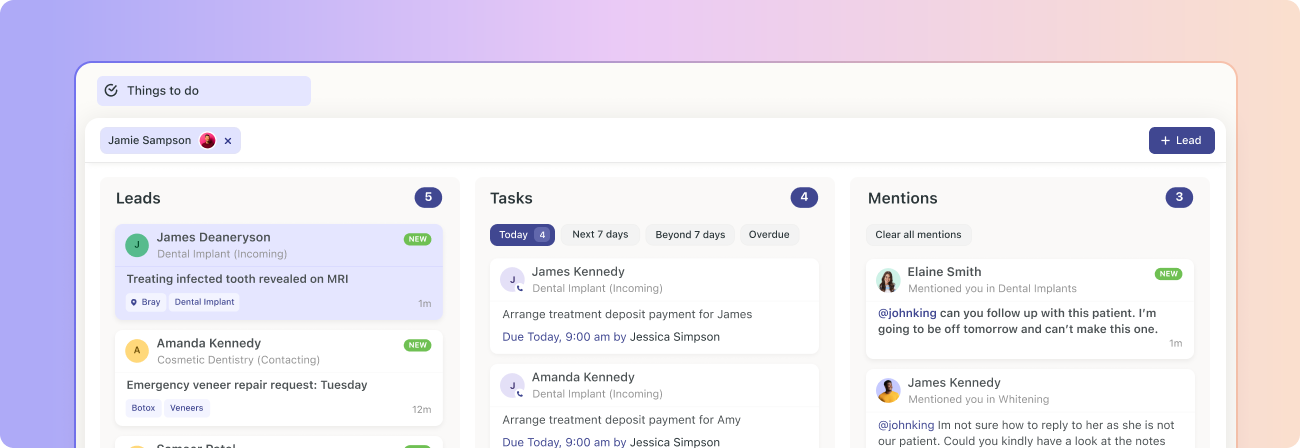
Leads
New Leads - See new customer leads from across all your Boxes.
New Replies - View unread comment replies from contacts.
Reply Laters - Access pinned leads to follow up on later.
Tasks
Today - Tasks due today appear here for easy access.
Next 7 days - Tasks due in the next 7 days appear here
Beyond 7 days - Tasks due in more than 7 days appear here
Overdue - Any overdue tasks are listed here for priority follow-up.
Mentions
All “@” - mentions of users and notes will appear in your Mentions section of Things to do.
Leads leave your Things To Do when:
You reply
Add a task
Bin the lead
Add a note
Move lead from one box to another
2. Replies are marked read once you click on them.
3. Due/Overdue tasks stay in Things To Do until completed.
One place to view all your daily action items
Helps you prioritise your workload
Ensures important items don't slip through the cracks
Quick access to follow-ups and tasks
Stay on top of customer leads and tasks
Get an at-a-glance view of your daily to-do’s with the Things To Do section in Boxly.