Reordering your boxes couldn't be simpler:
 Initiate: Navigate to the left section of your Boxly interface where your boxes are listed.
Initiate: Navigate to the left section of your Boxly interface where your boxes are listed.
 Drag to Reorder: Simply hover over the box you wish to move, click, and then drag it to your desired position. Release the mouse button to drop the box into its new location.
Drag to Reorder: Simply hover over the box you wish to move, click, and then drag it to your desired position. Release the mouse button to drop the box into its new location.
Yes, it's that straightforward!
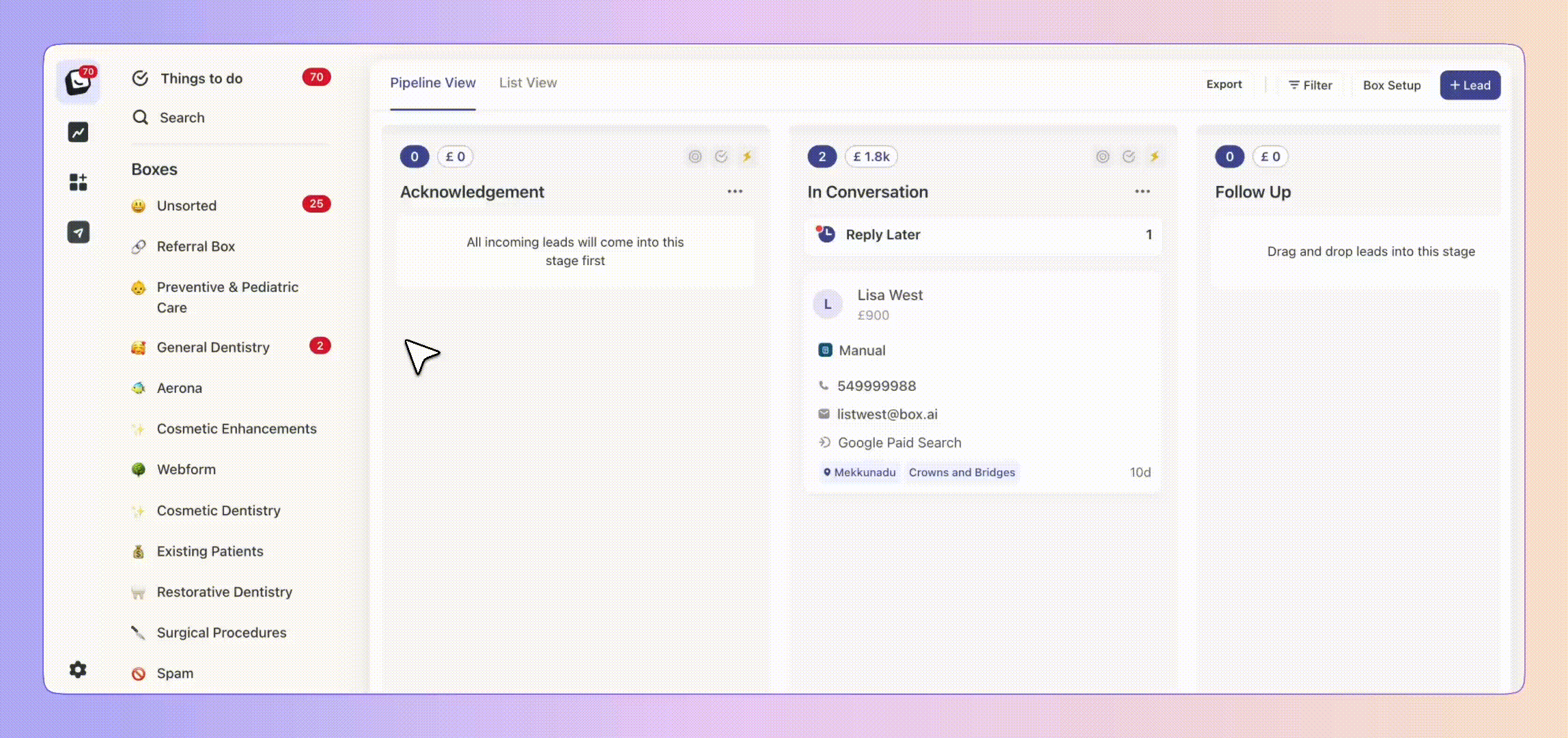
Key Consideration
It's important to note that the reorder functionality is specific to your account rather than being user-specific. This means that any changes made to the order of boxes will be visible across the account, ensuring a consistent view for all users within the same account.