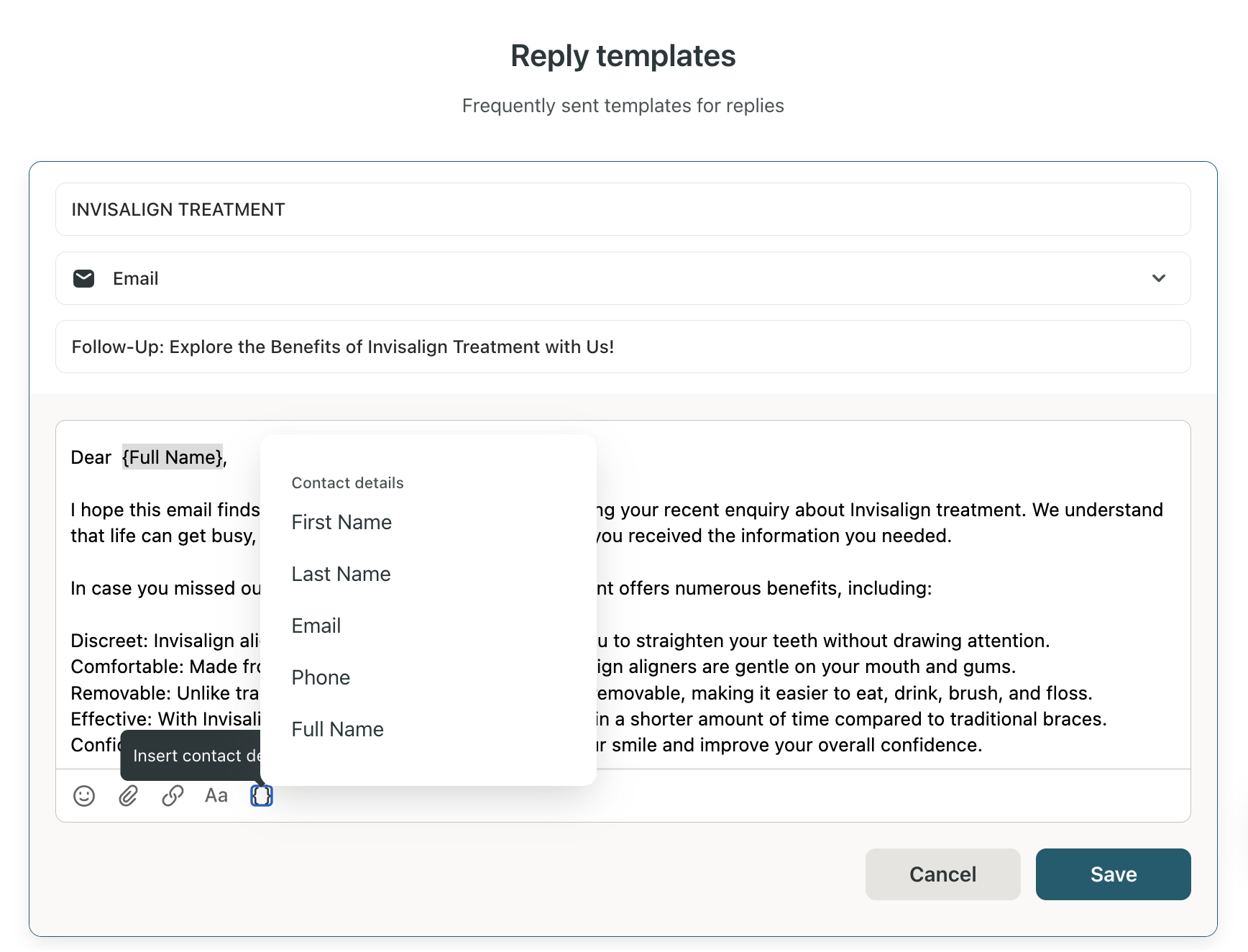In today’s fast-paced world, keeping up with customer messages is a must. Whether you’re running a busy dental practice or any other business, having quick reply templates can save you time and keep your responses sharp and professional. From social media to email, these templates will make your communication smoother, your life easier, and your customers happier.
The Reply templates are sorted by Channel 
Let’s dive into each channel and explore how to craft effective replies that keep your communication seamless and your customers delighted.
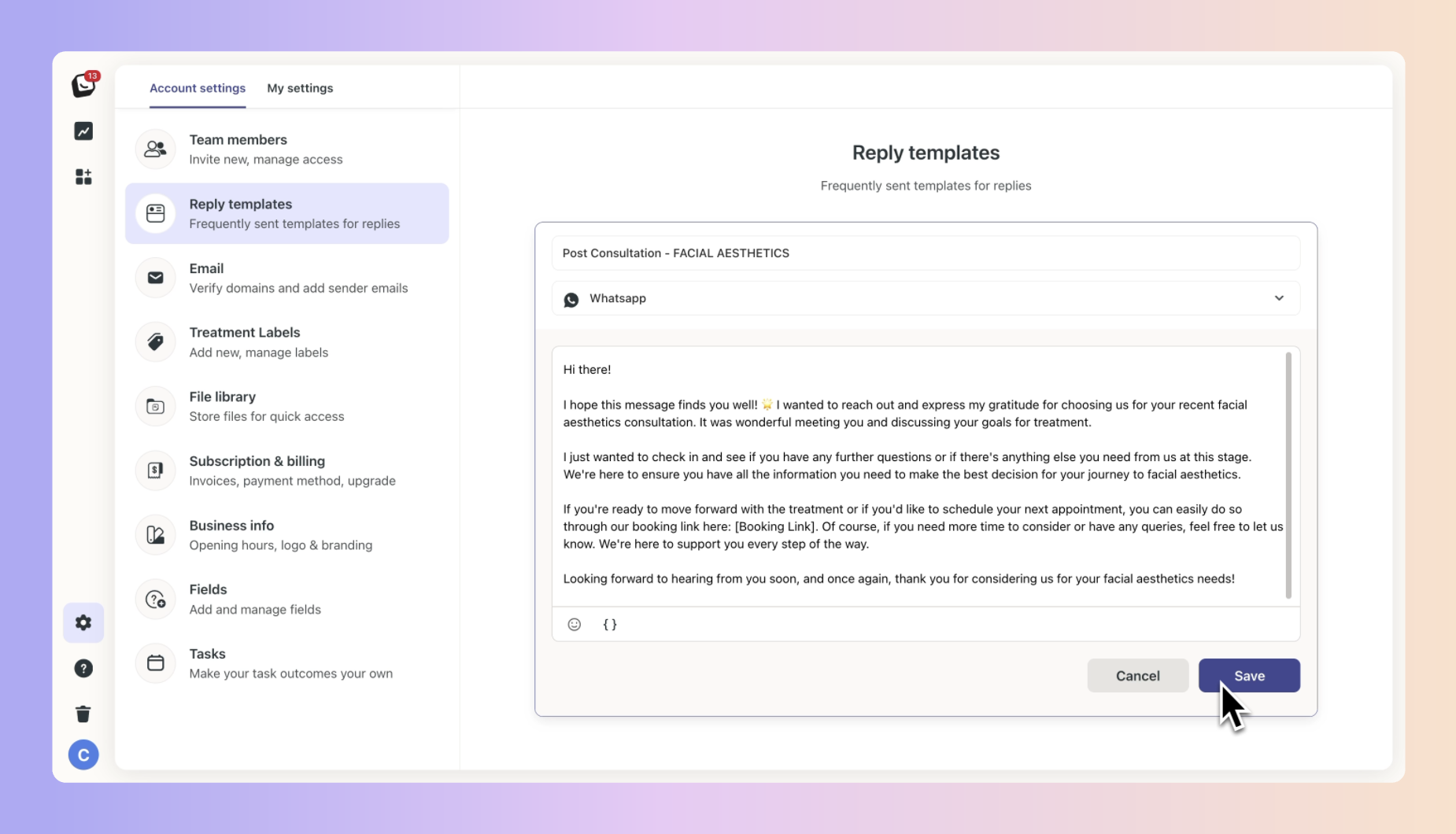

Insert contact details or question
When you are creating your templates you can use the Insert contact details or question tool to automatically have your reply templates insert your customers' names, emails or numbers into the replies.