A stage checklist is a pop-up checklist of questions that gets triggered when a lead is moved into a specific stage in your workflow.
Setup a stage checklist to make sure your team is putting in the right details about a lead before it moves to a specific stage in your workflow.
Once you've got it set up, filling out the checklist will be mandatory.
All checklist fields must be completed before moving the lead to the next stage.
Complete Information:
Guarantees that important information is collected and completed at each stage.
Consistent Workflow:
Ensures that the previous stage has been fully processed before moving forward, preventing errors or missing info.
To create a stage Checklist, click on the three-dot-menu (…) on the top right of a stage.
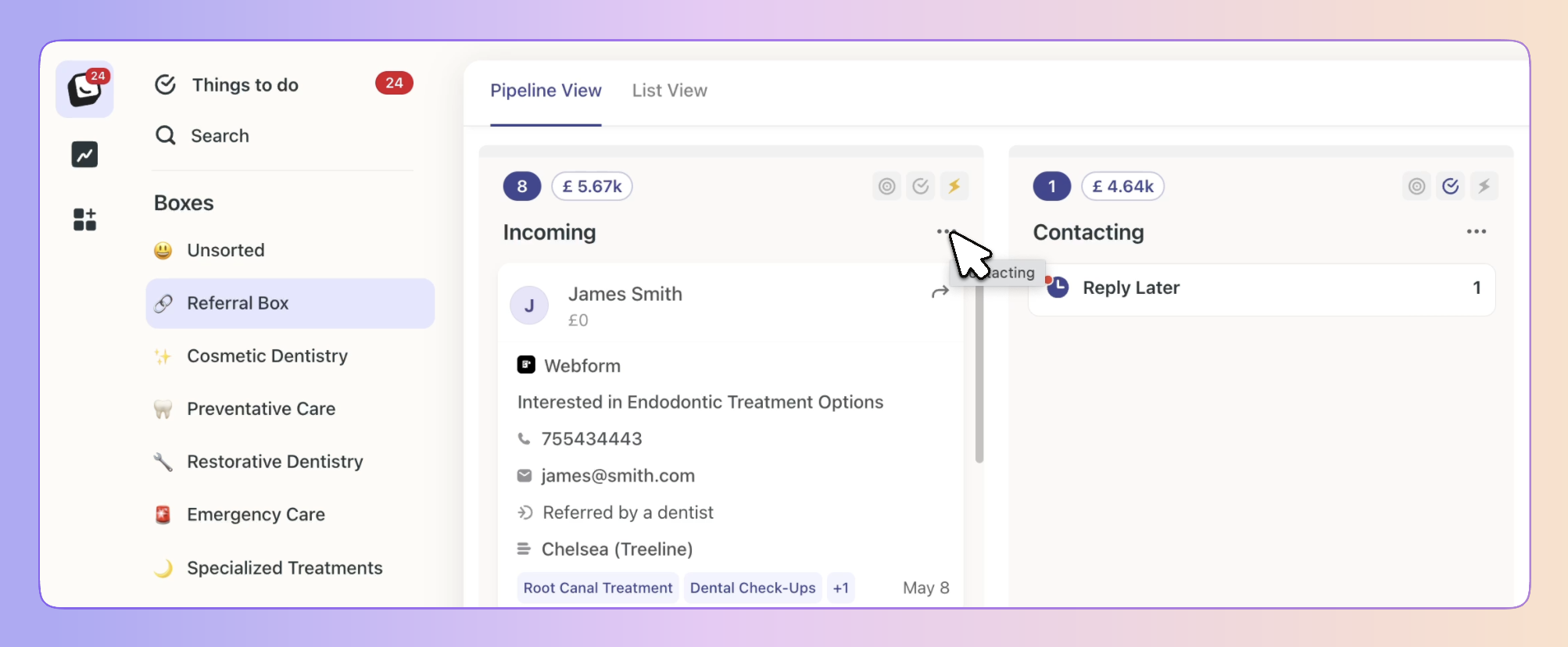
Your Stage settings will pop-up, toggle-on the "Stage Checklist" to switch it on.
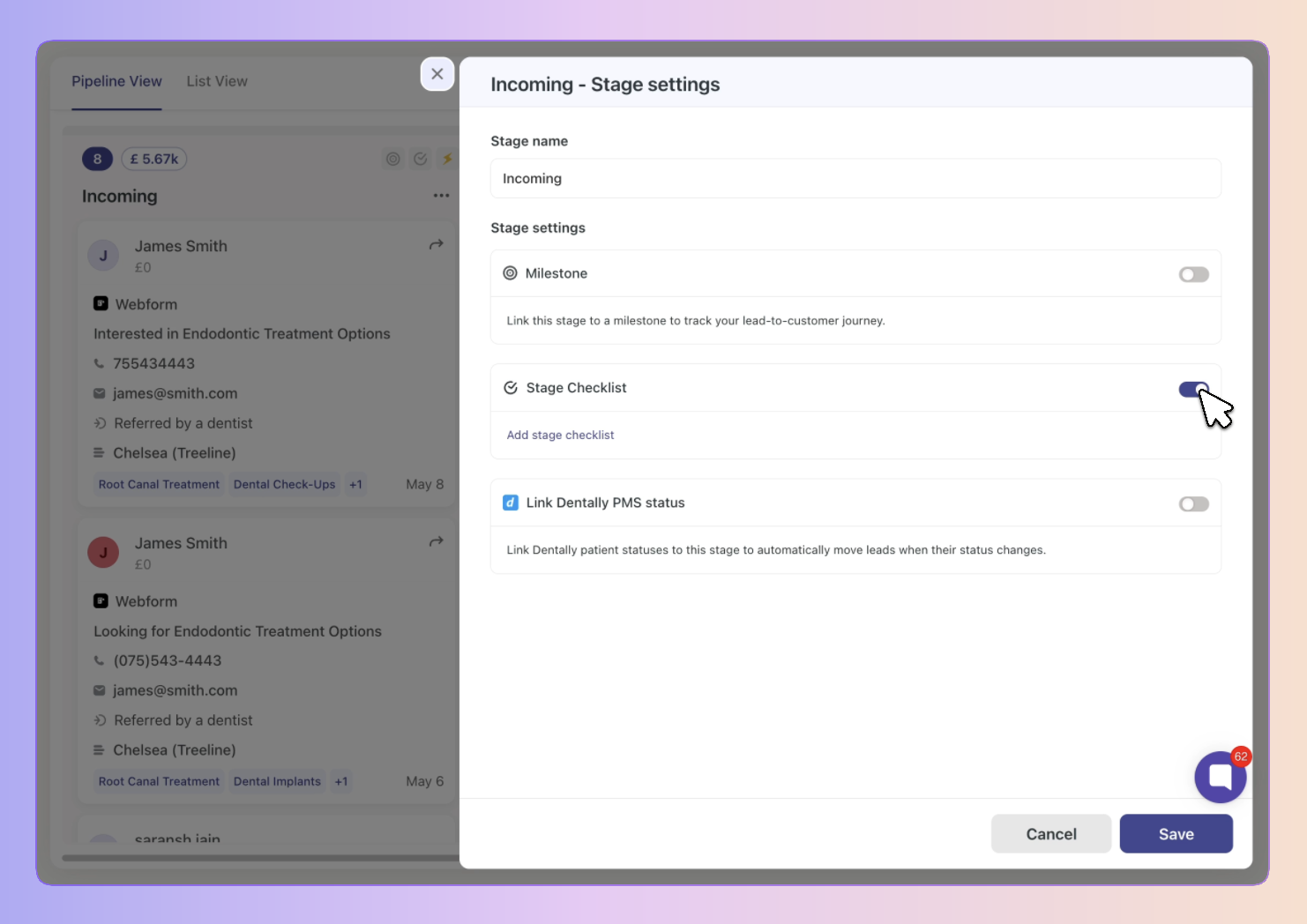
Click "Add stage checklist", choose to add a New or Existing Field to the checklist.
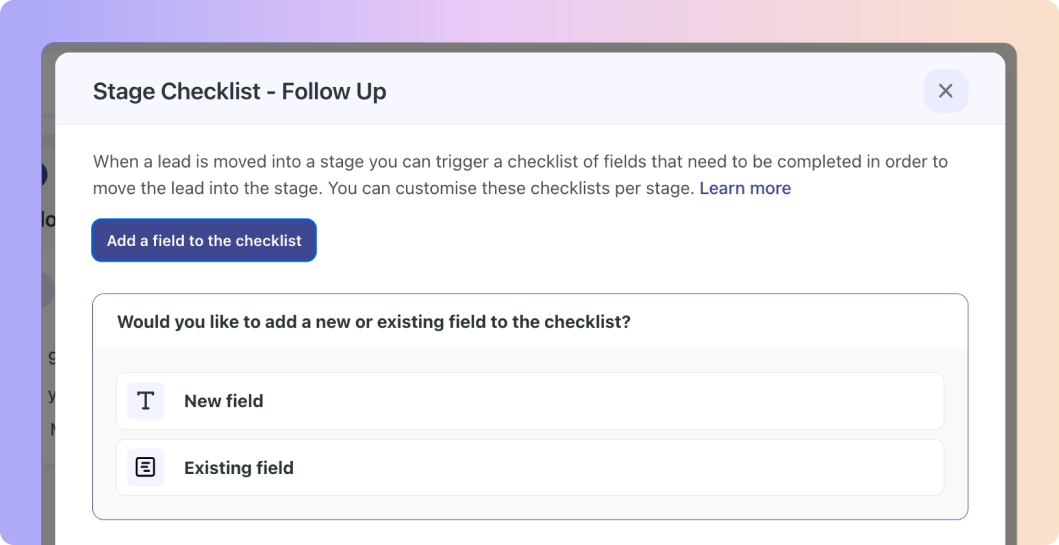
If you click Existing field chose out of the existing fields.
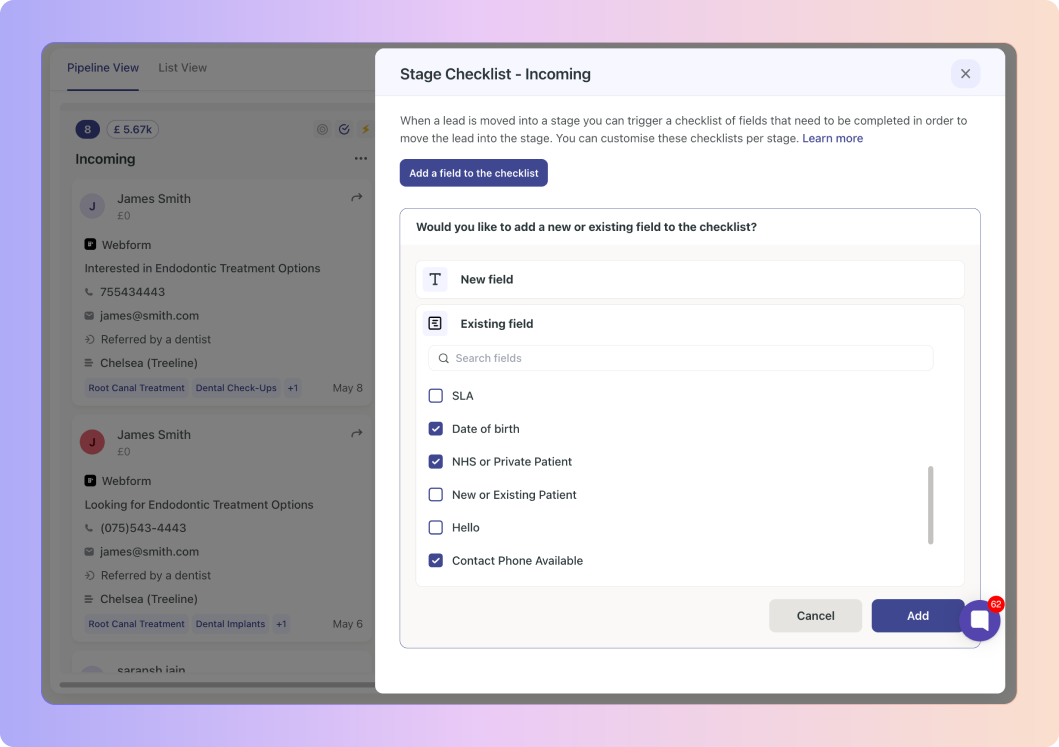
Once a stage checklist has been added to a stage, the checkmark icon will be blue, you can click this icons to quickly access your checklist and add fields whenever you need to.
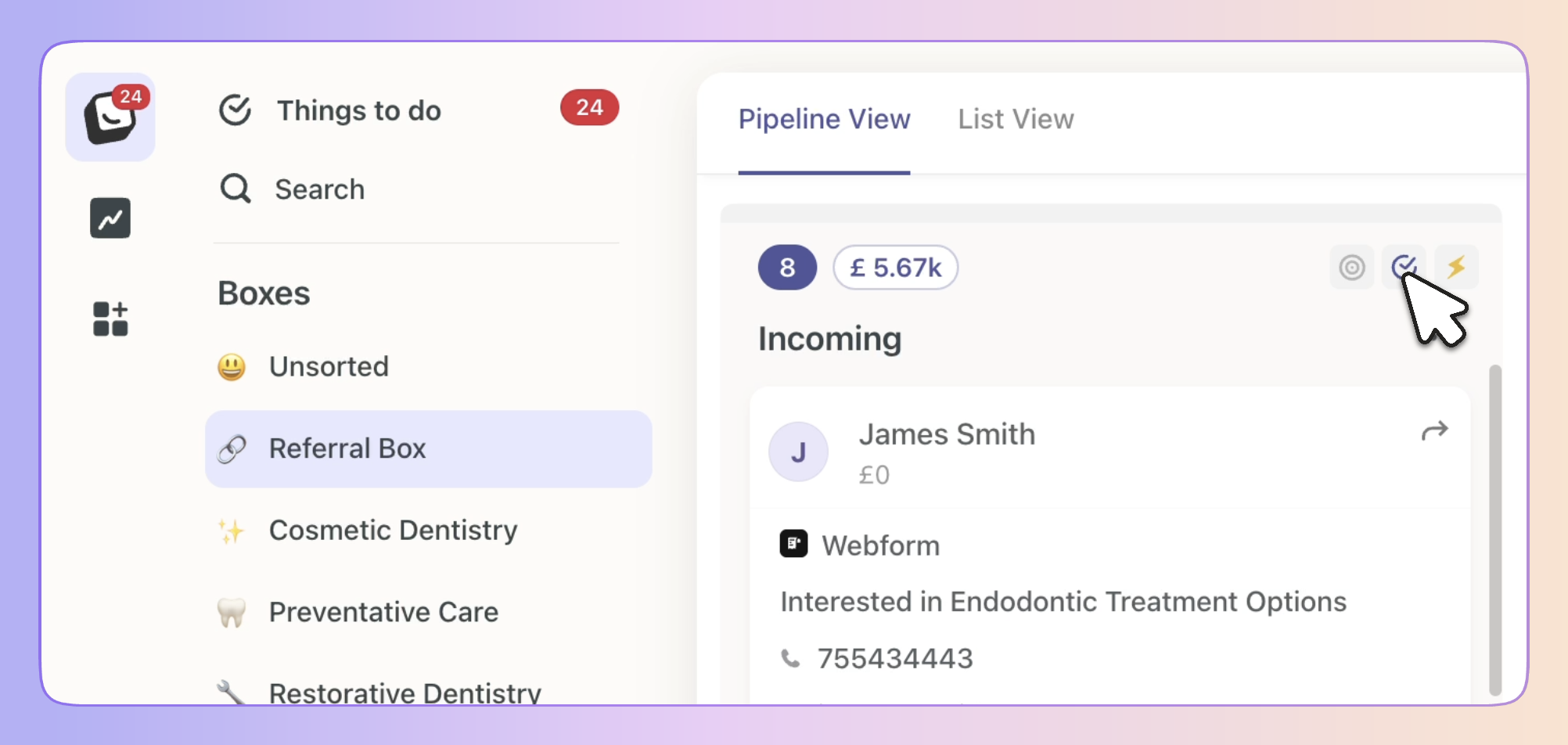
Each checklist is fully editable to suit the needs of your team and processes. You can add questions or fields specific to each stage, making sure that the right information is gathered at the right time.
 You can customise your checklist by selecting the field type. You can choose from options like:
You can customise your checklist by selecting the field type. You can choose from options like:
Text
Yes or No
Multiple options
Date
Dropdown
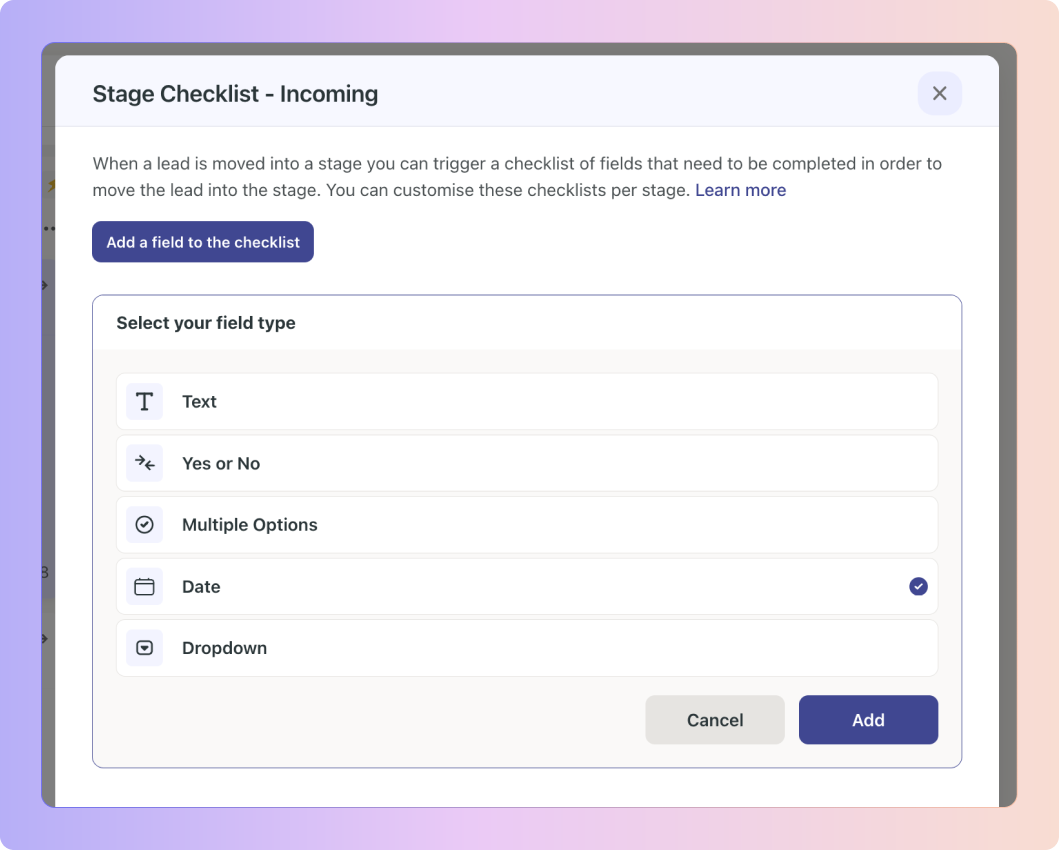
 Once you Select your field type, you can set specific tasks like picking the assigned clinician, setting the consultation date, checking if photos and videos were taken, and noting other key details like pre-op scans.
Once you Select your field type, you can set specific tasks like picking the assigned clinician, setting the consultation date, checking if photos and videos were taken, and noting other key details like pre-op scans.
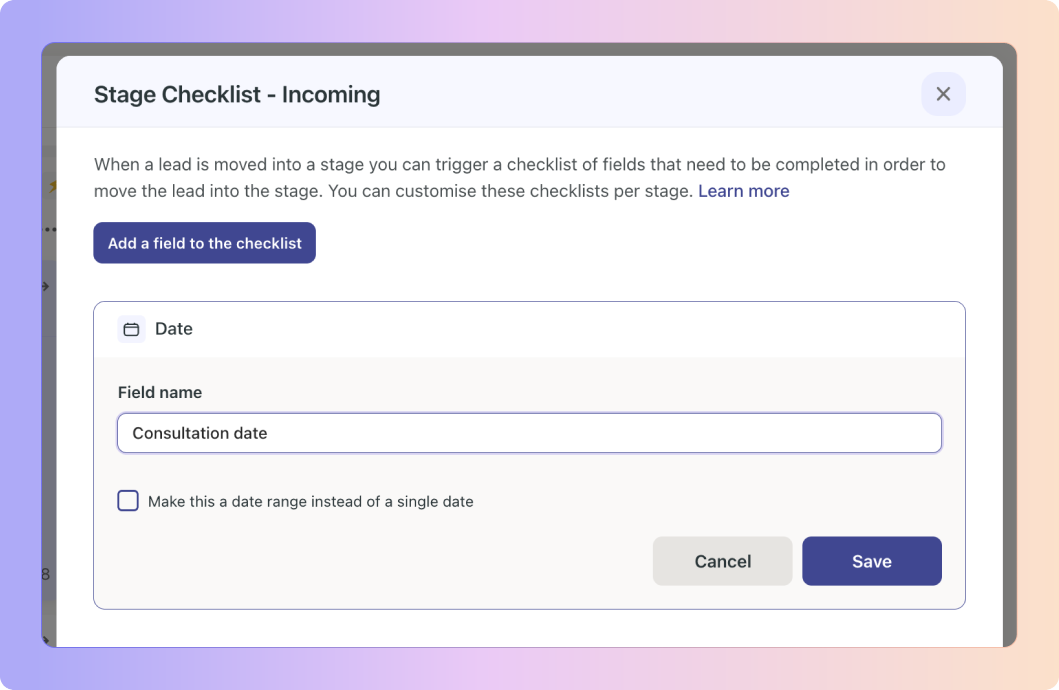
You and drag and drop your checklist fields/questions if you want to reorder them.
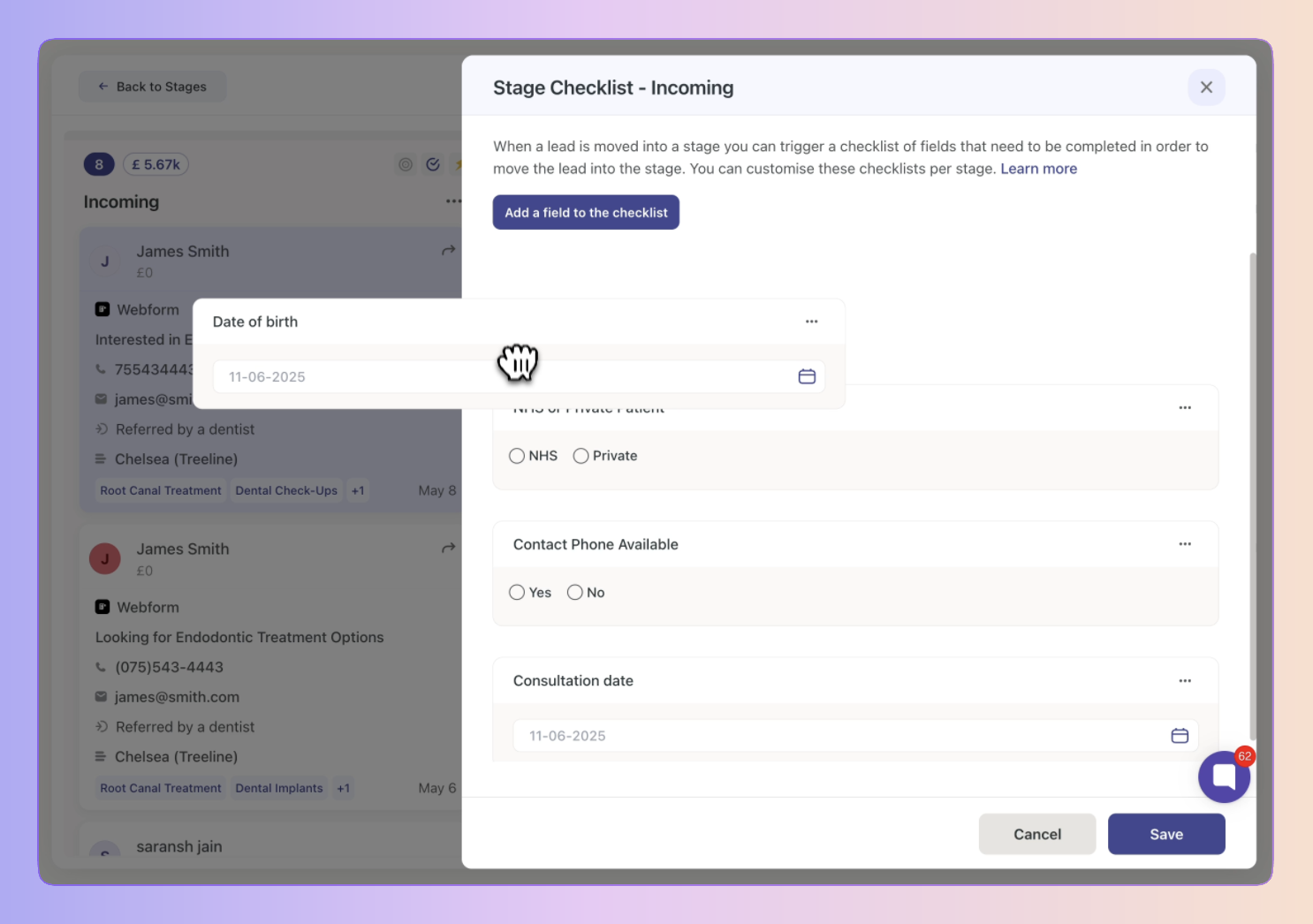
 To edit your existing Stage Checklists, click on the icon.
To edit your existing Stage Checklists, click on the icon.
Once a stage checklist has been added to a stage, the checkmark icon will be blue (coloured-in), you can click the icon to quickly access your checklist and add fields.
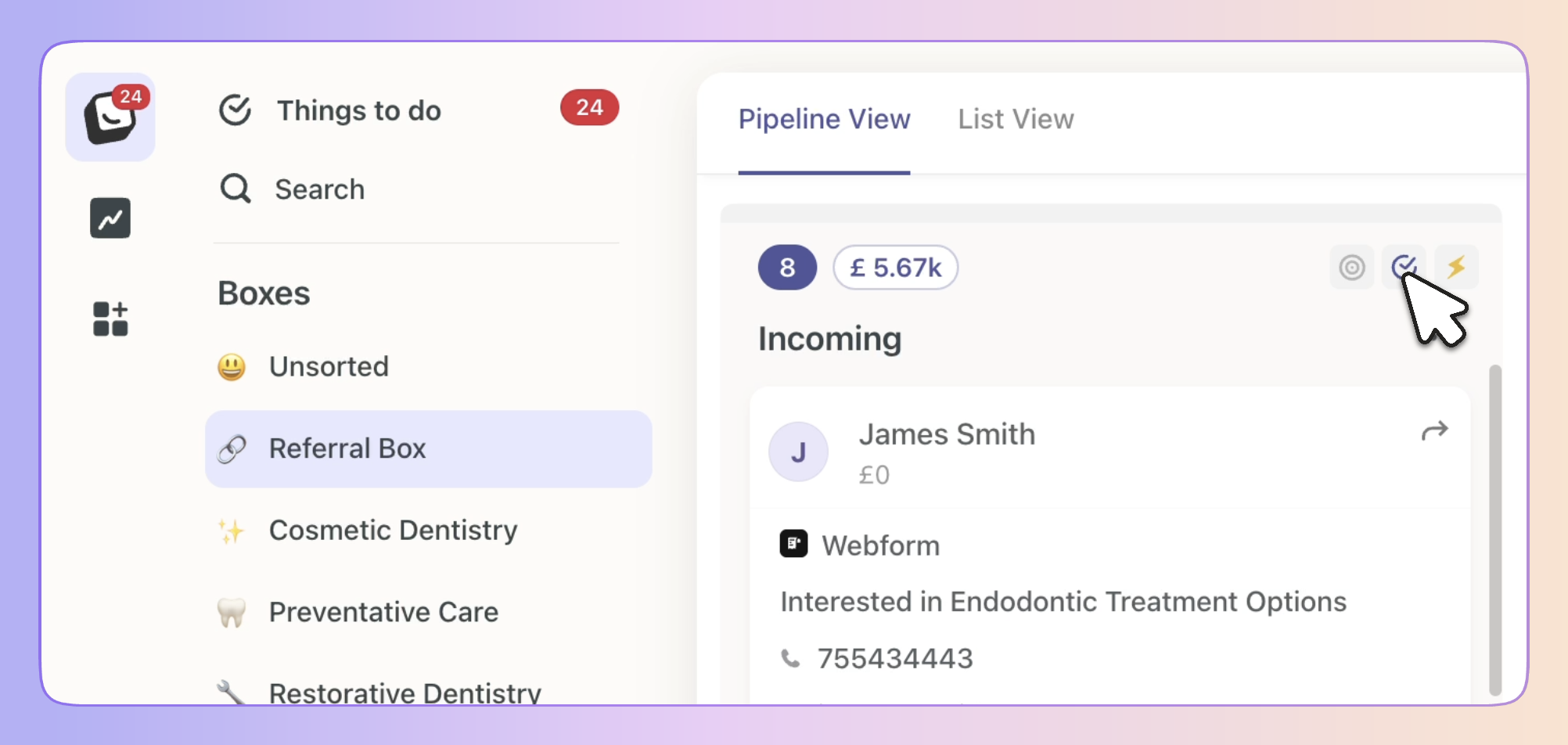
This flexible system ensures your team has everything they need to move leads through the pipeline without missing any important steps.