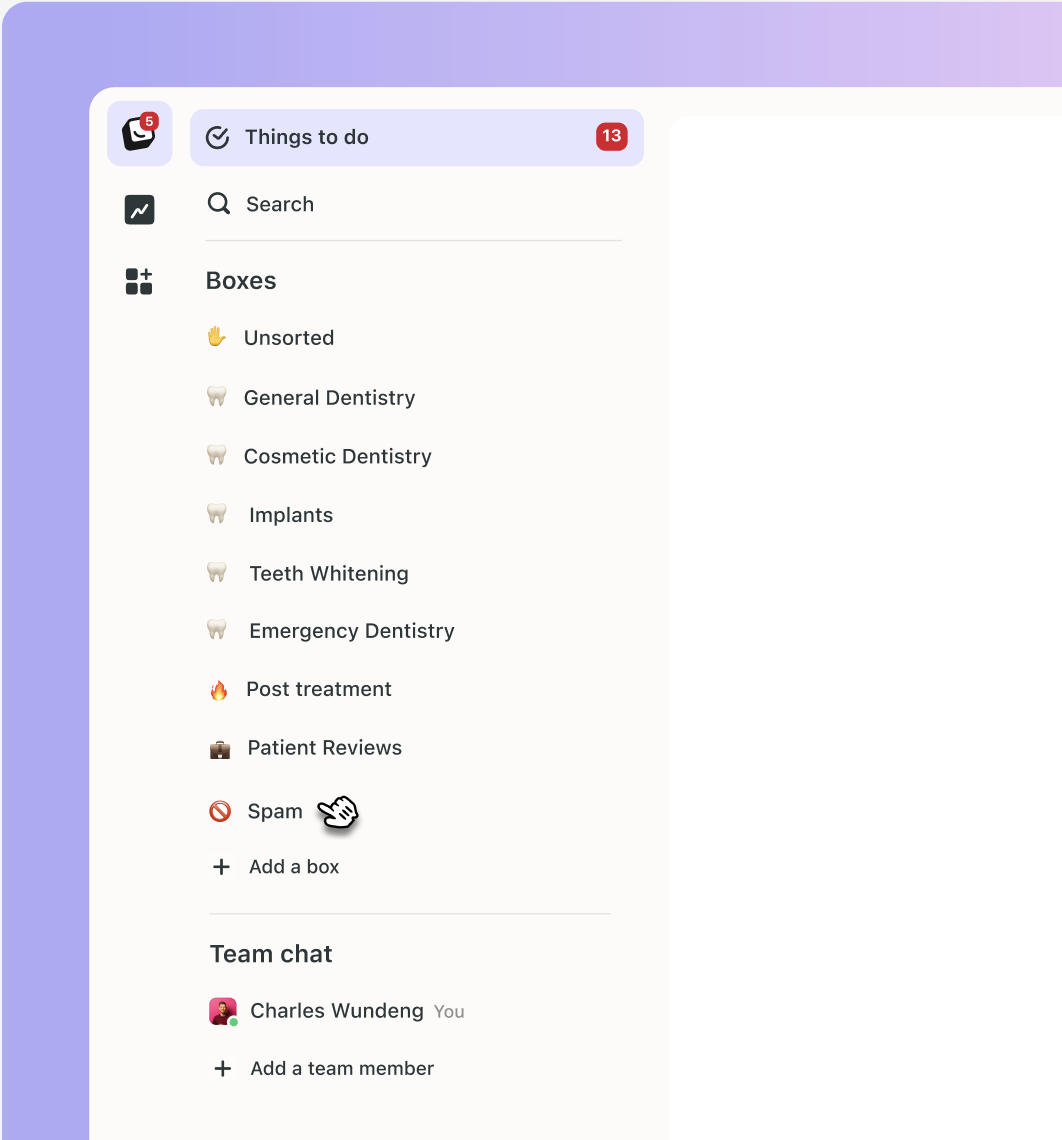With Boxly’s ability to connect multiple channels like webforms, email, and social media, it's no surprise that spam can sneak in and clutter your workflow.
To solve this, we’ve introduced a Spam Box.
Boxly’s AI will automatically filter and route spam messages from all connected channels into the default Spam Box.
We’ve set up a default spam description within the lead sorting rules to help filter out unwanted messages right from the start and filter them into your Spam Box rather than cluttering your lead boxes.
You can easily adjust or update this description if anything slips through; just go to your Account Settings.
 Go to "AI Assist" in your Account Settings.
Go to "AI Assist" in your Account Settings. Click “Edit” to edit your Spam Box.
Click “Edit” to edit your Spam Box.
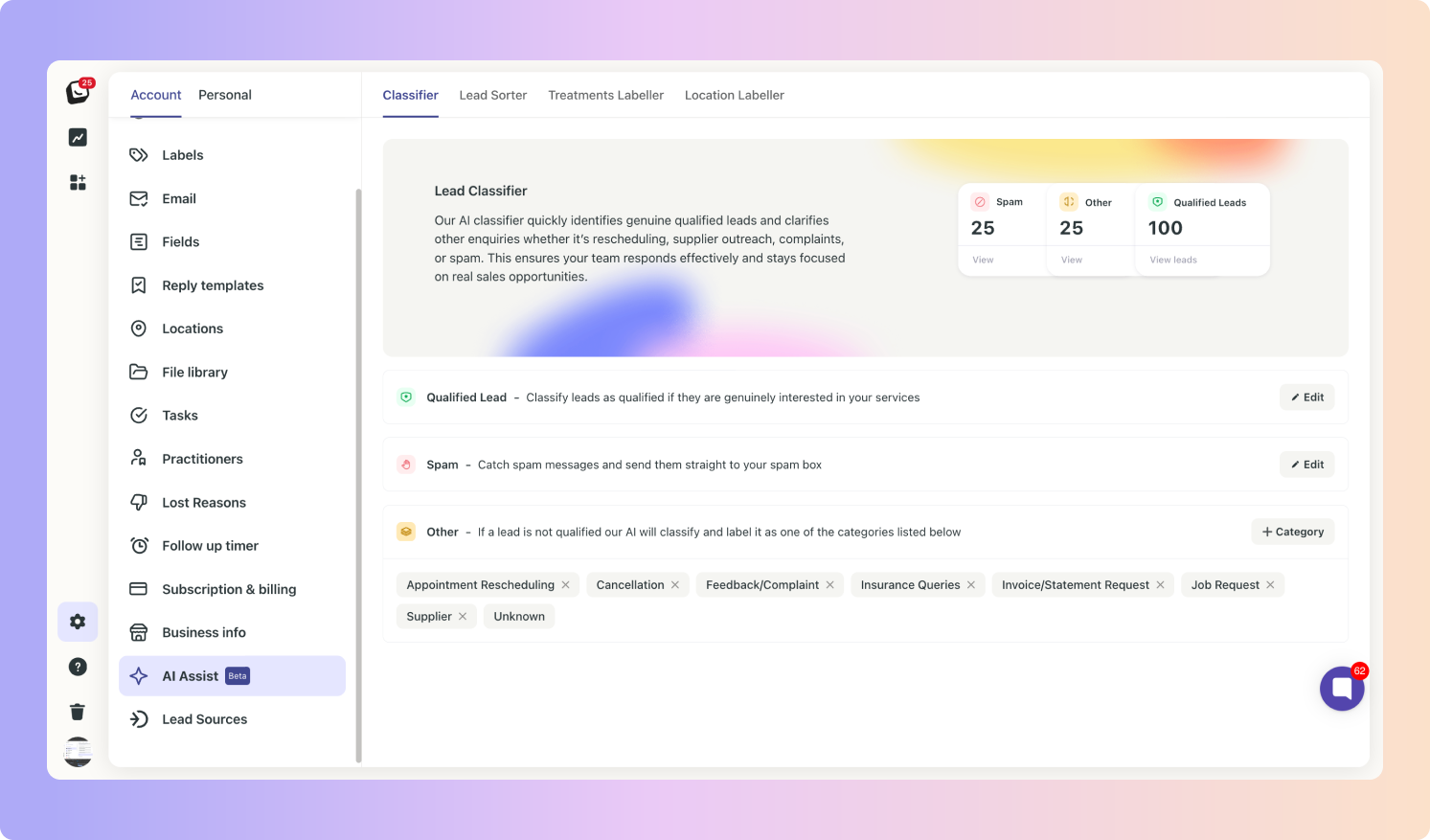
Spam Won't Show in Things To Do:
Any spam filtered into the Spam Box won’t appear in your "Things To Do", ensuring you only focus on relevant tasks.
You won't get notifications for Spam Leads
An AI prompt will be worked into the Spam Box that automatically routes spam leads into the Spam Box - this Box doesn't have notifications enabled.
Easily Reclassify Spam
If something was mistakenly classified as spam, you can move it from the Spam Box to another Box. Once moved, it will be recognised as a legitimate lead and will appear in the chosen Box, Things to do, and Reports.
Not Included in Reports
Spam messages won't be counted as a lead in your reports, keeping your reports accurate and clutter-free.
You can clear your Spam Box with one click whenever you need to
Simply click on the blue “Clear Spam” button on the top right of your screen.
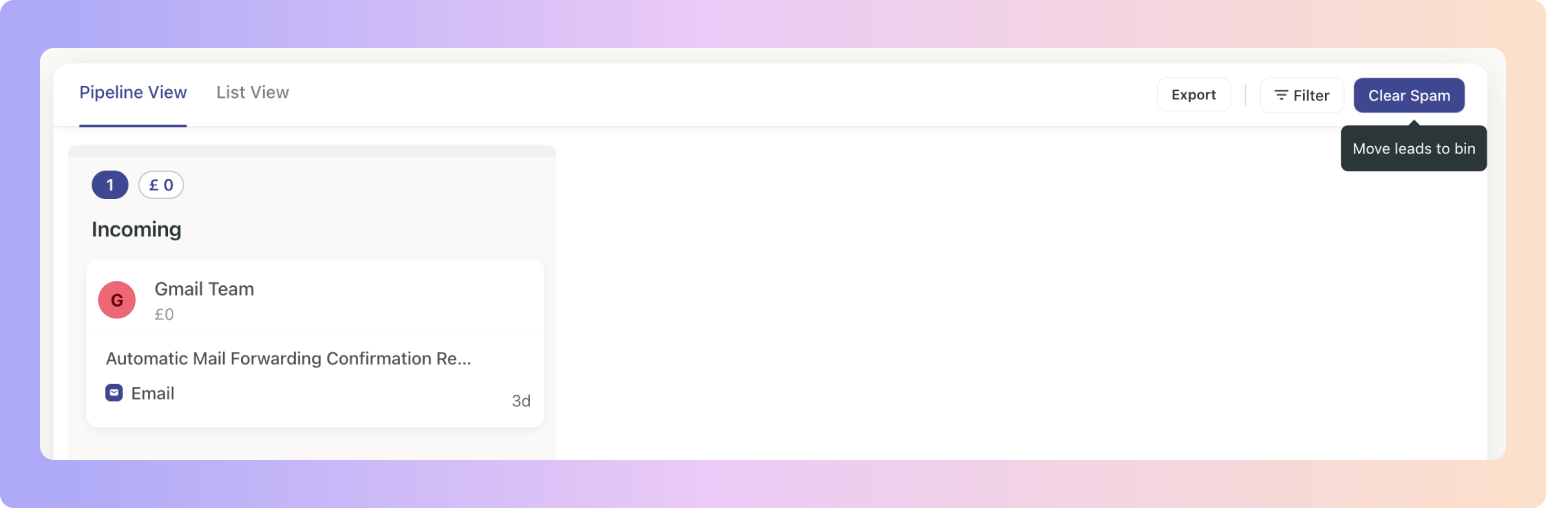
With the Spam Box, you can ensure your focus stays on genuine leads without having to manually sift through spam.