We've put together a set of ready-to-use WhatsApp templates perfect for the acknowledgements stage of communication, whether it's acknowledging a message or keeping the conversation warm.
Simply pick a template, and tweak it if you like!
We’re so excited that you’ve chosen us to care for your smile!
From your first visit, our goal is to make you feel comfortable and confident about your dental care.
To make it easier, can we continue this conversation here on WhatsApp?
Buttons:
Yes
No
Hi {First Name},Thanks for reaching out to (practice name) about general dentistry!
Whether it’s a check-up, clean, or a little fix-up, we’re here to help you keep that smile sparkling.
Buttons:
Book Consultation (should lead direct to the booking link)
Call Us
Hit reply.
1. First message for no response
Hey {First Name},
Just checking in to see if you’d like to get your appointment sorted
We’d love to help with your dental needs, whether it’s a quick check-up or something more!
Book Now
Call Us
Got Questions? (lead to reply)
2. Second message for no response
Hi {First Name},
Still thinking about your dental visit? We’re here whenever you’re ready to give those teeth some tender loving care.
Schedule Appointment
Call Practice
Text Us Back
3. Third message for no response
Hey {First Name},
We totally get that life gets busy but your smile deserves a little attention too!
We’d still love to see you, click below to book or ask us anything!
Buttons:
Book Visit
Call Us
Chat with Us
1. First message for Gone Cold
Just a gentle nudge from us! We know life gets busy! If you're still thinking about your dental health journey, we're right here whenever you're ready. No pressure, just possibilities
Buttons:
Hit to reply
Call us
2. Second message for Gone Cold
Hey {First Name},
Your dream smile’s still waiting - and so are weWhether you’re after a small tweak or a full glow-up, we’re here when you're ready to take the next step.
Buttons:
Book a chat
Call us
3. Third message for Gone Cold
Hi {First Name},
It's been a little while
Just a reminder: if your dental goals are still in mind, we're always here. The timing’s all yours. We'll be ready when you are.
Buttons:
Let’s reconnect
Call us
You’ll find your WhatsApp message templates in your WhatsApp Channel under the Templates tab, you can sync them there.
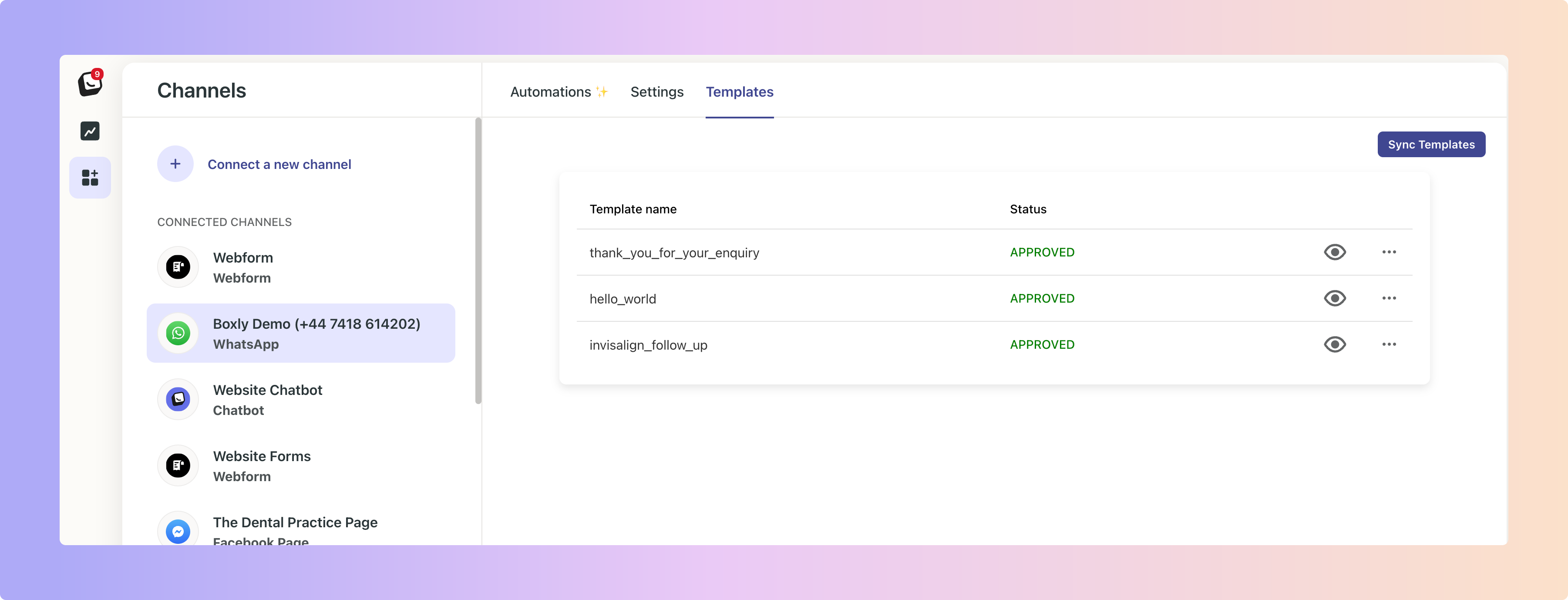
Head over to our in depth WhatsApp Templates article if you want more focused reply templates:
Reply templates for WhatsApp
Reply templates for WhatsApp leads
Already have templates? If you just want to understand how yo update existing templates, click below:
Update an Existing WhatsApp Template on Meta
Step-by-Step Guide to Edit your WhatsApp Templates on Meta and Update them in Boxly