Carestack Appointment Status Linking in Boxly
If you're using Carestack, you can link your pipeline stages in Boxly to appointment statuses in your PMS. When a patient's appointment status is updated in Carestack, the lead will automatically move to the matching stage in Boxly.
 How to Link a Stage in Boxly:
How to Link a Stage in Boxly: Go to your Treatment box in Boxly
Go to your Treatment box in Boxly Click the three-dot menu (⋮) on the stage you want to link
Click the three-dot menu (⋮) on the stage you want to link In Stage Settings, toggle ON “Link Carestack PMS status”
In Stage Settings, toggle ON “Link Carestack PMS status” Select the matching Carestack status from the dropdown
Select the matching Carestack status from the dropdown
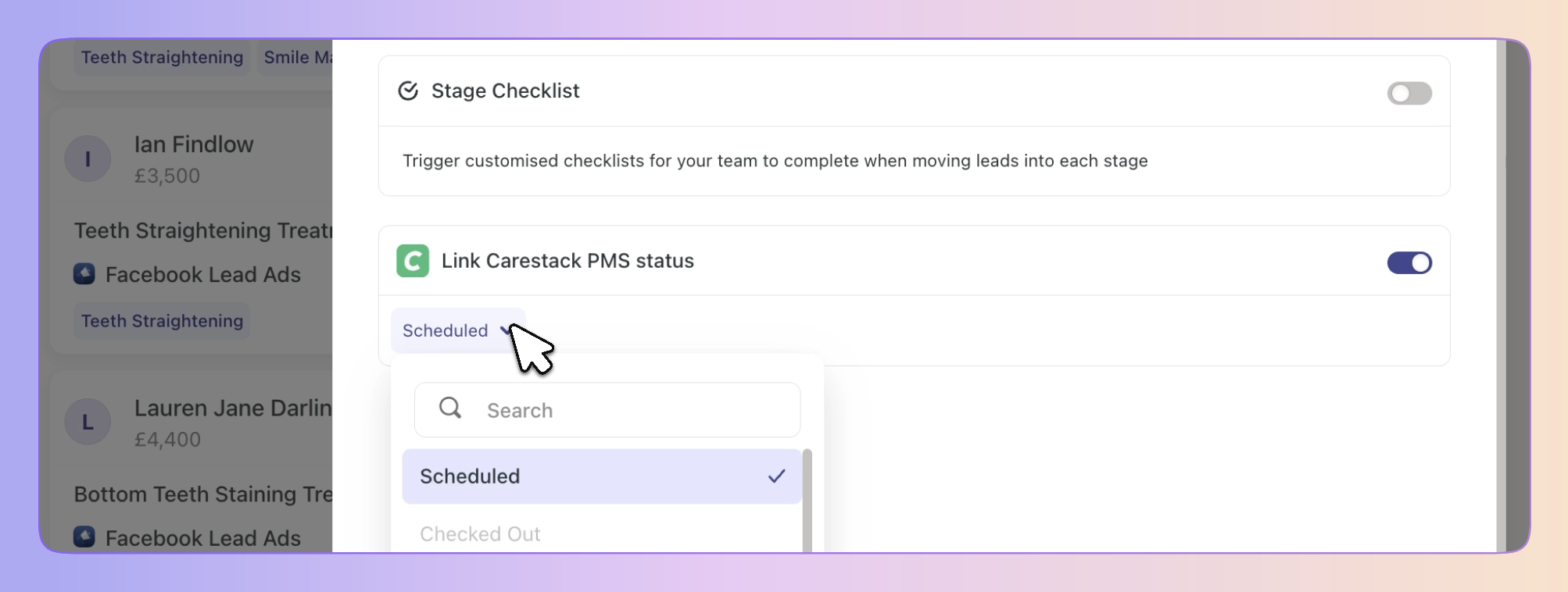
Repeat for each stage you want to automate.
 Suggested Stage Mappings
Suggested Stage MappingsHere’s how we recommend linking Boxly stages with Carestack statuses:
 Consultation Booked
Consultation BookedLink to Scheduled if you want the lead to move as soon as the appointment is booked
Link to Confirmed Electronically if you’d prefer to wait until the patient confirms their appointment online (recommended)
 Consultation Attended
Consultation AttendedLink to Arrived or In Chair
 Treatment in Consideration
Treatment in ConsiderationLink to Completed or Checked Out
 Note: After an appointment is marked as Checked Out, the lead will no longer move automatically. You’ll need to manually move them to Treatment Started or the relevant stage.
Note: After an appointment is marked as Checked Out, the lead will no longer move automatically. You’ll need to manually move them to Treatment Started or the relevant stage. Optional: Cancelled or Failed to Attend Stages
Optional: Cancelled or Failed to Attend StagesWant to track no-shows and cancellations? You can create stages specifically for these scenarios.
Link to Cancelled or Failed to Attend in Carestack
Creating, editing and managing stages
Add and customise stages
 Notes
Notes
Boxly does not link stages automatically - you choose which stages to link and how.
You can customise this anytime in Stage Settings to fit your clinic's workflow.
Boxly is here to help you work smarter, not harder - let’s keep streamlining your lead management together!
Contact us at support@boxly.ai if you need any assistance!
CareStack and Boxly Integration 🦷
Overview and Step-by-Step Guide ✨