This release improves how often reports refresh, how milestones and ownership are tracked, and how team activity and response times are calculated, all to make reports more accurate, transparent, and useful.
 Report Refresh Times
Report Refresh TimesWe’ve updated how often reports refresh so the data you see is fresh, accurate, and doesn’t slow the system down.
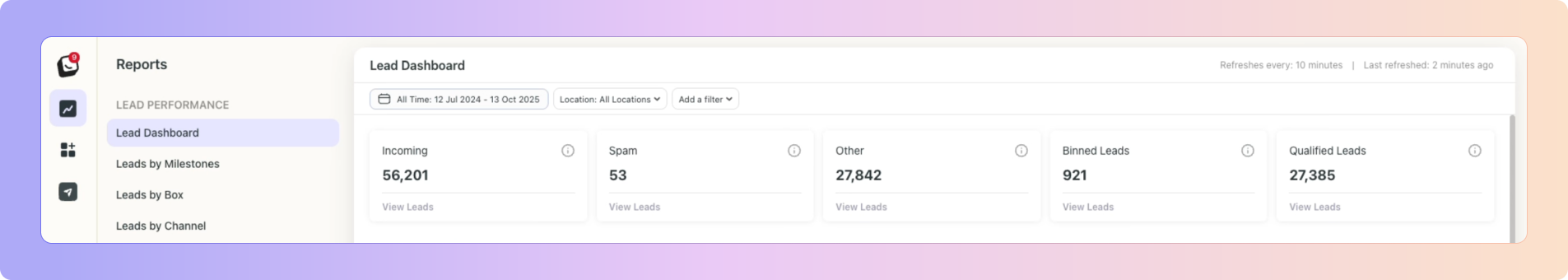
Refresh every 10 minutes:
Lead Dashboard
Leads by Channel
Leads by Source
Leads by Treatment
Leads by Location
Leads by Referral
Lost Leads
Refresh every 1 hour:
Leads by Milestone
Leads by Box
Refresh every 4 hours:
Team Sales
Team Activity
Reply Time
Practitioner Conversion
Example:
If you just connected or updated a milestone, it will take around one hour for the new data to appear.This shorter refresh time ensures you don’t have to wait long after linking milestones, without putting too much load on the system.
 Milestone Report: “Where Are These Leads Now?”
Milestone Report: “Where Are These Leads Now?”You can now click on any milestone bar to instantly see where those leads are right now.
When you click, you’ll see:
The current box and stage of each lead
The current assignee and vendor handling that lead
A full list of leads that passed through that milestone within your selected date range
Example:
If your Consultation Booked milestone shows 2,546 leads, you can now click it to see exactly where they are today:- 780 moved to Treatment Plan Sent
- 600 converted to Won
- 350 are still In Progress
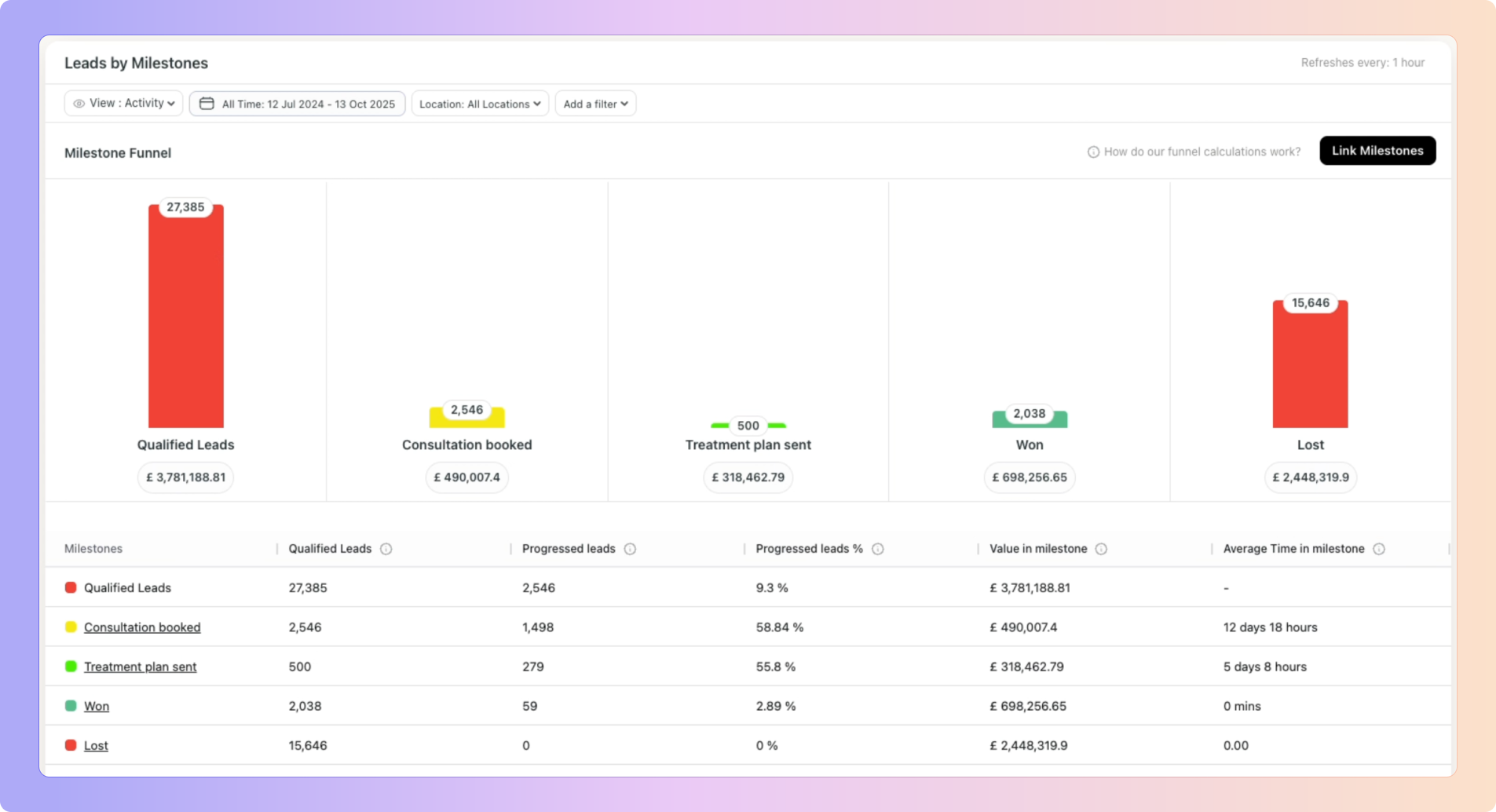
This makes it easy to track how your leads move through the funnel after booking a consultation or starting treatment.
 Note: This clickable “live view” is currently available only for Leads by Milestone. It will also be added to Leads by Box soon.
Note: This clickable “live view” is currently available only for Leads by Milestone. It will also be added to Leads by Box soon. How Milestones Work
How Milestones WorkMilestones mark key stages in a lead’s journey, such as Consultation Booked, Treatment Plan Sent, and Won.
Here’s how Boxly tracks, calculates, and attributes data inside milestones:
Automatic Qualification
If a lead was previously classified as Other or Unknown but later moves into a stage linked to a milestone, Boxly automatically qualifies it.
Who Gets Credit
Boxly records the user who was assigned when the lead entered the milestone.
That person always gets credit for that stage. If no one was assigned, the milestone shows as Unassigned.
Example:
If Ava moves a lead into Consultation Booked, he’s credited for that milestone.
If the same lead is later assigned to Danny and he moves it into Treatment Plan Sent, Danny is credited for that stage.
How Values Are Calculated
Each milestone records the lead’s value at the time it enters that stage.
If the value is updated while the lead is still in that milestone, the number updates automatically.
Once the lead moves to the next milestone, the old value is locked for reporting accuracy.
Example:
A lead worth £13,000 enters Consultation Booked. That milestone shows £13,000.
Later, when it moves to Treatment Plan Sent, the value is updated to £17,000, and that becomes the recorded value for the next stage.
Reassigning Leads
If a lead is reassigned after entering a milestone, the credit does not move.
The milestone always stays with the person who was assigned when the lead first entered that stage.
Example:
If Danny was assigned when the lead entered Treatment Plan Sent, he keeps credit for that milestone, even if it’s later reassigned to Ava.
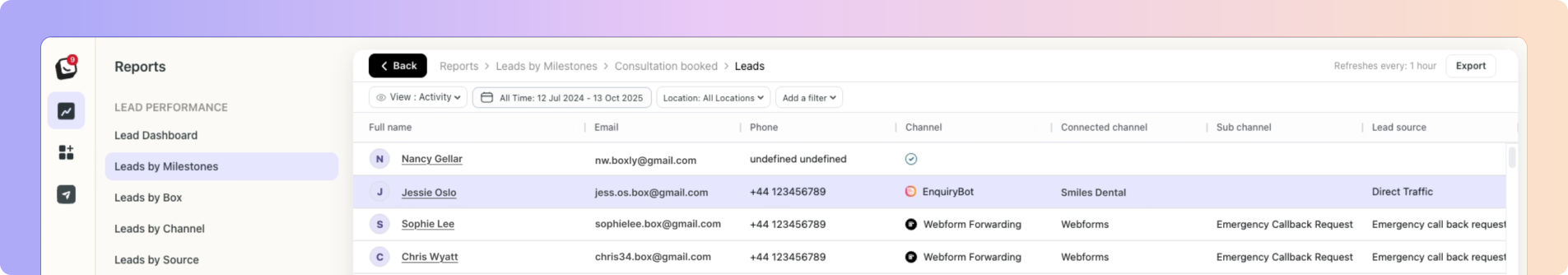
Reports now include two powerful ways to analyse performance:
Cohort View
Shows data for leads created within your selected date range.
Activity View
Shows everything that happened during that period, regardless of when the leads were originally created.
Example:
If a lead came in last month but booked a consultation this week, it will now appear in this week’s Activity View.
You can also click figures like “61 Consultations Booked” to see the full list of those leads, their current box, and who’s handling them.
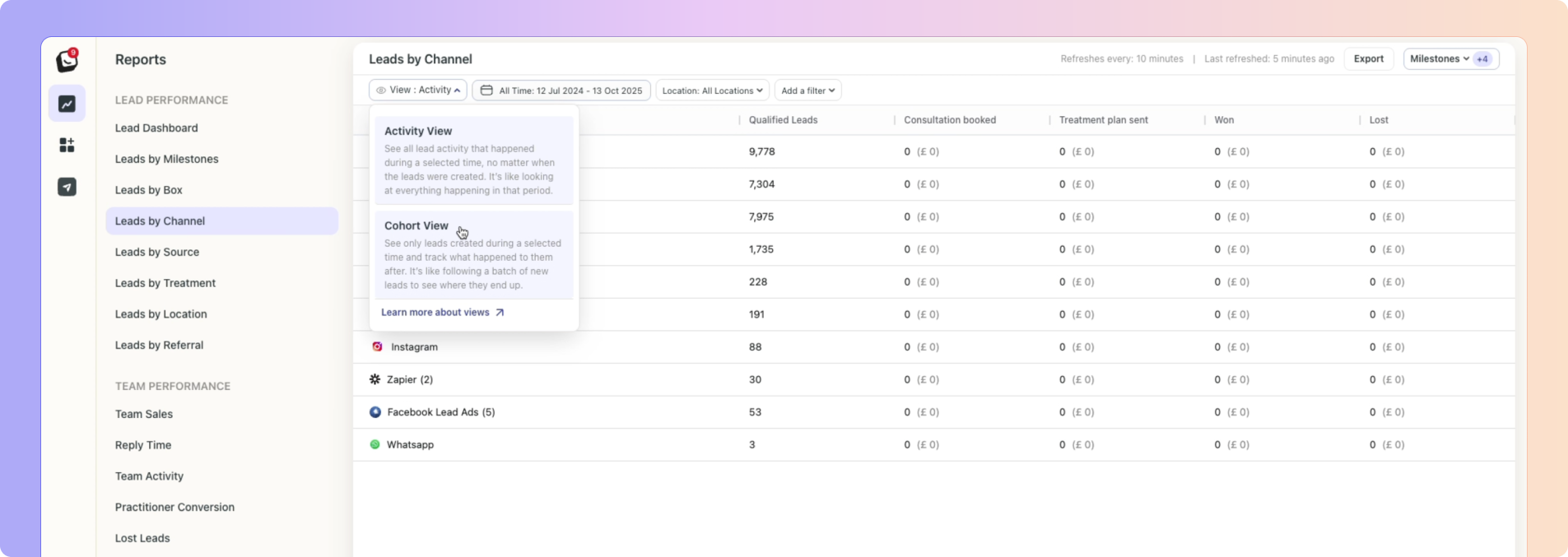
Available in:
Leads by Channel
Leads by Source
Leads by Treatment
Leads by Location
Team Sales
Team Activity
Practitioner Conversion
This gives you a complete picture of what actually happened in any time range, not just when leads were created.
 Team Sales Report Fix
Team Sales Report FixPreviously, if a lead was reassigned, all previous milestones were incorrectly counted under the new assignee.
Now, each milestone stays with the person who actually moved the lead into that stage.
 Example:
Example:
If Danny books the consultation and Ava later moves that same lead to Won,
the report now shows:
Consultation Booked → Danny
Treatment Plan Sent / Won → Ava
Old data has been cleaned where possible. From now on, everything will be fully accurate.
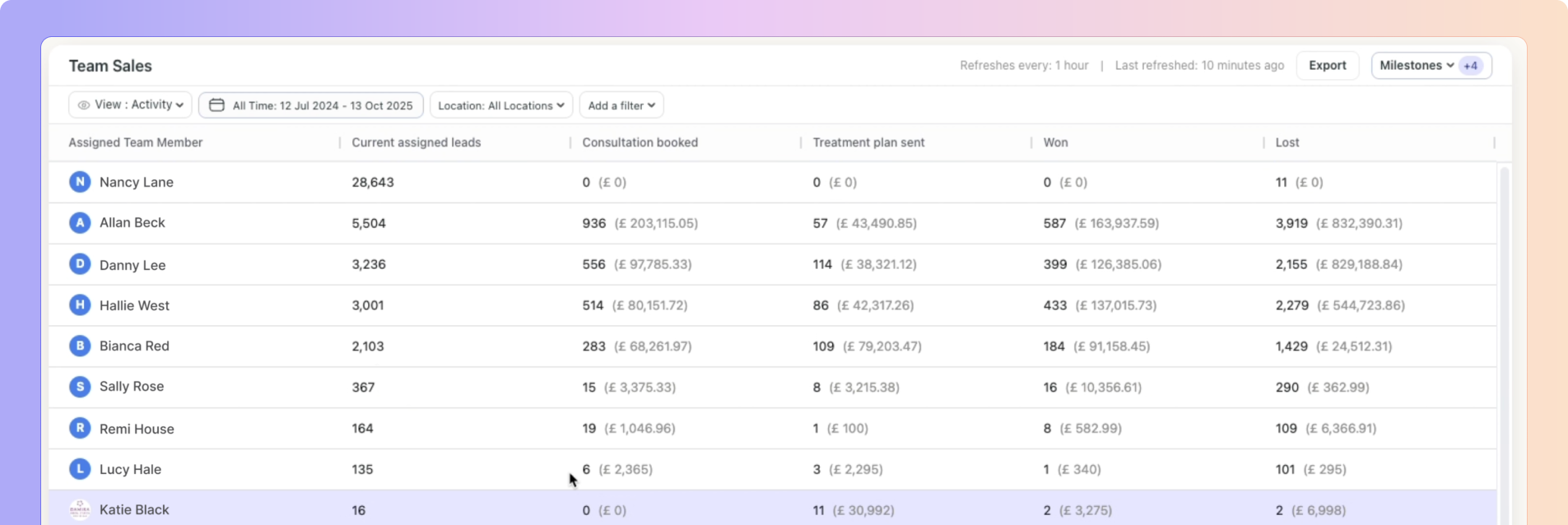
Both Reply Time and Team Activity reports have been improved for accuracy and visibility.
Every time a team member takes an action, like sending a reply, creating a task, logging a call, or adding a note, it’s recorded in the Team Activity Report, even if they’re not assigned to the lead.
Example:
If Ava owns the lead but Danny logs a call or adds a note, that action appears under Danny’s activity.
We’ve introduced two clear response-time metrics:
First Reply Average Response Time
Measures how long it takes for a team member to send the very first reply to a new lead.
Only the first message from anyone counts toward this metric.
Overall Average Response Time (Coming Soon)
Measures how long it takes to respond to messages (or take any action) after the customer’s last reply, even if the lead has been reassigned.
This captures the true responsiveness of your team.
Example:
If Ava sends the first reply to a new lead, her response time is measured from when the lead came in until her reply.
If that lead is later reassigned to Danny, his response time starts from the customer’s last message and ends at his next action, not from when the lead was first created
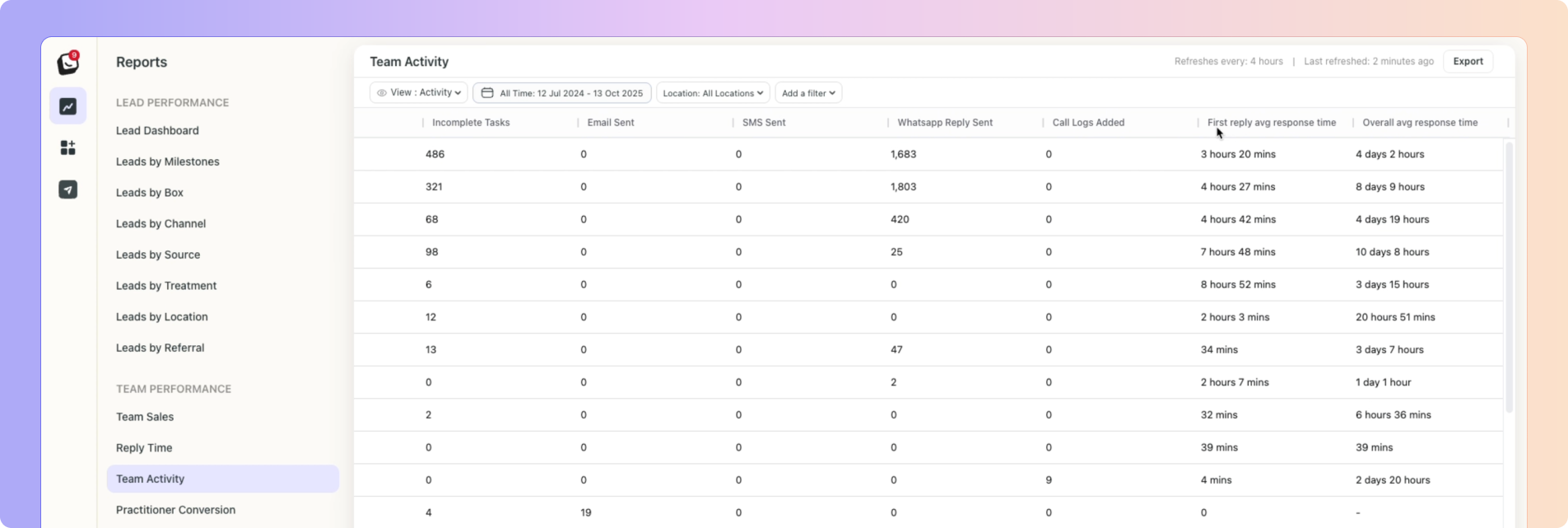
The following actions are all included when calculating Reply Time and Average Response Time:
Adding a note
Sending a reply (SMS, WhatsApp, or Email)
Adding a call log
Making or answering a call through Voicestack or Carestack
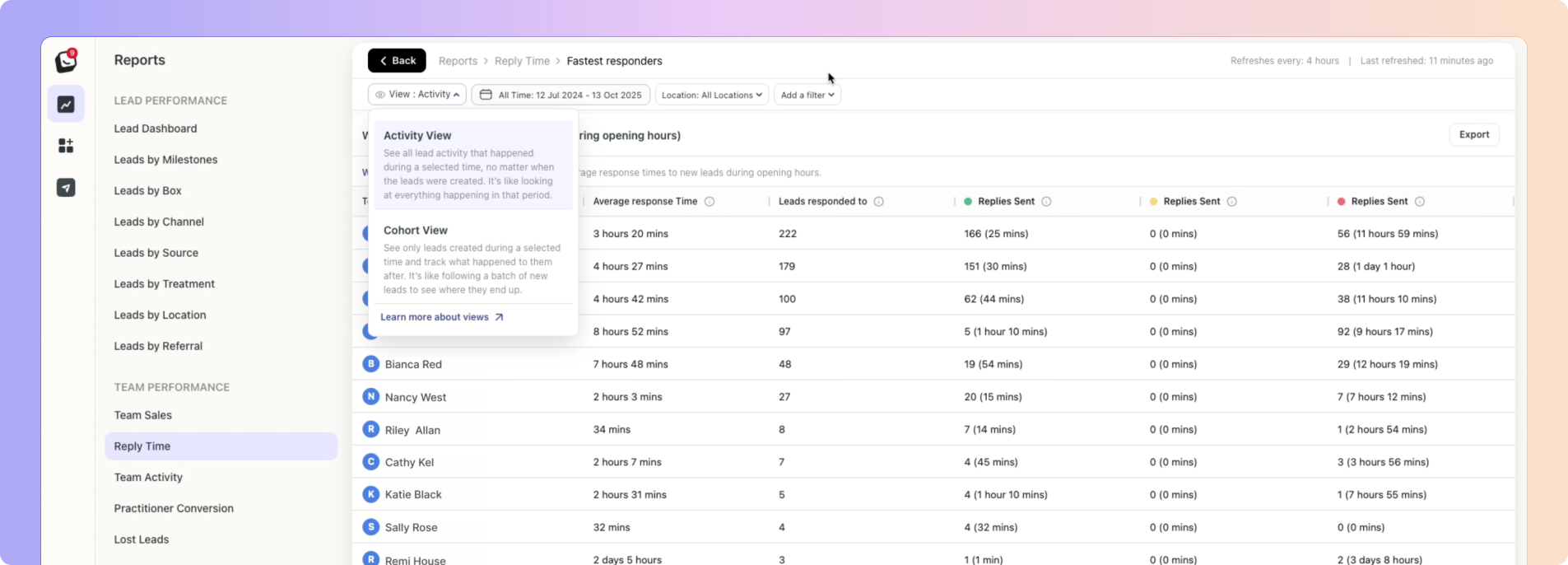
Reports now show who actually did the work, not just who owns the lead.
You can clearly see how many consultations each team member booked, helping with commissions and performance reviews.
Milestone values and ownership are now 100% accurate.
The new Activity View makes it easy to track what happened in any given time period.
Data refreshes faster and is far more reliable.
Boxly Reports Overview
Boxly's Updated Reporting Overview Article
Boxly is here to help you work smarter, not harder, let’s keep streamlining your lead management together!
Contact us at support@boxly.ai if you need any assistance!