Boxly is all about simplicity, and our reports are no exception.
Each box has its own report, making it easy for you to segment your data by department, product, service, or process.
It's all about giving you the information you need to make informed decisions.
Reporting Data Timeline
The data and metrics from today will be calculated overnight and included in tomorrow's report.For example, if you want to see the numbers for January 1st:
1. The data from January 1st will be compiled after midnight
2. It will appear in the report dated January 2nd
Where is my Box report?
To see your Box report, simply click the "Reporting" icon on the left menu and then click on the relevant box.
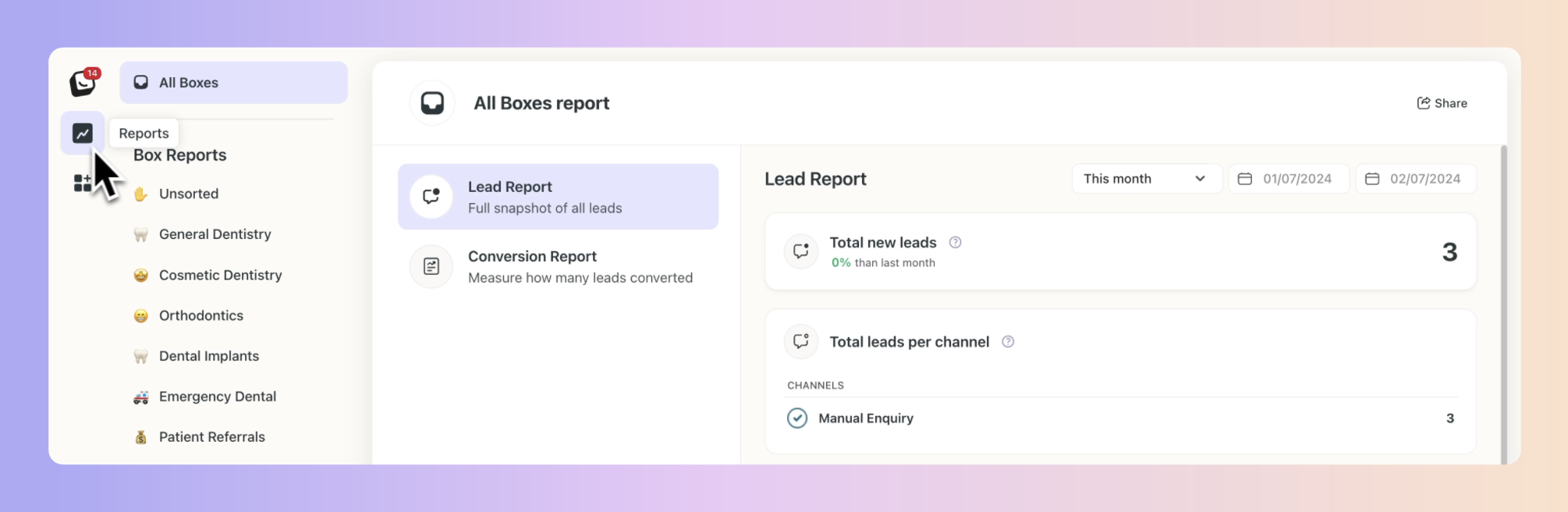
What's in the Box report?
Each box report contains information about that specific box.
Reports include:
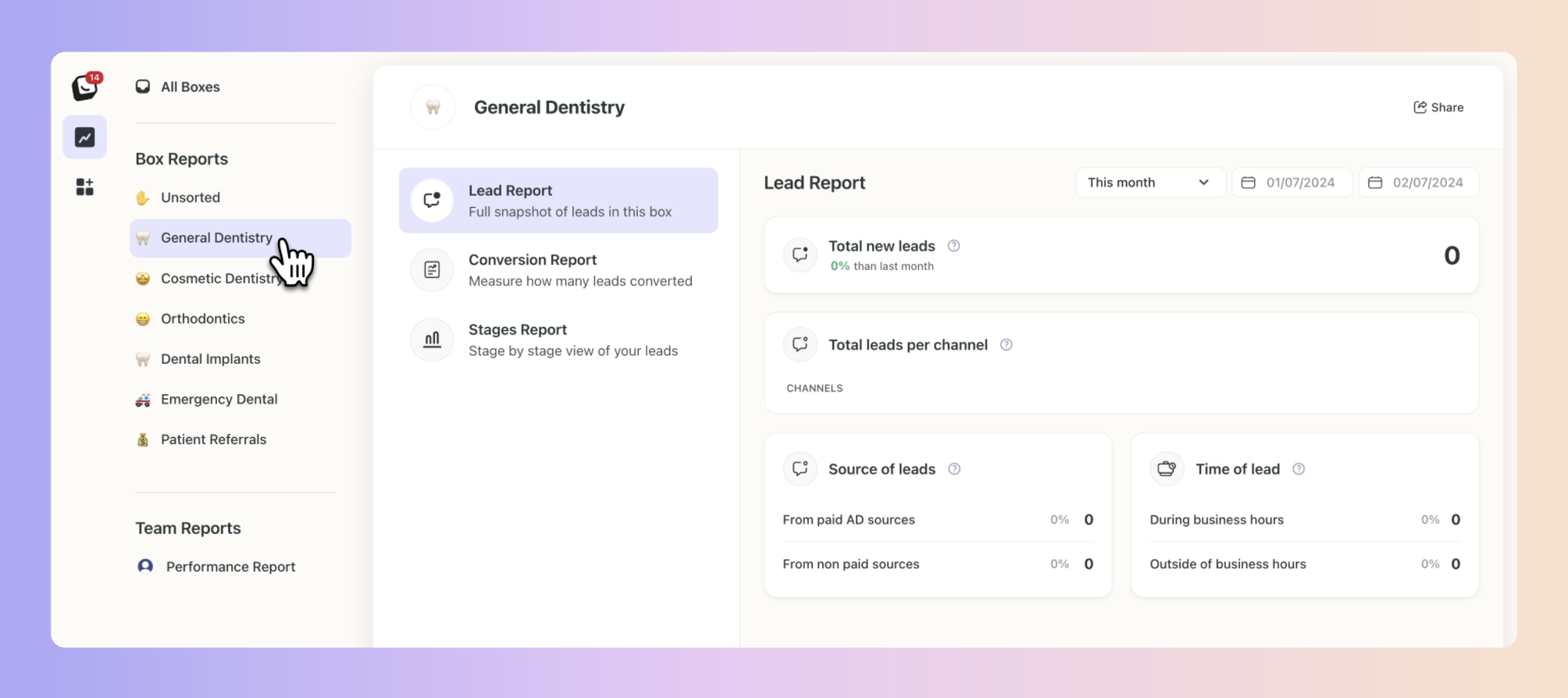
Total leads
The total number of leads that you have received in this box from any channel.Leads converted to sales
The total number of leads that were converted from an lead into a sale in this box.Total leads per stage
The total number of leads in each stage of the box as a number and percentage. In addition the total value of leads per stage.
Filter your leads
 You can filter your Total leads and Total leads per channel.
You can filter your Total leads and Total leads per channel.
You can filter with:
Source Filter
Label Filter
Location Filter (Available only for accounts on the Location Plan)
 Any filters applied will persist across all reports—When you are moving between reports, any filter applied will still be applied when viewing another area of reporting.
Any filters applied will persist across all reports—When you are moving between reports, any filter applied will still be applied when viewing another area of reporting.
Check out the Reporting Updated & Improved article for for info.
Sharing your Box report
Box reports can easily be shared by clicking the share button on the top right. Copy the link and simply share it. The live reporting link will show the report based on the dates and filters you have on the report when you click share.
Improved Share Functionality
When using the share option, the exact data based on the selected filters will be shared.
The user receiving the report can also see the applied filters.
If there is more than one label, users can hover over the label to view all the options selected.
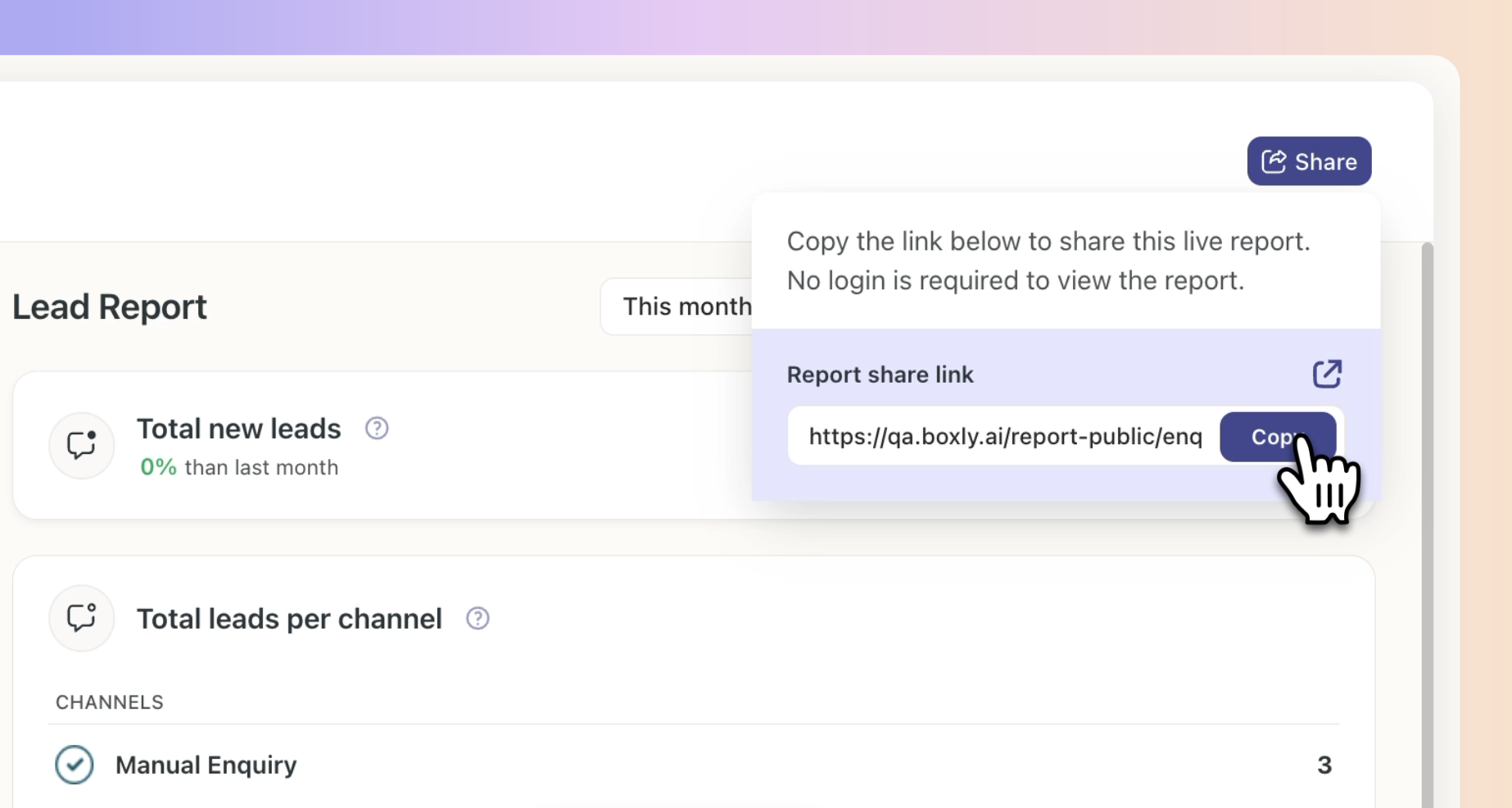
Need some help or have a question?
Our support team are on hand to help you. You can drop them an email at support@boxly.ai

