Have you connected your Facebook Lead Ads but they are not coming into Boxly?
There are 2 reasons this can happen.
You haven't received a lead yet - In this case if you want to test the connection follow the instructions to Generate a Test Lead below. If this doesn't work, try the second option below.
Facebook Lead Access is not granted to Boxly on your account. You'll need to grant access to Boxly. Follow these instructions below.
Head to the Lead Ads Debugger at https://developers.facebook.com/tools/lead-ads-testing. Click "Create Lead" to send a sample lead.
Select the form from the drop-down that you'd like to test
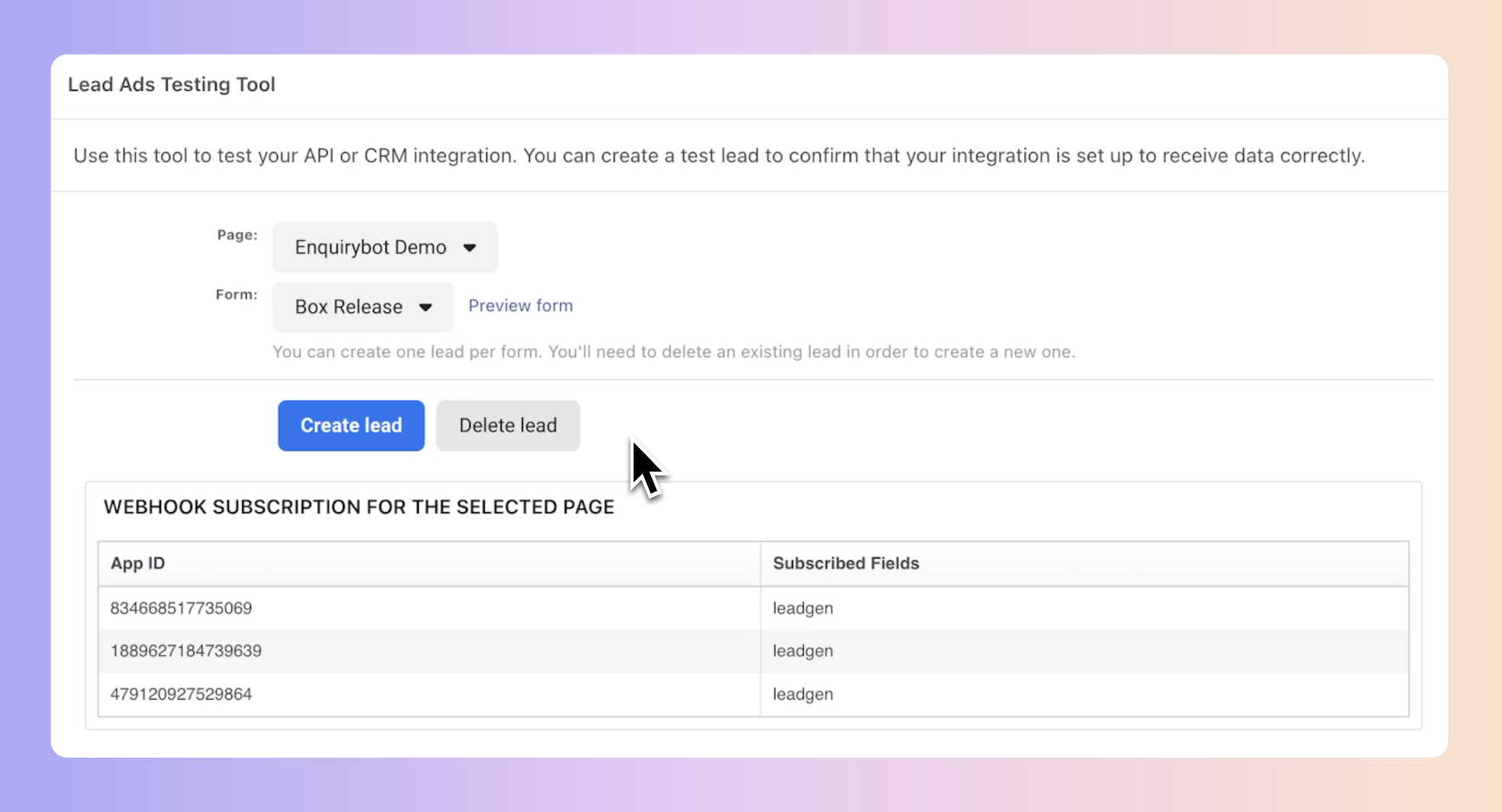
Check the Lead Status
At the bottom left, click "Track Status." This shows the connection results for your lead ad configuration.
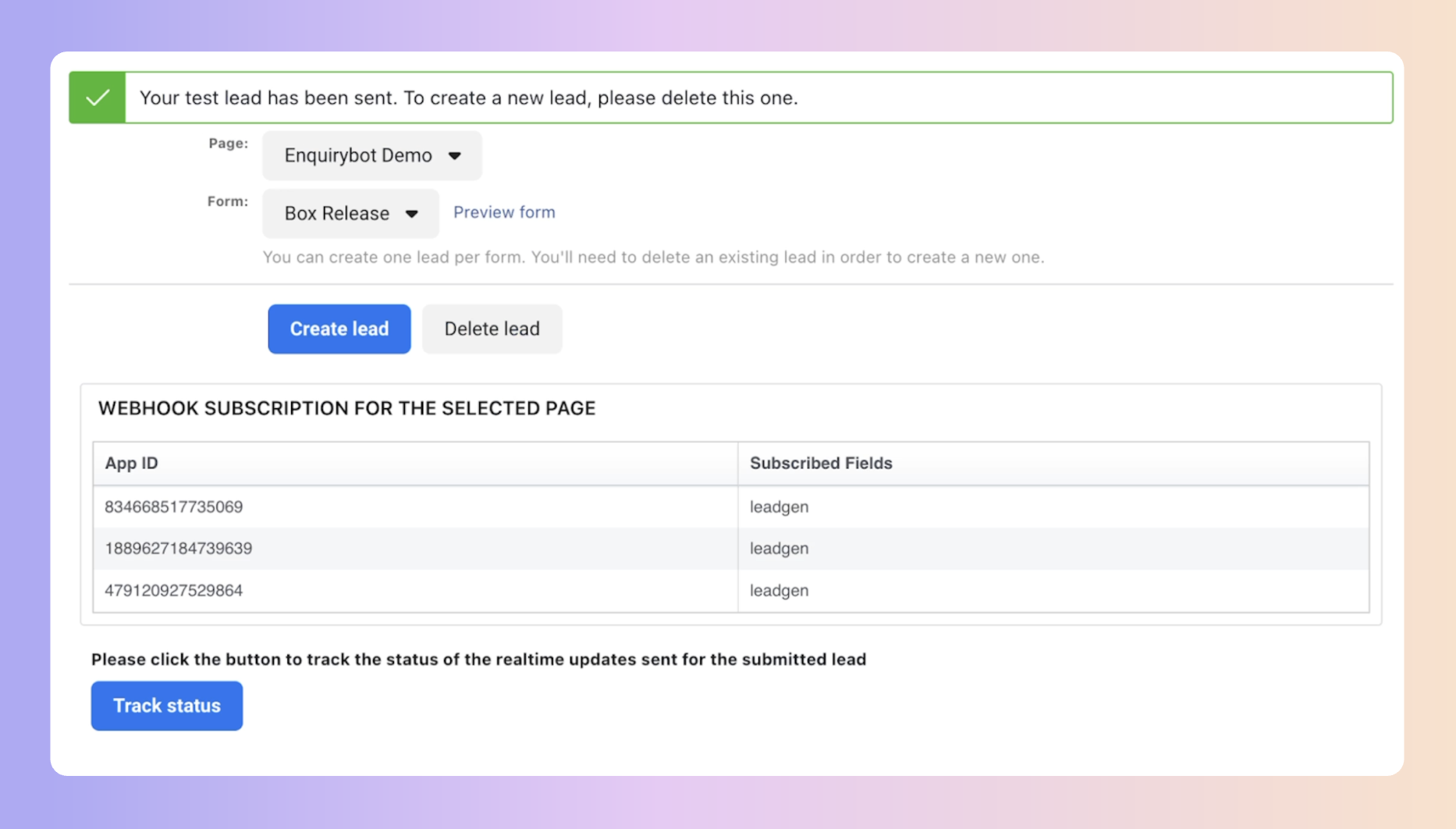
Look for the App ID ending with 39
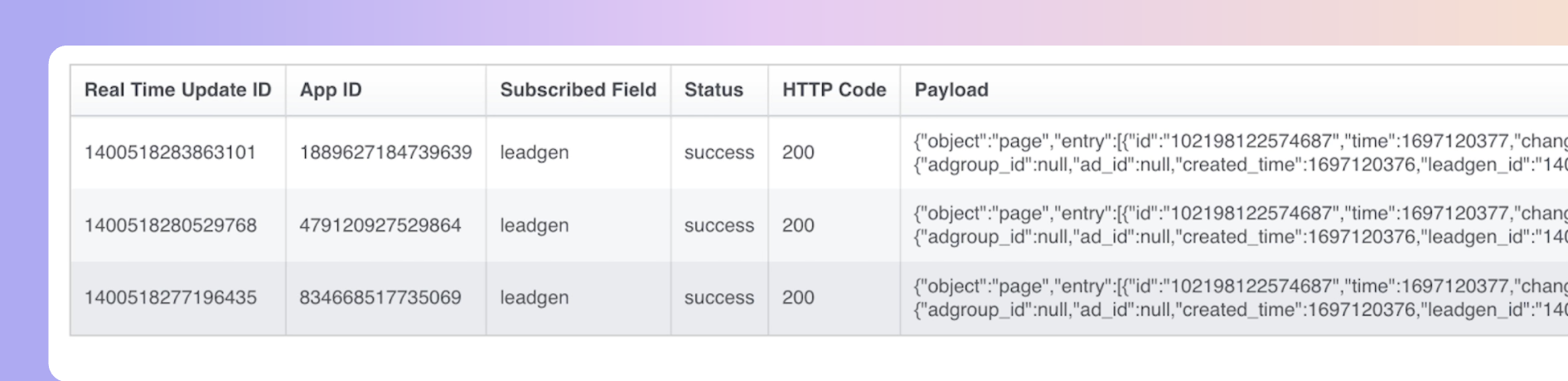
Look for Errors
If status is "Failure," check the error message for clues like "CRM access revoked."

Don't worry, we can reactivate it!
Navigate to your Lead access manager and then click on Business Settings on Facebook and reassign the Boxly app integration under "Lead Access".
1. Go to your Facebook Business Settings page at https://business.facebook.com/latest/settings
2. Select “Integrations” from the sidebar menu
3. Choose "Lead Access"
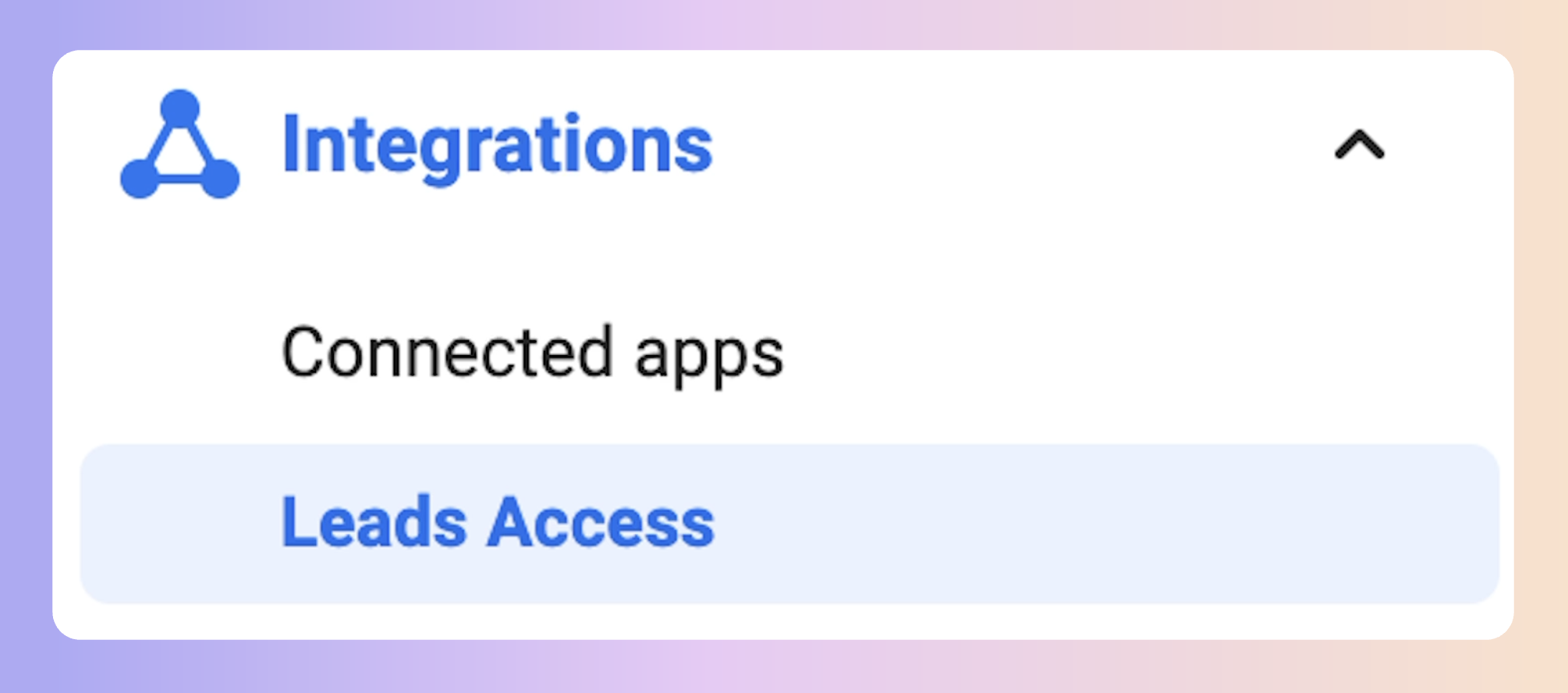
Click on the "CRMs" tab
Locate Enquirybox in the list of CRMs
If it's already assigned, remove it first by clicking "Remove"
If it's not, Then click the "Assign CRMs" button to add it back
Select the official Enquirybox app listing
Click "Assign" to reconnect the app
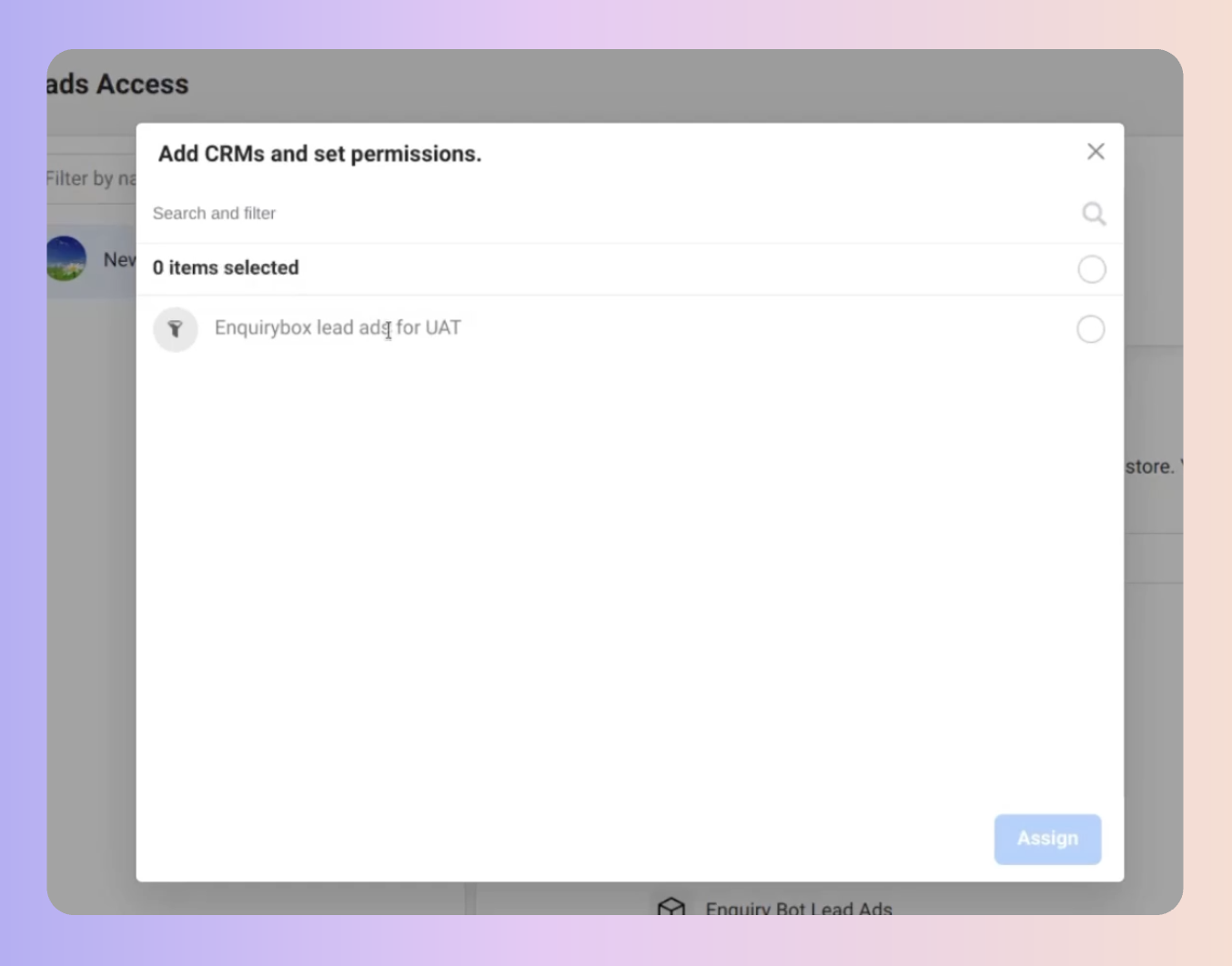
Success!
Generate another test lead to confirm it's now working. Your real leads should start appearing in Boxly automatically.
If either of these options doesn't resolve the issue for you, contact us at support@boxly.ai
Instagram & Facebook Troubleshooting Guide
Meta Troubleshooting Guide: Instagram & Facebook