Boxly’s Follow-up Lead Timer for Lead Follow-up Status 
Boxly has colour-coded your leads to show their communication status!
Keeping track of leads and making sure no one slips through the cracks is crucial. That’s why Boxly has a Follow-up System to help you easily see the communication status of your leads at a glance.
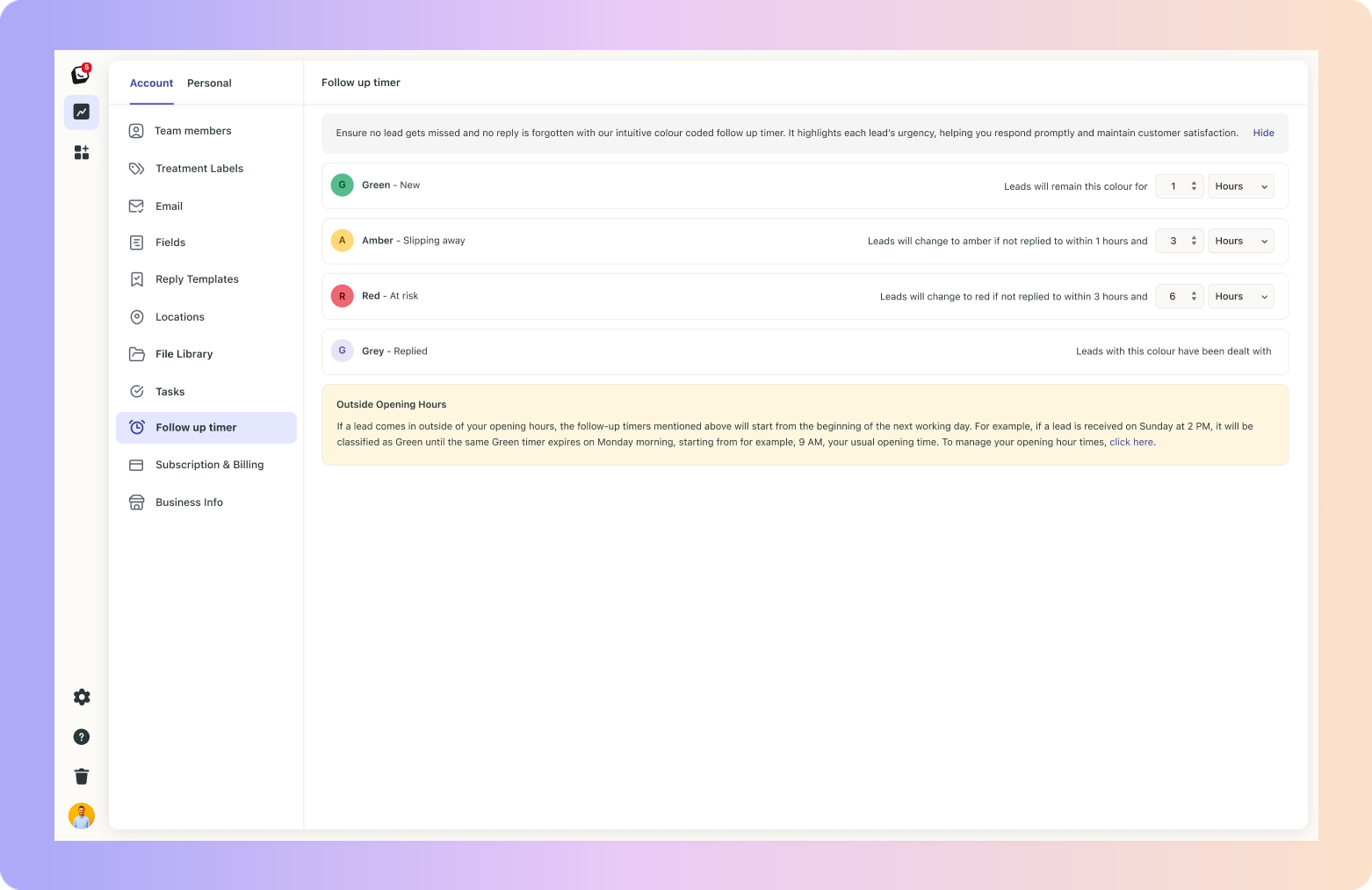
Our system uses colour-coded follow-up timers to show where each lead stands in terms of follow-up. This intuitive feature ensures that no lead is left behind and helps you prioritise your replies quickly.
Boxly allows you to set timers for each lead status, ensuring you stay on top of your follow-ups. You can adjust these timers based on your preferred time frame, so leads turn amber or red based on your business’s urgency.
Green (New Lead): These leads are fresh, and their timer is just starting.
For example: A new lead from WhatsApp will be green, indicating it's new and hasn't been replied to yet, it will stay this way for the allocated amount of time you set.
Amber (Slipping Away): These leads need attention soon. If they haven't received a response in a set 'Green' time (e.g., the first hour), they'll turn amber, reminding you that it's time to act before they become at risk.
For example: A lead from Facebook Ads that hasn't been responded to in a few hours will turn amber, alerting you that it's starting to slip away.
Red (At Risk): These leads are urgent. If they haven't been responded to within the allocated time for 'Green' and 'Amber' periods (e.g., the first 4 hours), they'll change to red, signalling that you need to take action quickly before a lead becomes neglected.
For example: A lead from your website chatbot that hasn’t been addressed in several hours will change to red, indicating immediate action is needed.
Grey (Replied): Once a lead has been responded to, it will turn grey, letting you know that the follow-up has been handled and the lead is no longer waiting for a reply.
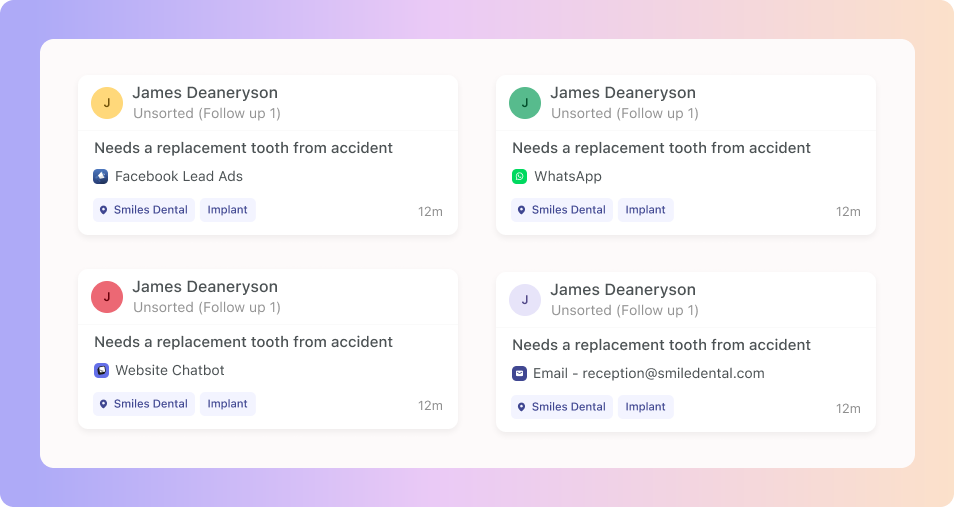
 Go to "Settings", and click the "Follow up timer" tab.
Go to "Settings", and click the "Follow up timer" tab.
 In the Green row click the arrows to allocate how much Green time you want your leads to have. You can set this to hours or days.
In the Green row click the arrows to allocate how much Green time you want your leads to have. You can set this to hours or days.
 Do the same for the Amber and Red Follow-up timers.
Do the same for the Amber and Red Follow-up timers.
When you move to Amber it will be the allocated time you set for amber in addition to the green time. Red status works the same, when the lead has not been replied to for the green and amber period it will change to red and stay that way until you respond to the lead.
What about the weekend and after hours?
Boxly uses your Business hours as active hours, if a lead comes in on a Saturday and your business hours say you're not open, the lead will still be Green for your allocated 'Green' time on the next active work day.
Go check out the Business info article to ensure your active hours are correct!
For example:
Green - New: Leads start as Green and stay this way for 1 hour.
Amber - Slipping Away: If there is no response within 1 hour, leads turn Amber, giving you 3 hours to follow up.
Red - At Risk: After 3 hours in Amber, leads turn Red, indicating urgent action is needed within 6 hours.
Grey - Replied: Once responded to, leads turn Grey, showing they’ve been handled.
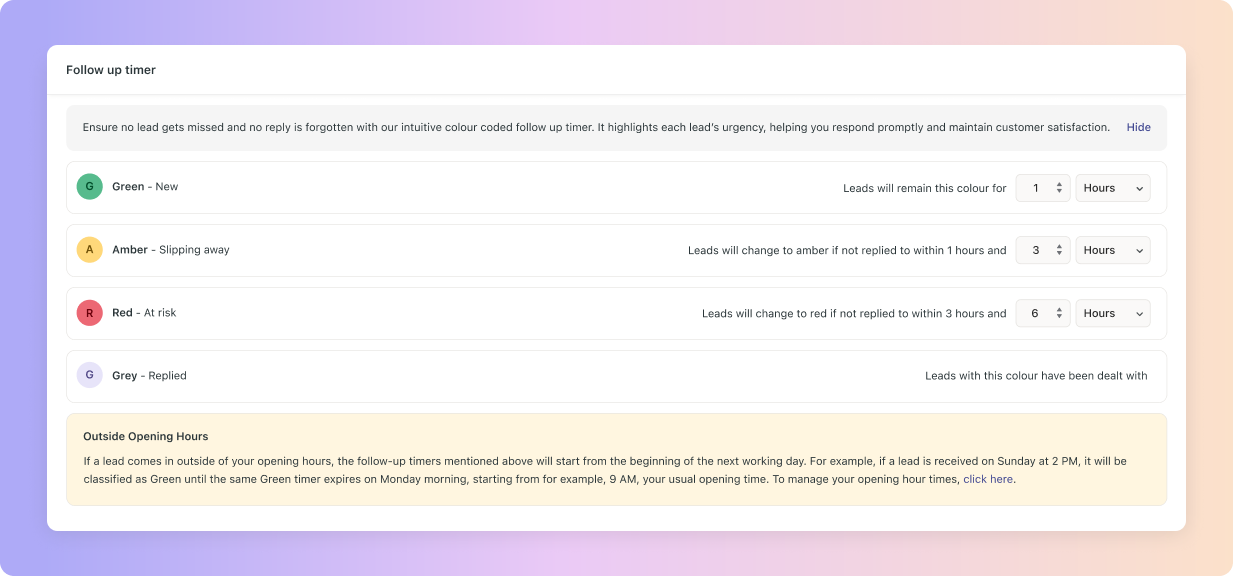
Boxly’s Follow-up Timer System helps you:
Prioritise your responses so no lead is missed.
Maintain high customer satisfaction by ensuring fast communication.
Focus on what’s urgent without losing sight of newer leads.
 Keep your follow-ups sharp and your leads happy!
Keep your follow-ups sharp and your leads happy!
Go and set up your Follow-up Timers 