

This month, we’ve launched a powerful new feature to make your life easier! This update includes the ability to Log Calls & encourage follow-ups for all those who aren’t connected to phone systems.
Zapier’s update has also landed! Automatically update leads in Boxly when something happens, like a booking through Calendly or a payment through Stripe.
Let’s dive into what’s new!
 Manual Call Logging & Follow-Up Flow
Manual Call Logging & Follow-Up FlowThe new feature for teams without a phone integration
Don’t have a connected phone system? No problem. Boxly now lets you manually log phone calls to help track important conversations, even if they happen outside the platform. This is useful for teams without a connected phone system.
You can now log manual phone calls (or log offline calls) inside Boxly, and then instantly:
Trigger a follow-up message - Your Nudges will keep encouraging you to trigger actions until you click “skip for now“.
Create a task
Track calls made outside Boxly
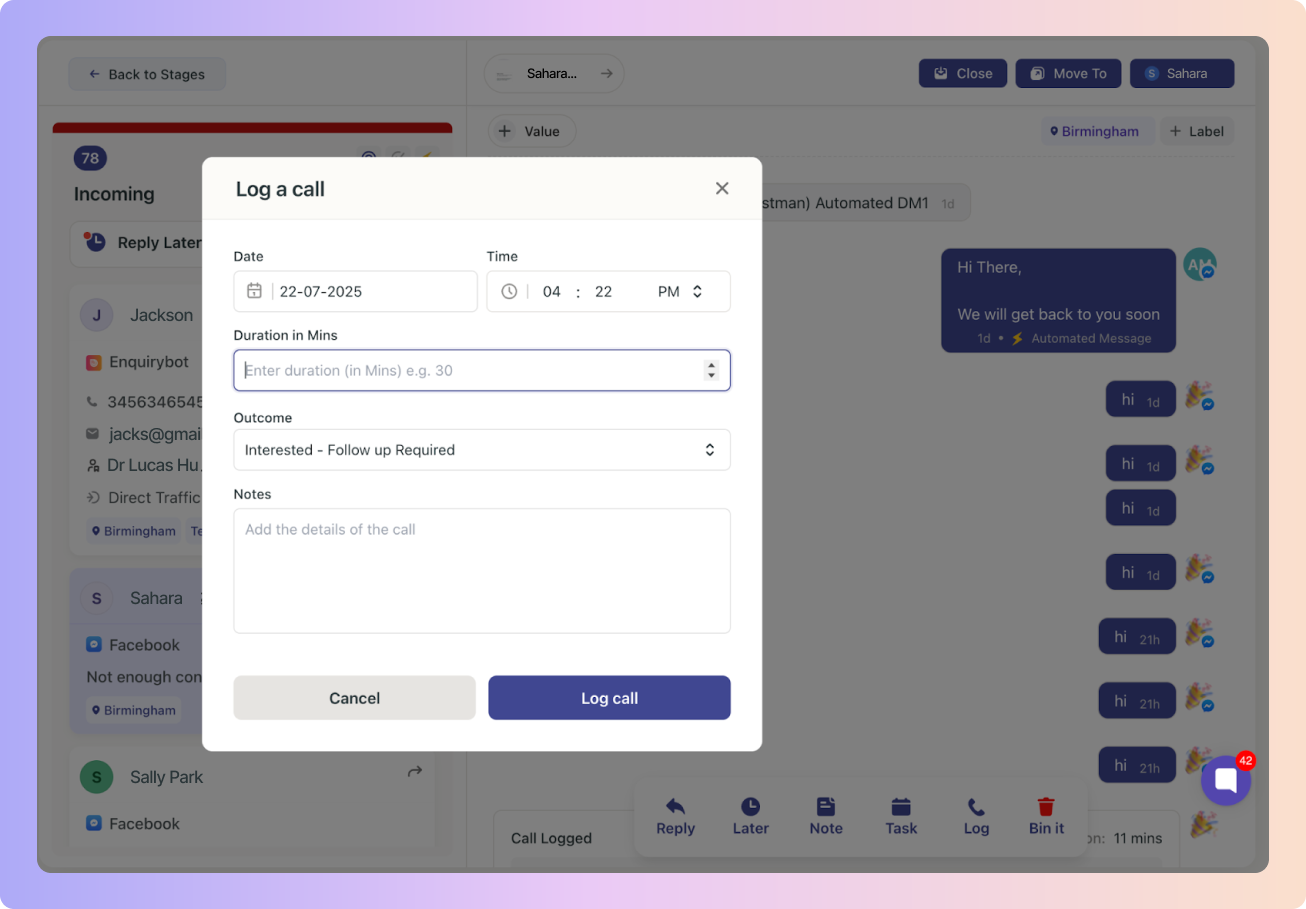
This is great for capturing calls that need follow-up action.
Set the Date of the Call: Pick when the call took place, there will be a default time and date
Time: five minutes before you clicked the log call button
Default date: current date
Set the Duration: Enter how long the call lasted (in minutes)
Add the Call Outcome: Choose the result of the call (e.g. Interested, Appointment Scheduled, etc)
Add Call Notes: Add any useful notes or context from the conversation
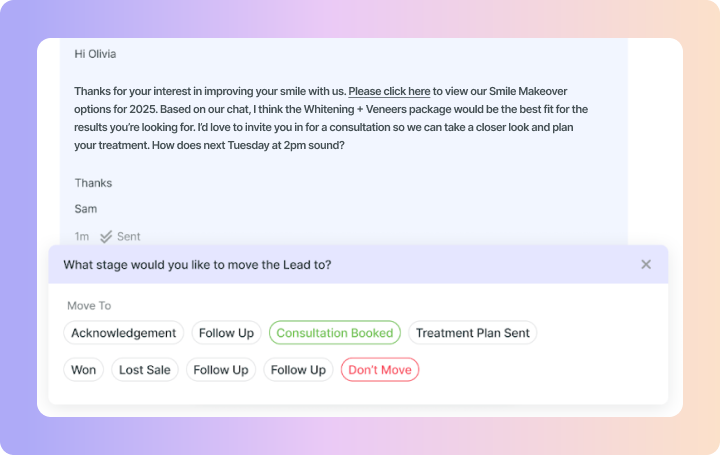
 Encouraging your team to take the next best step.
Encouraging your team to take the next best step.Nudges appear after you or a team member replies to a lead, adds a note, logs a call or creates a task, this is to gently guide you toward the next step. It helps keep leads moving through the pipeline instead of falling through the cracks.
As soon as someone takes an action (sends a reply, adds a note, or creates a task), a small prompt will appear asking: “What would you like to do next?”
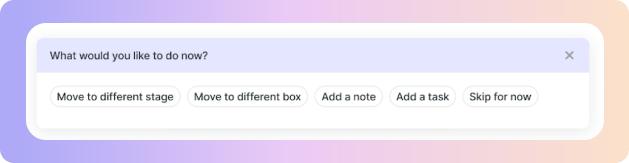
Your nudge options are:
Move the lead to a new stage - you can pick a new stage and confirm
Move the lead to different box - you can pick a new box and confirm
Add a note - the the note pop-up will immediately open
Add a Task - the task pop-up will immediately open
Skip for Now - If you’re not ready to take further action, you can skip the prompt and move on
Before: Nudges closed after the first action. Now: They remain until you skip or switch leads.
Prefer the old way? Toggle “Show the prompt only once per lead” in Personal → Nudges settings.
Call activity is now trackable in two places:
Team Activity Reports – See a new column showing the number of calls logged per team member
Reply Time for Call Logs - Your Reply Time reports will include your team members’ average reply time for logged calls.
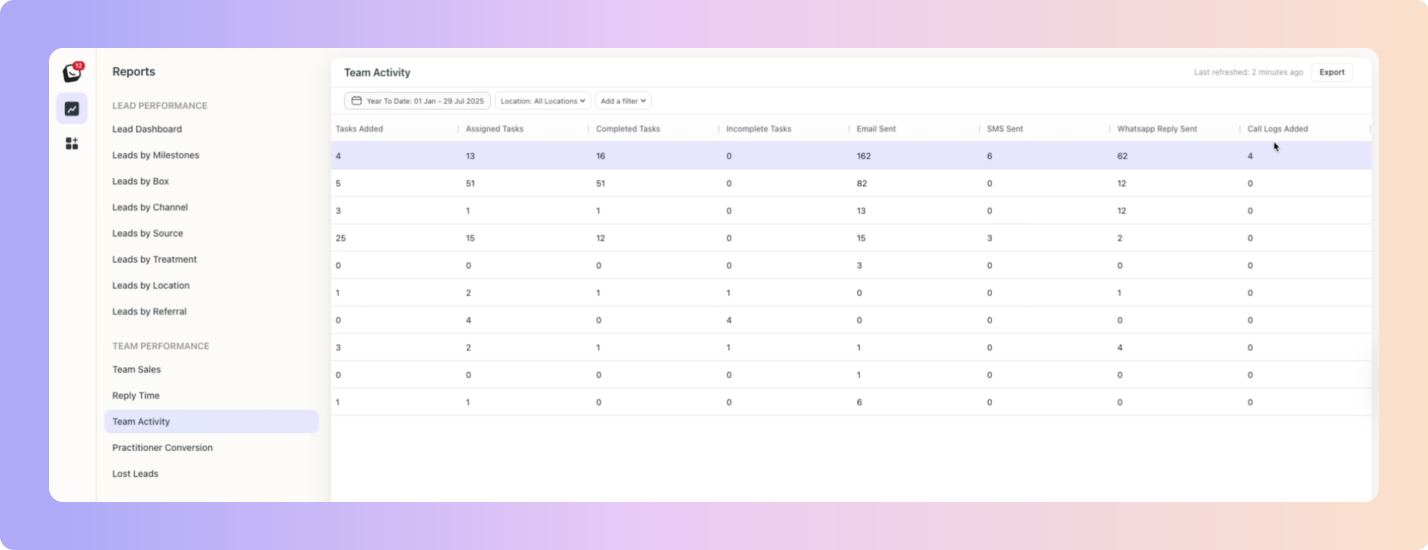
You can now use Zapier to create or update leads in Boxly directly from your favourite apps. Perfect for syncing webforms, and emails into one place.
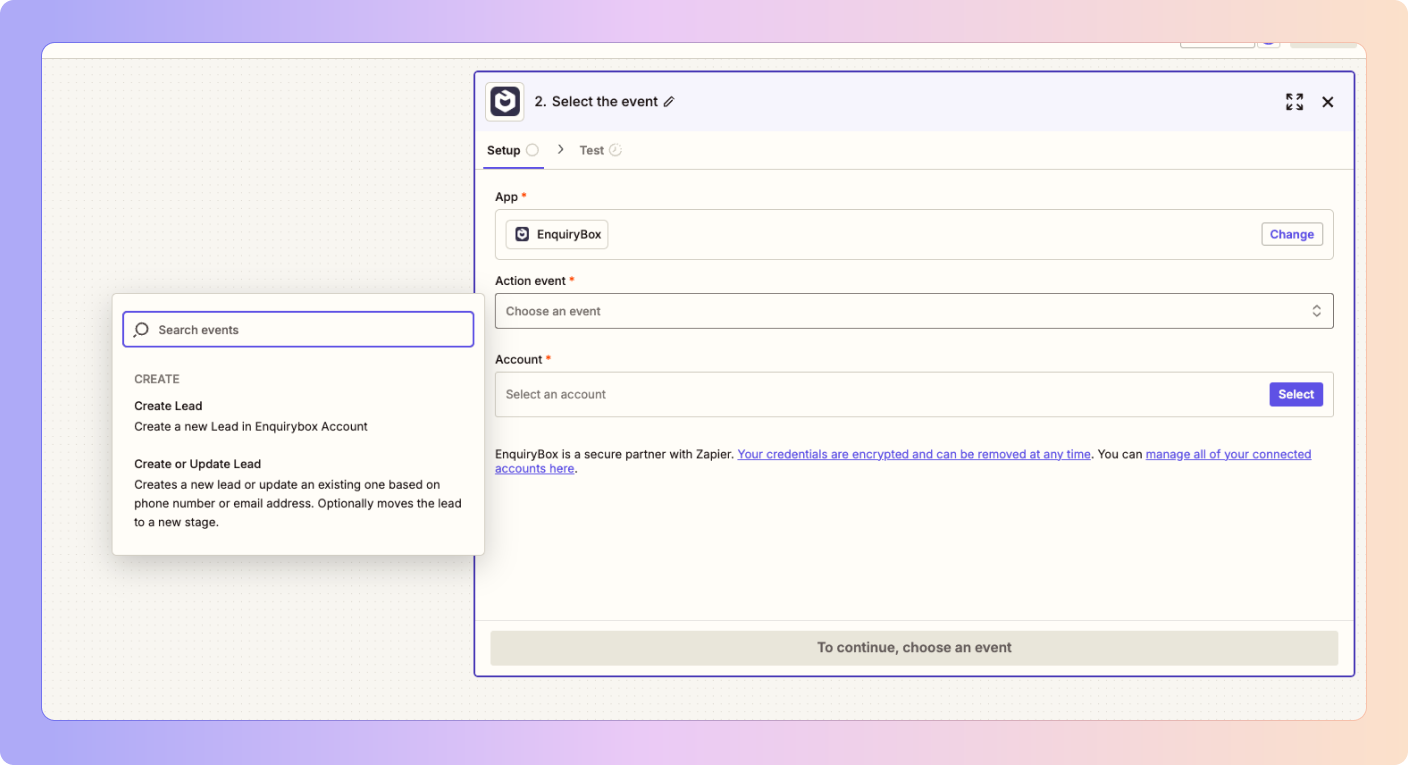
 Create New Leads: Every time your trigger app fires (e.g., new email, new form submission), Boxly creates a new lead with mapped fields like name, email, phone.
Create New Leads: Every time your trigger app fires (e.g., new email, new form submission), Boxly creates a new lead with mapped fields like name, email, phone.
 Update Existing Leads: If a matching email or phone number exists in Boxly, the lead will update with the new data instead of duplicating.
Update Existing Leads: If a matching email or phone number exists in Boxly, the lead will update with the new data instead of duplicating.
 Easy Mapping: Map your app’s fields to Boxly lead fields in minutes, no coding required.
Easy Mapping: Map your app’s fields to Boxly lead fields in minutes, no coding required.
 Great for connecting Google Sheets, Calendly, webforms, and Gravity Forms to keep all leads in sync without manual entry.
Great for connecting Google Sheets, Calendly, webforms, and Gravity Forms to keep all leads in sync without manual entry.
 Read the full Zapier Guide
Read the full Zapier GuideYou no longer need to specify the Box or Box name when sending a message via Zapier to Boxly. You can directly add the message in the message field, and Boxly’s AI will intelligently route it.
How does this work?
If you don’t select Box in Zapier and have filled the message, like in the example below: Gum bleeding and toothache, then AI will route the lead to the correct Box on your behalf.
 Boxly’s AI knows how to send a lead to a particular box based on the information that we have added in the AI Assist settings, in the Lead Sorter.
Boxly’s AI knows how to send a lead to a particular box based on the information that we have added in the AI Assist settings, in the Lead Sorter.
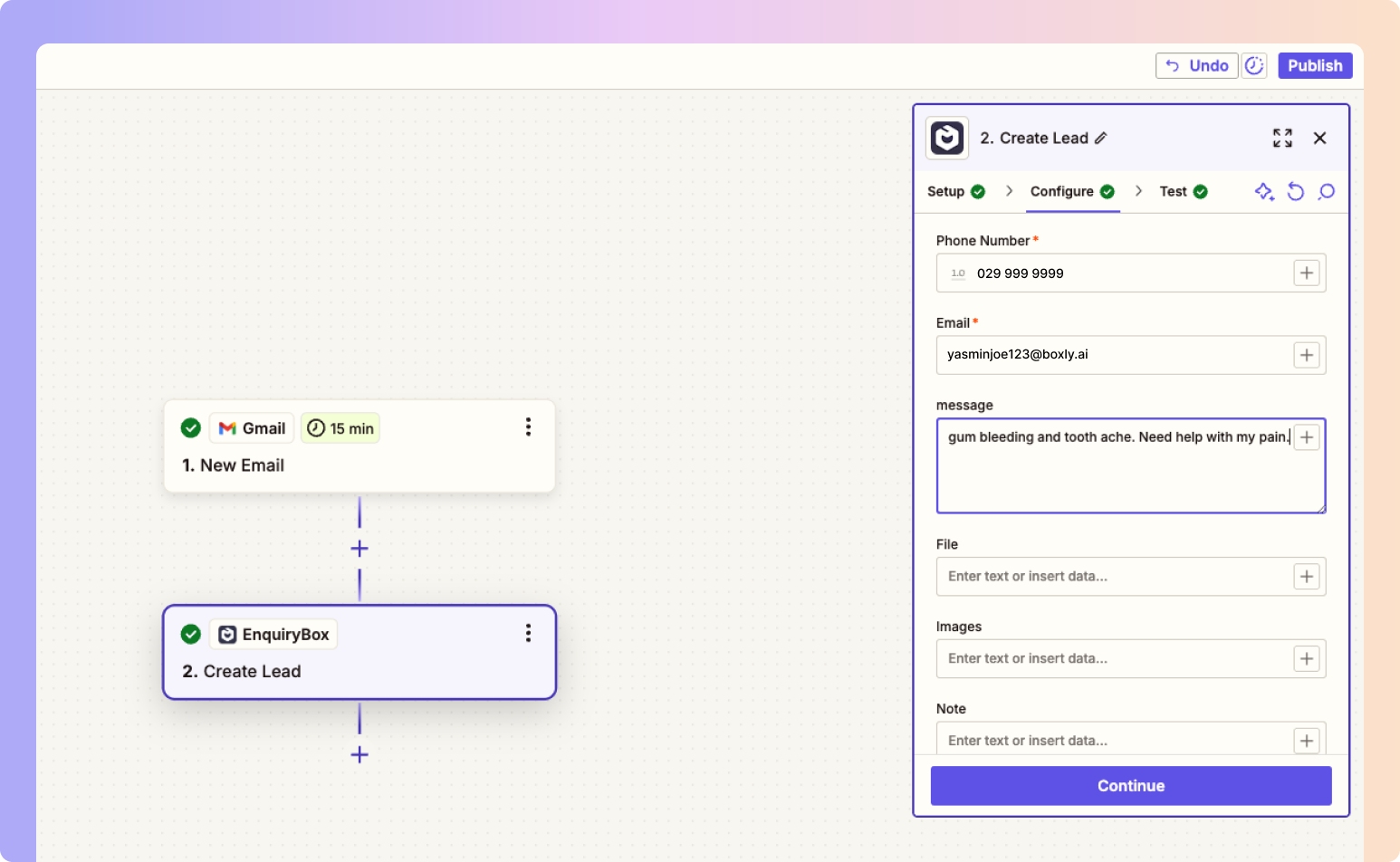
Additionally:
If the lead’s name is provided in the data:
If the lead exists, Boxly will update it with new data from Zapier.
If the lead doesn't exist, Boxly will create a new lead.
If your Zap uses forms with a selected source type (in Zapier's channel connection setup), Boxly will automatically map this source type in the lead’s contact info once the lead is created.
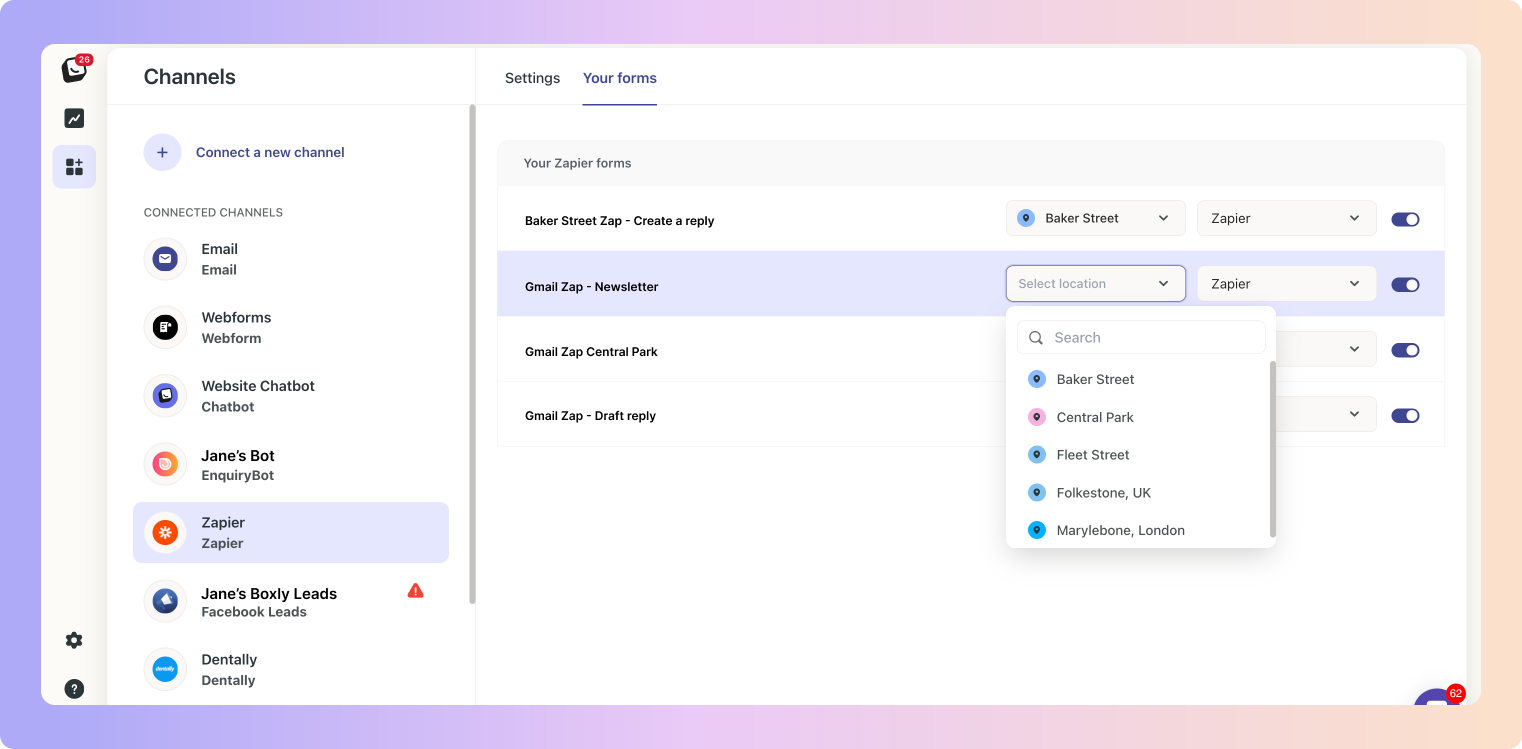
Boxly is here to help you work smarter, not harder, let’s keep streamlining your lead management together!
Contact us at support@boxly.ai if you need any assistance!
Click below to join the next Training Session and take your Boxly skills to the next level!