Creating an automation in Boxly helps you automatically send emails, assign enquiries, and create a smooth flow from when an enquiry comes in, moving to the next stage of communication!
To create an automation, either go to the
lightning bolt at the top of a stage or select Box Setup, then Automate stuff, and choose "Create from Scratch".
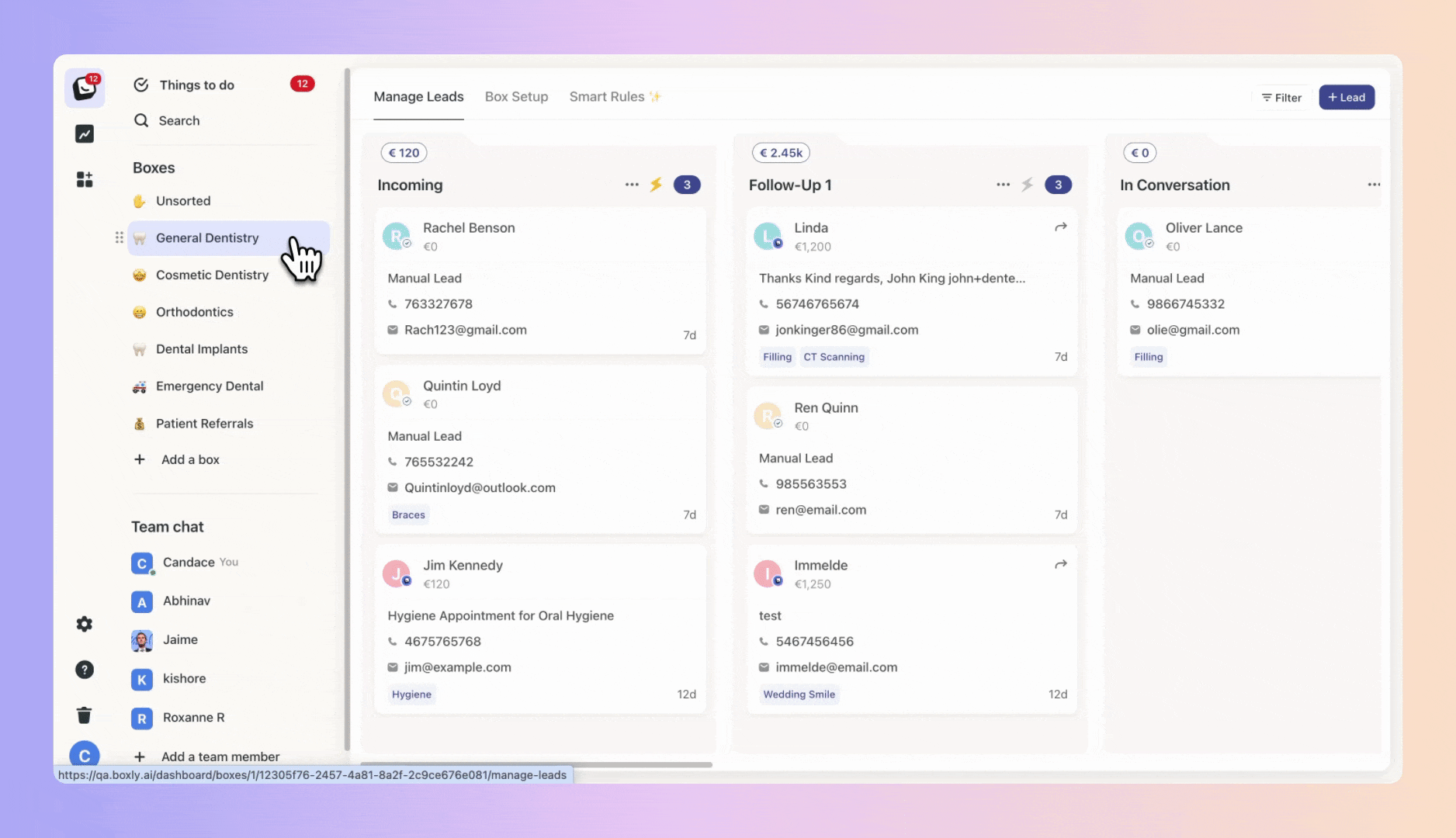
There are two options for creating a new automation
 Use a Template (only available for Dental customers at the moment)
Use a Template (only available for Dental customers at the moment) Create From Scratch
Create From Scratch
 Use a Template (for Dental customers)
Use a Template (for Dental customers)Click "+ Automation" and then "Use a Template".
We've included 3 templates to choose from:
Lead Acknowledgment Sequence
No response follow-up sequence
90 Days re-engagement sequence
You can edit a template and click "Save" or just click "Save" if you want to leave it as is.
Remember to switch the automation on once it's been created!
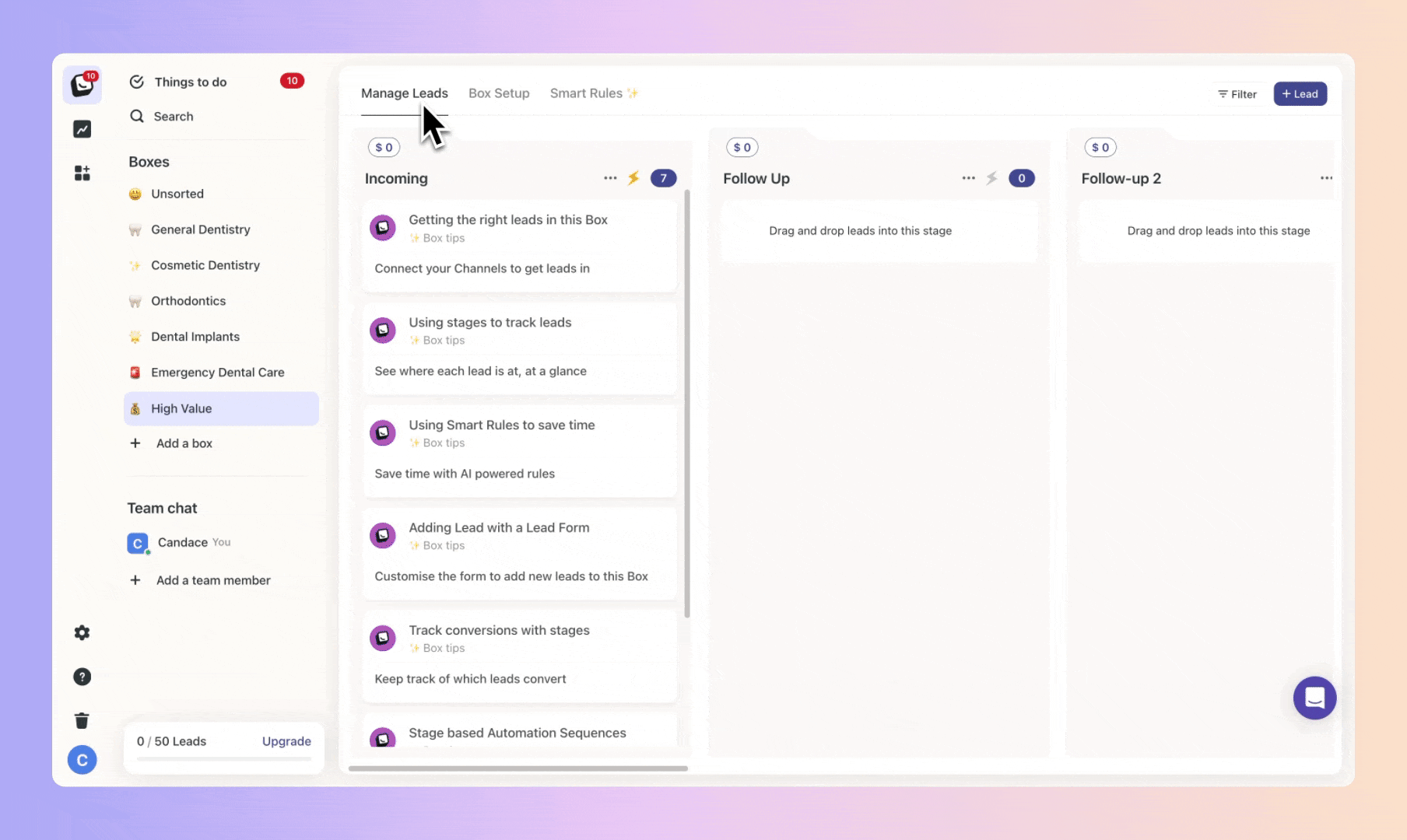
 Create From Scratch
Create From ScratchWe'll show you how to set up automatic replies, book consultations, and do follow-ups with your clients!
The automation examples listed below are made for Invisalign :
:
Incoming Stage
Follow-Up stage
Consultation Booked Stage
Treatment Booked Stage
Post-Treatment Follow-up Stage
The automation examples below guides you through the process of creating your automations and provide templates for the email/SMS/WhatsApp replies.
 Click here to see more Reply templates for other Treatments!
Click here to see more Reply templates for other Treatments!
To add your own automations as shown below, click "+ Automation" and then "Create From Scratch".
First, you Name the automation (Incoming) and then select the Stage where this automation takes place - Incoming.
The video below walks you through the process of setting up your first automation.
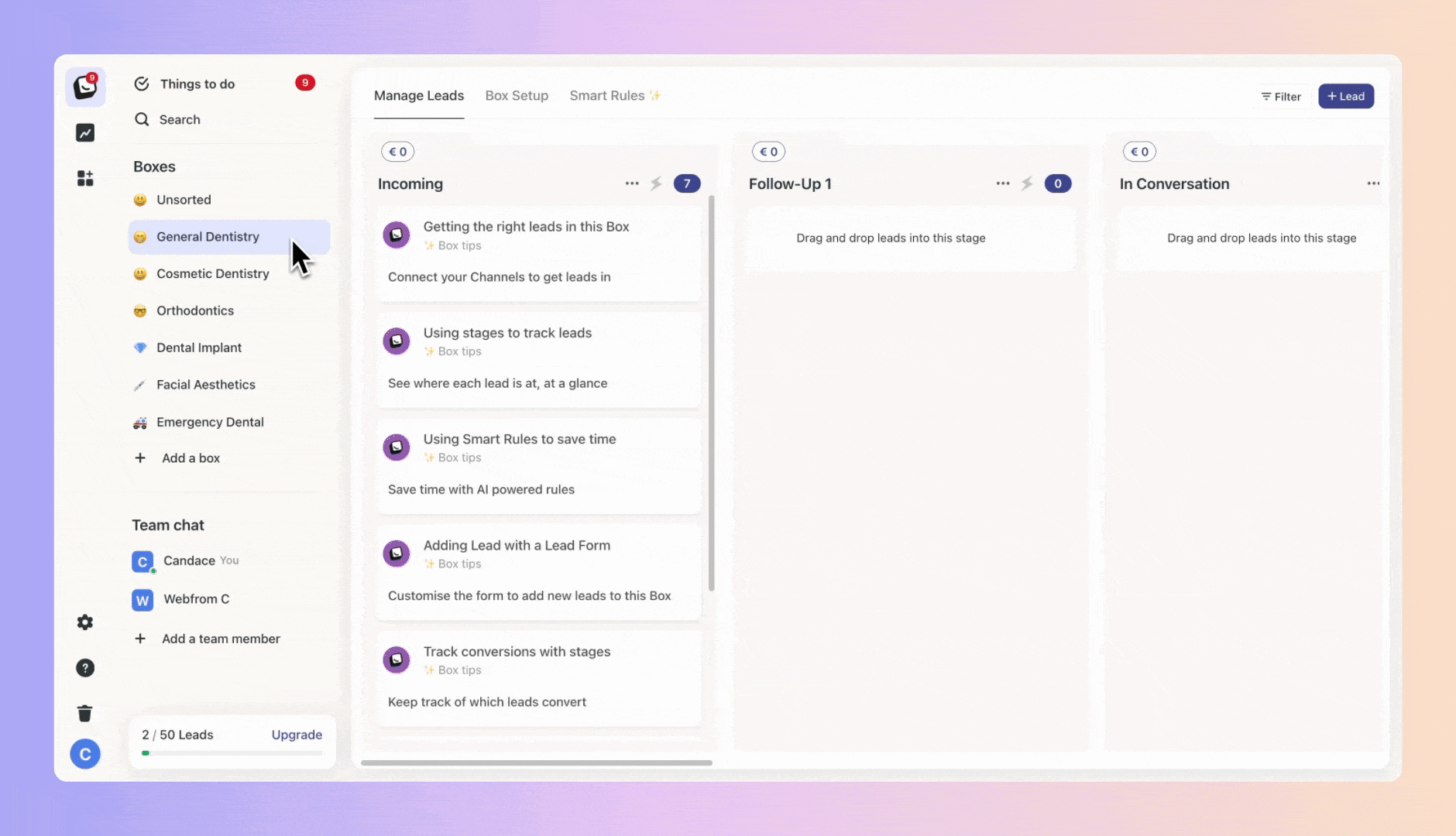
Email:
Subject: Your Invisalign Journey!
Hey There,
Thank you so much for reaching out to us about our Invisalign treatment - we'd be thrilled to help you on your journey to a straighter smile! One of our friendly team members will be in touch with you soon to discuss the next steps.
Invisalign is a revolutionary way to straighten teeth using custom-made, nearly invisible aligners. It's a comfortable, flexible, and discreet alternative to traditional braces, designed to fit into your lifestyle. As you wear each set of aligners, your teeth will gently and gradually shift into place, leading to a beautiful, straight smile.
We can't wait to share more about how Invisalign can transform your smile and boost your confidence. In the meantime, if you have any immediate questions or concerns, please don't hesitate to reach out.
Warmest regards,
SMS
Hi there!  Your enquiry has been received! We'll contact you soon about Invisalign - a clear, comfortable way to straighten teeth without braces. Thanks for reaching out! - [ Clinic Name]
Your enquiry has been received! We'll contact you soon about Invisalign - a clear, comfortable way to straighten teeth without braces. Thanks for reaching out! - [ Clinic Name]
WhatsApp - needs to be created in Meta
Header: Thanks for your enquiry
Hey There, 
Thanks for reaching out to us!  We've got your inquiry and we'd be thrilled to help you. We're on it, and we'll be in touch soon with all the juicy details you need!
We've got your inquiry and we'd be thrilled to help you. We're on it, and we'll be in touch soon with all the juicy details you need! 

Our amazing invisalign treatment is a game-changer!  We can't wait to tell you more about it!
We can't wait to tell you more about it!
Looking forward to talking with you very soon!
 Add WhatsApp buttons on WhatsApp Template
Add WhatsApp buttons on WhatsApp TemplateOnce you've set up your WhatsApp Template on Meta (follow this link, we'll show you how), it's super important to remember to add your WhatsApp Buttons! 
Adding the WhatsApp button allows your customers to receive your messages.
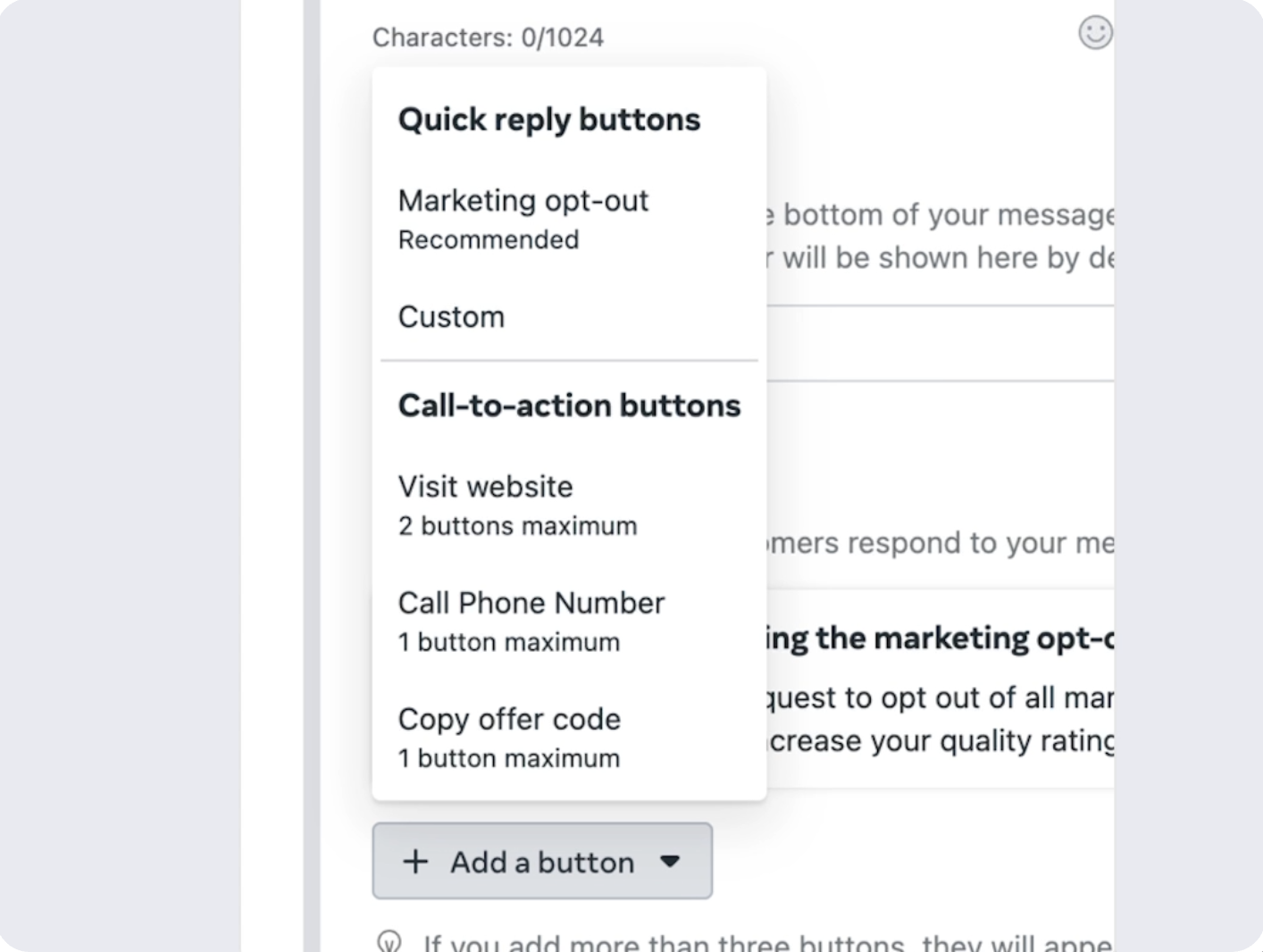
If you don't add the button and your customers don't then select Yes, please to allow WhatsApp, it will make communicating through WhatsApp impossible
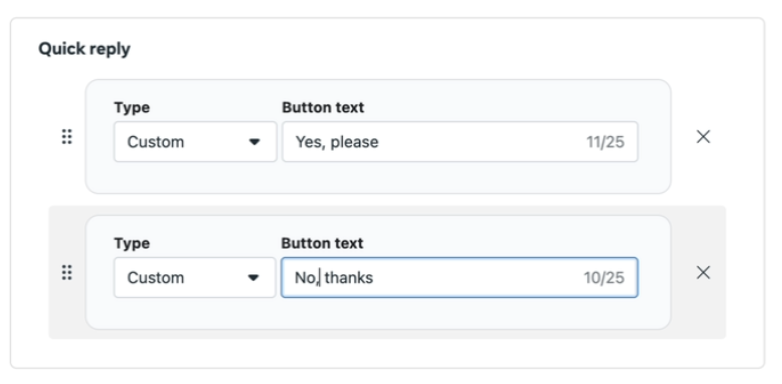
To book appointments or to get info, these allow your customers to book their appointments directly from your messages
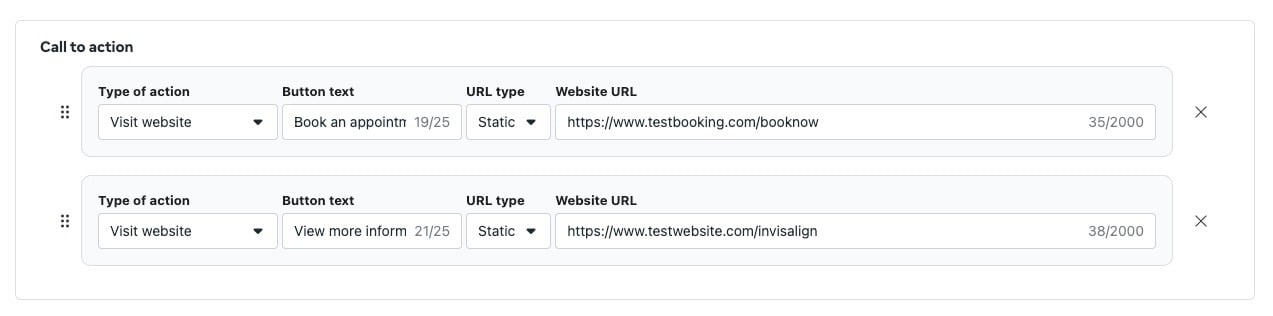
Add a delay Timer: 3 hours
Add a task: Call the patient to get in touch.
If there is no response - Move to the follow-up stage: Select move to box, then move it to the follow-up stage.
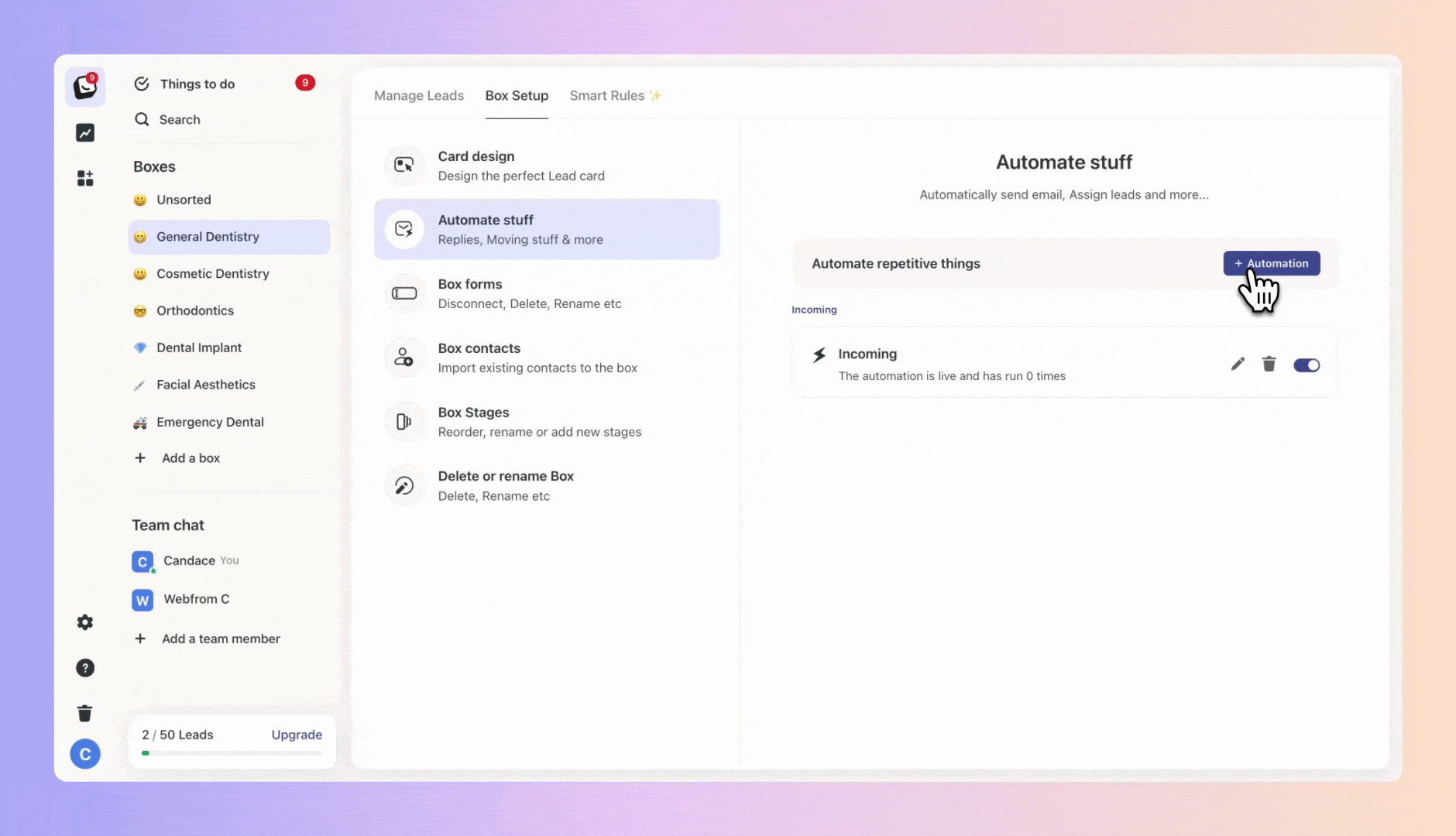
(SMS)
Hi There!  Just a friendly follow-up regarding your Invisalign enquiry. Book a consultation with us here: [link]. Straighten your teeth discreetly, comfortably, and with faster results!
Just a friendly follow-up regarding your Invisalign enquiry. Book a consultation with us here: [link]. Straighten your teeth discreetly, comfortably, and with faster results!
Add a delay timer: 1 hour
WhatsApp - needs to be created in Meta
Hey There!  Just circling back on your Invisalign enquiry. Haven't heard from you yet! Ready to book your consultation? Enjoy benefits like invisible aligners, a comfortable fit, and straighter teeth with no metal brackets! Need more info? We're here for you!
Just circling back on your Invisalign enquiry. Haven't heard from you yet! Ready to book your consultation? Enjoy benefits like invisible aligners, a comfortable fit, and straighter teeth with no metal brackets! Need more info? We're here for you!
[Create a booking link Button]
 Add WhatsApp buttons on WhatsApp Template
Add WhatsApp buttons on WhatsApp Template
Once you've set up your WhatsApp Template on Meta (follow this link, we'll show you how), it's super important to remember to add your WhatsApp Buttons! 
Adding the WhatsApp button allows your customers to receive your messages.
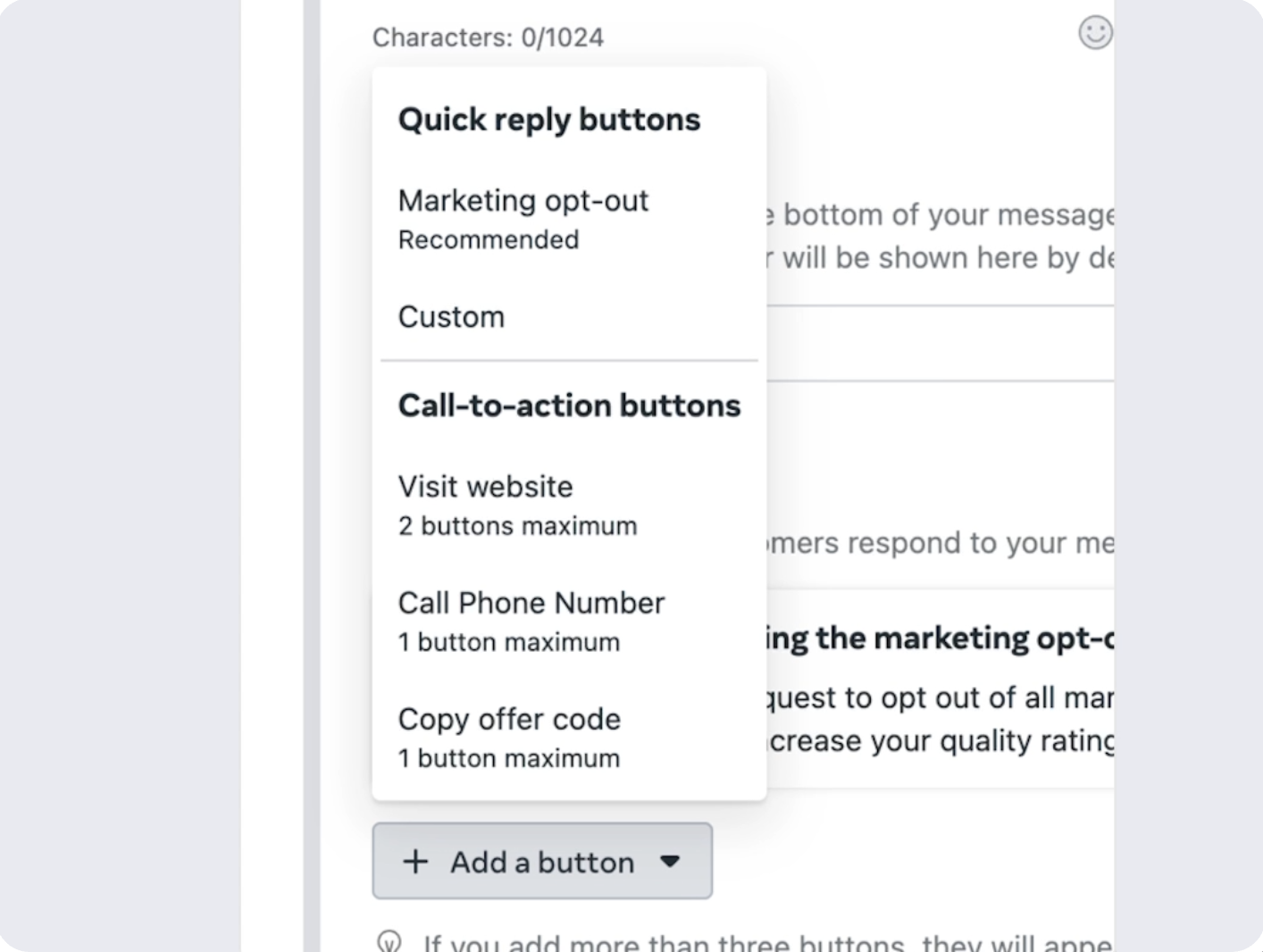
If you don't add the button and your customers don't then select Yes, please to allow WhatsApp, it will make communicating through WhatsApp impossible
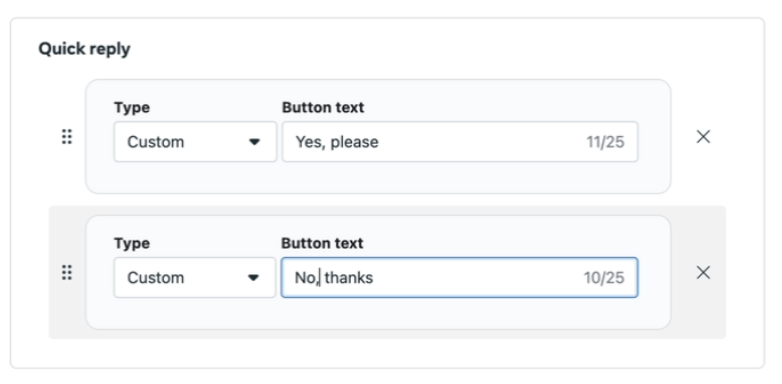
Create your call-to-action buttons:
To book appointments or to get info, these allow your customers to book their appointments directly from your messages
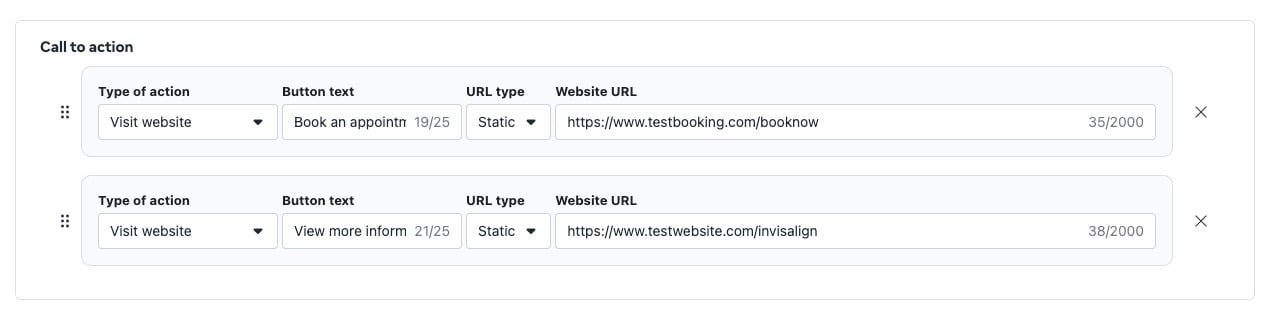
Add a delay timer: 2 hours
(Email)
Subject: Follow-Up: Explore the Benefits of Invisalign Treatment with Us!
Hey There,
I hope this email finds you well. I wanted to follow up regarding your recent enquiry about Invisalign treatment. We understand that life can get busy, and we just wanted to make sure that you received the information you needed.
In case you missed our previous message, Invisalign treatment offers numerous benefits, including:
Discreet: Invisalign aligners are virtually invisible, allowing you to straighten your teeth without drawing attention.
Comfortable: Made from smooth, comfortable plastic, Invisalign aligners are gentle on your mouth and gums.
Removable: Unlike traditional braces, Invisalign aligners are removable, making it easier to eat, drink, brush, and floss.
Effective: With Invisalign, you can achieve a straighter smile in a shorter amount of time compared to traditional braces.
Confidence Boost: Straightening your teeth can enhance your smile and improve your overall confidence.
To learn more about the benefits of Invisalign treatment and to book a consultation with us, please click on the following link: [Insert Consultation Booking Link].
Our team of experts is here to answer any questions you may have and to guide you through the process. Don't hesitate to reach out if you need any assistance.
We look forward to helping you achieve the smile you've always wanted with Invisalign!
Warm regards,
[Your Name]
[Your Position]
[Your Contact Information]
Add a delay timer: 1 hours
Add a task:
Date: due immediately
Task: Call the patient to get in touch.
If there is no response, move to the no answer stage
Select move to box, then move it to the no answer stage.
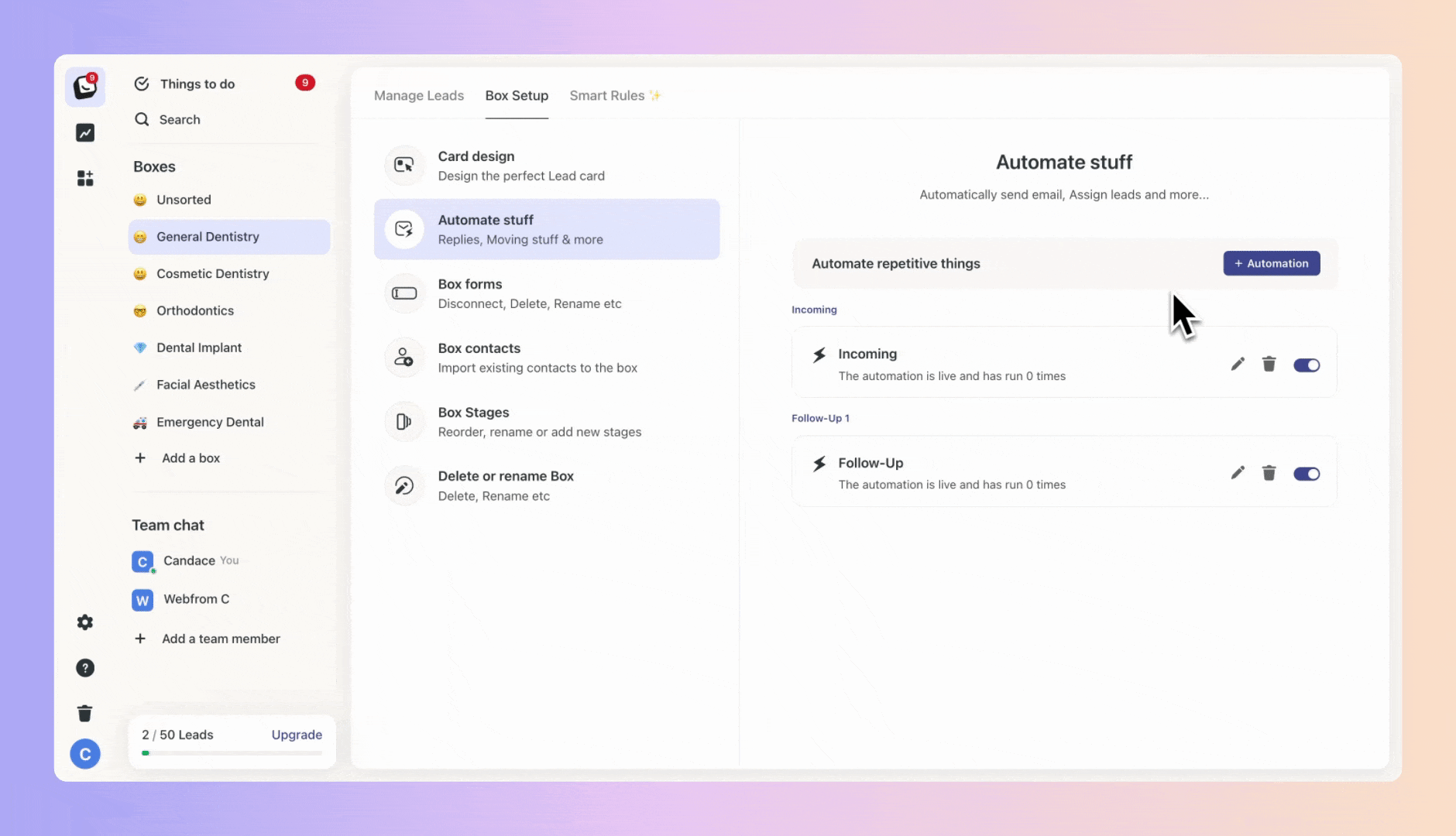
(Email)
Manual reply: Use the reply template and change the email/SMS/WhatsApp edit the booking date
When consultation is completed: Move to Post Consultation Stage
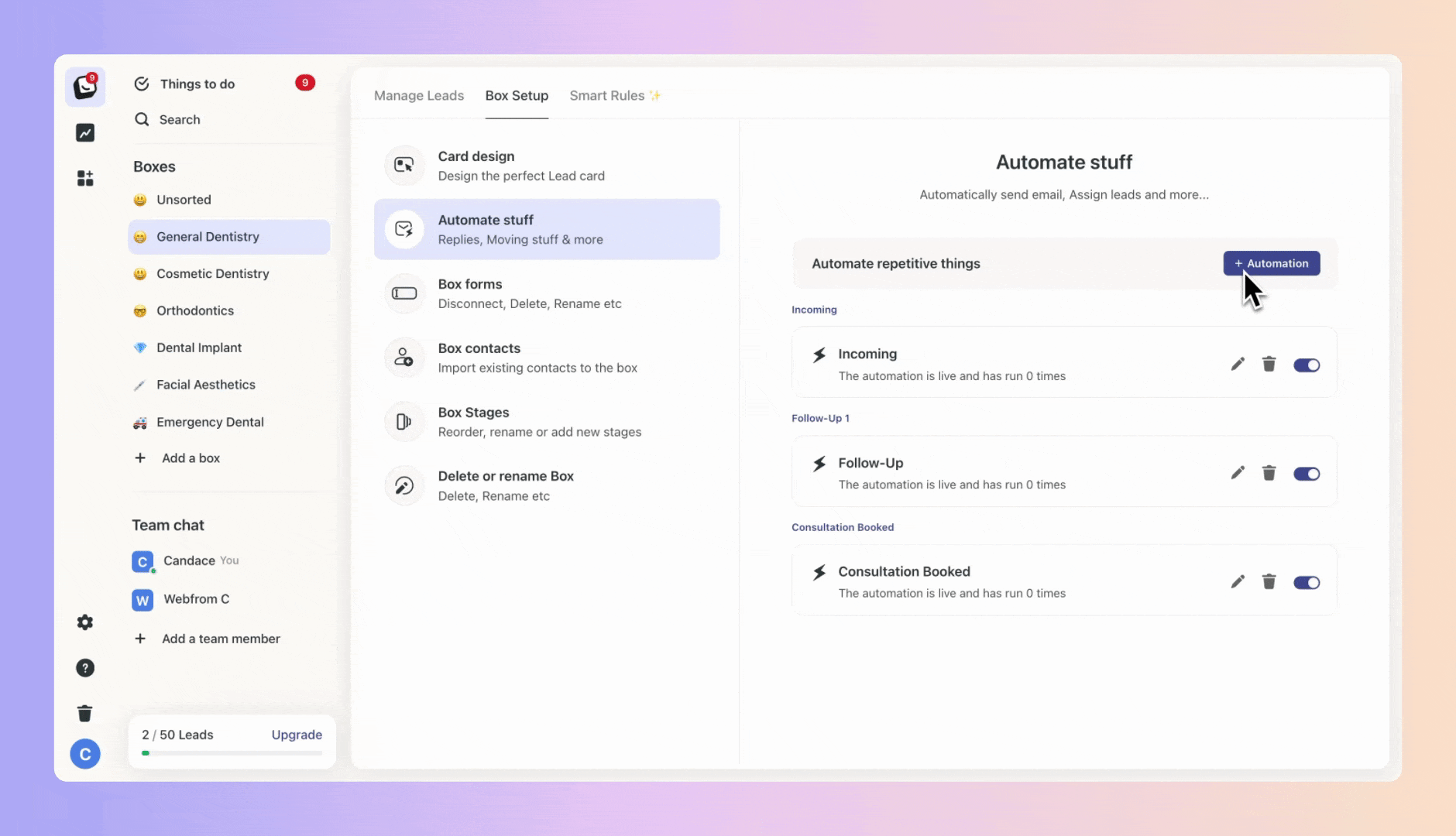
Add a delay timer: 4 hours
(SMS)
Hi There! It was great chatting with you about your treatment plans. Would you like more info on our Invisalign Treatments? Or if you’re ready to book, here's the link: [Booking Link].  (clinic name)
(clinic name)
Add a delay timer: 1 hour
WhatsApp - needs to be created in Meta
Header: We look forward to hearing from you!
Hi There!
I hope this message finds you well!  It was wonderful meeting you during your first consultation for Invisalign treatment. I trust you found the session informative and helpful!
It was wonderful meeting you during your first consultation for Invisalign treatment. I trust you found the session informative and helpful!
I wanted to check in to see if you have any further questions or need additional information to make your decision. We're here to support you every step of the way!
If you're ready to move forward with the treatment, you can book your next appointment by clicking on the booking button [Create a booking link Button].
Looking forward to hearing from you soon! Have a fantastic day!
 Add WhatsApp buttons on WhatsApp Template
Add WhatsApp buttons on WhatsApp Template
Once you've set up your WhatsApp Template on Meta (follow this link, we'll show you how), it's super important to remember to add your WhatsApp Buttons! 
Adding the WhatsApp button allows your customers to receive your messages.
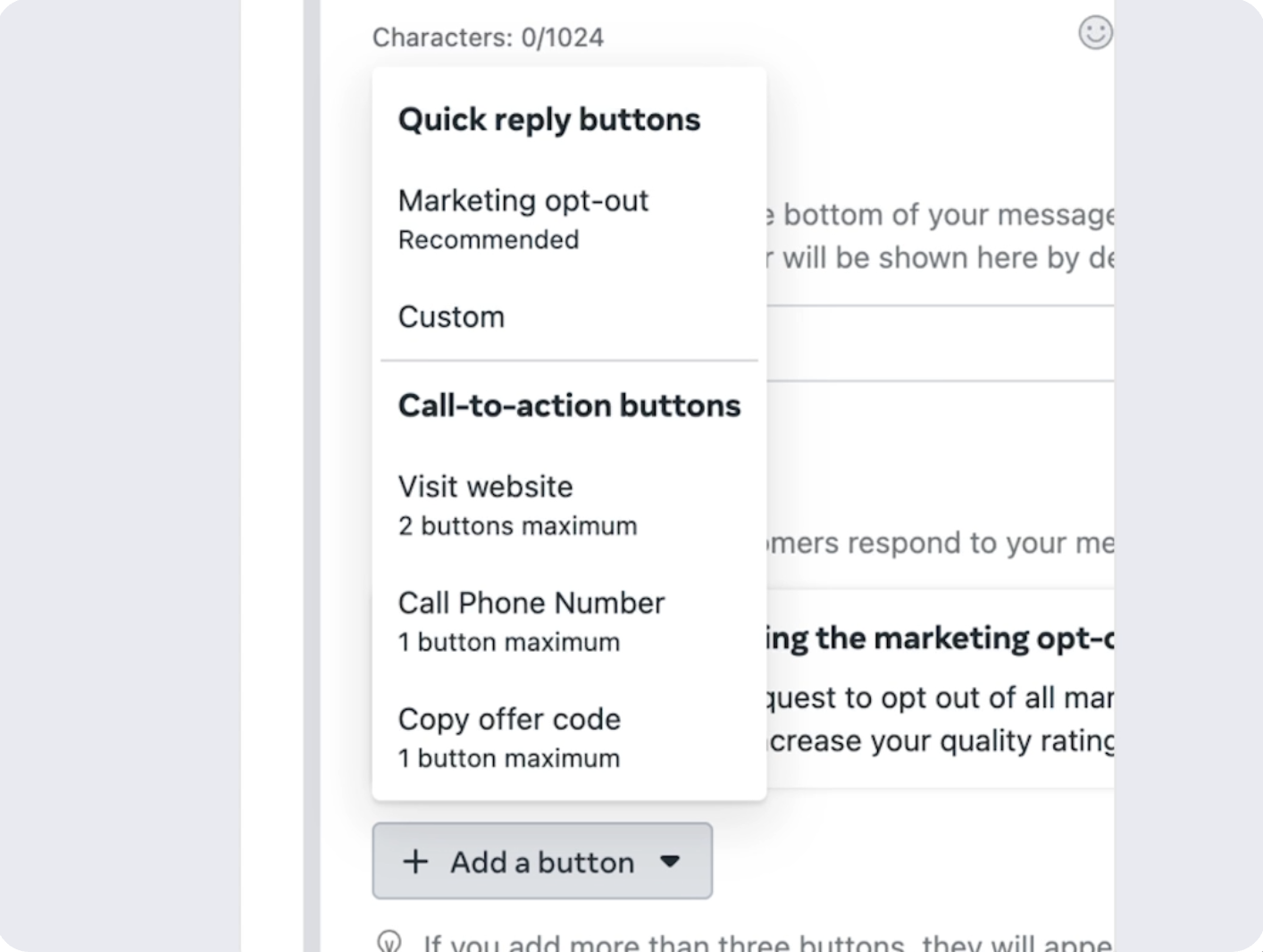
If you don't add the button and your customers don't then select Yes, please to allow WhatsApp, it will make communicating through WhatsApp impossible
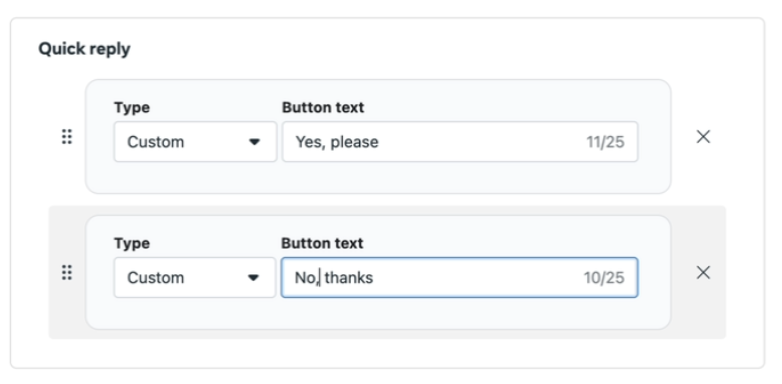
Create your call-to-action buttons:
To book appointments or to get info, these allow your customers to book their appointments directly from your messages
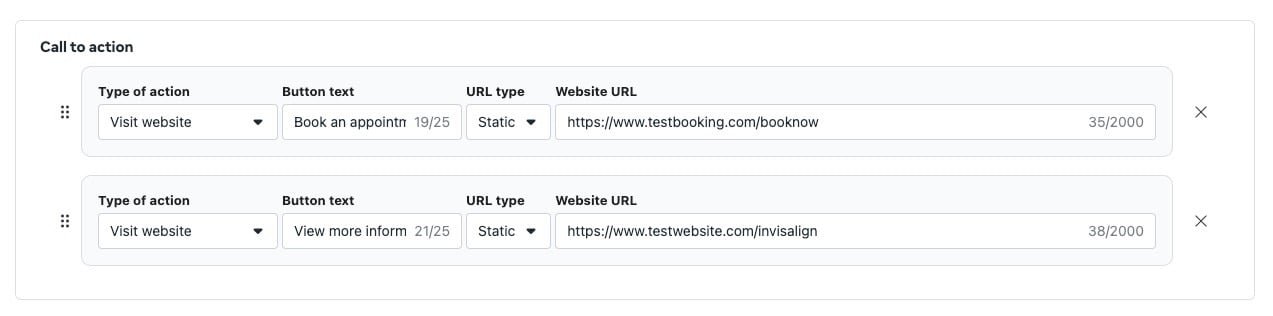
Add a delay timer: 2 hours
(Email)
Subject: Checking In After Your Invisalign Treatment! 
Hi There,
I hope this email finds you well! 
Just checking in following your recent Invisalign treatment journey.
If you have any questions, or concerns, or if there's anything else we can help you with, please don't hesitate to reach out. We're here to ensure your satisfaction every step of the way.
Can't wait to see your radiant smile once again!
Best wishes
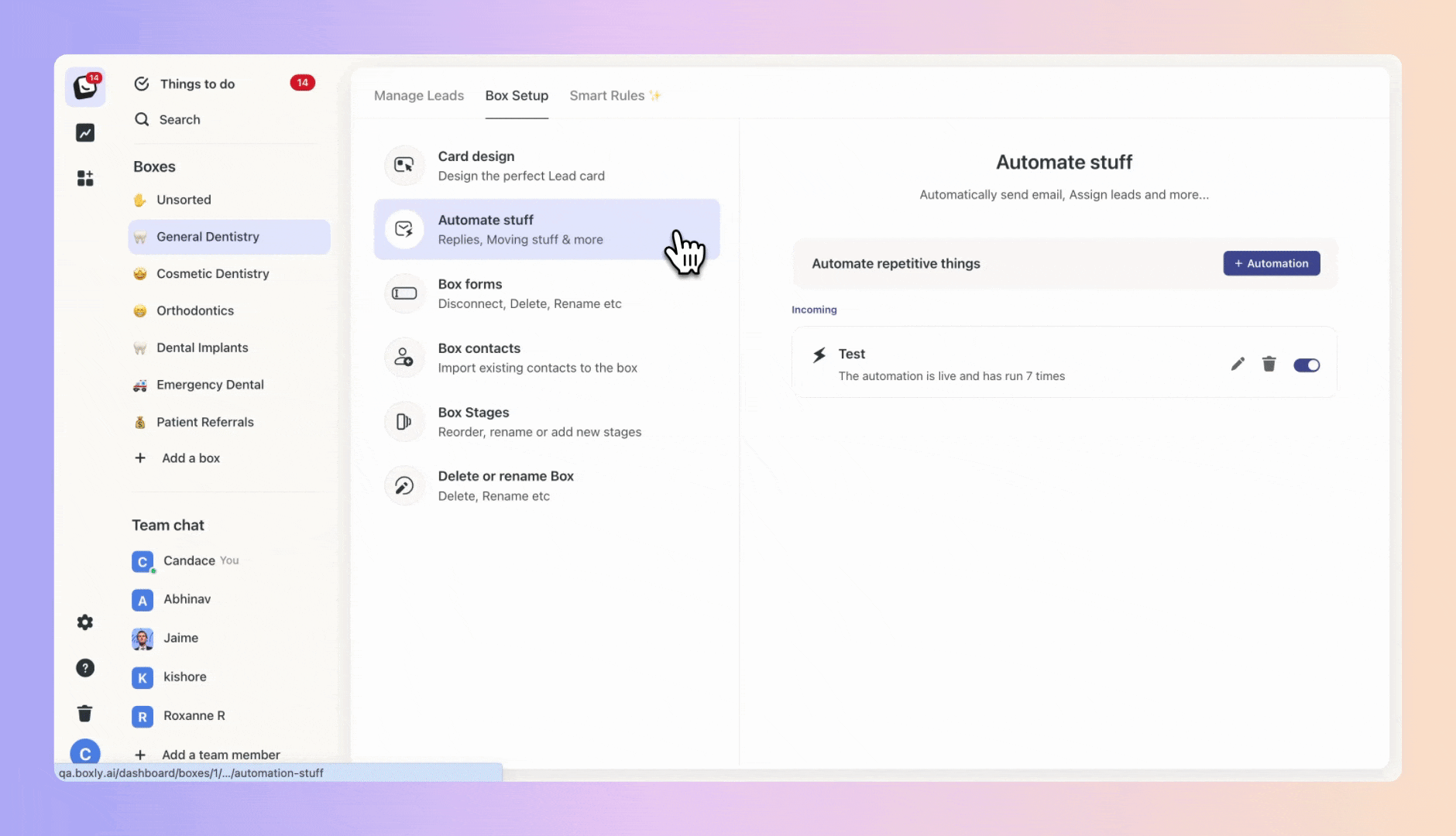
Add a task - To send a manual enquiry
Manual reply: Use the reply template and change the email/SMS/WhatsApp edit the booking date
When treatment is completed: Move to Post-Treatment Stage
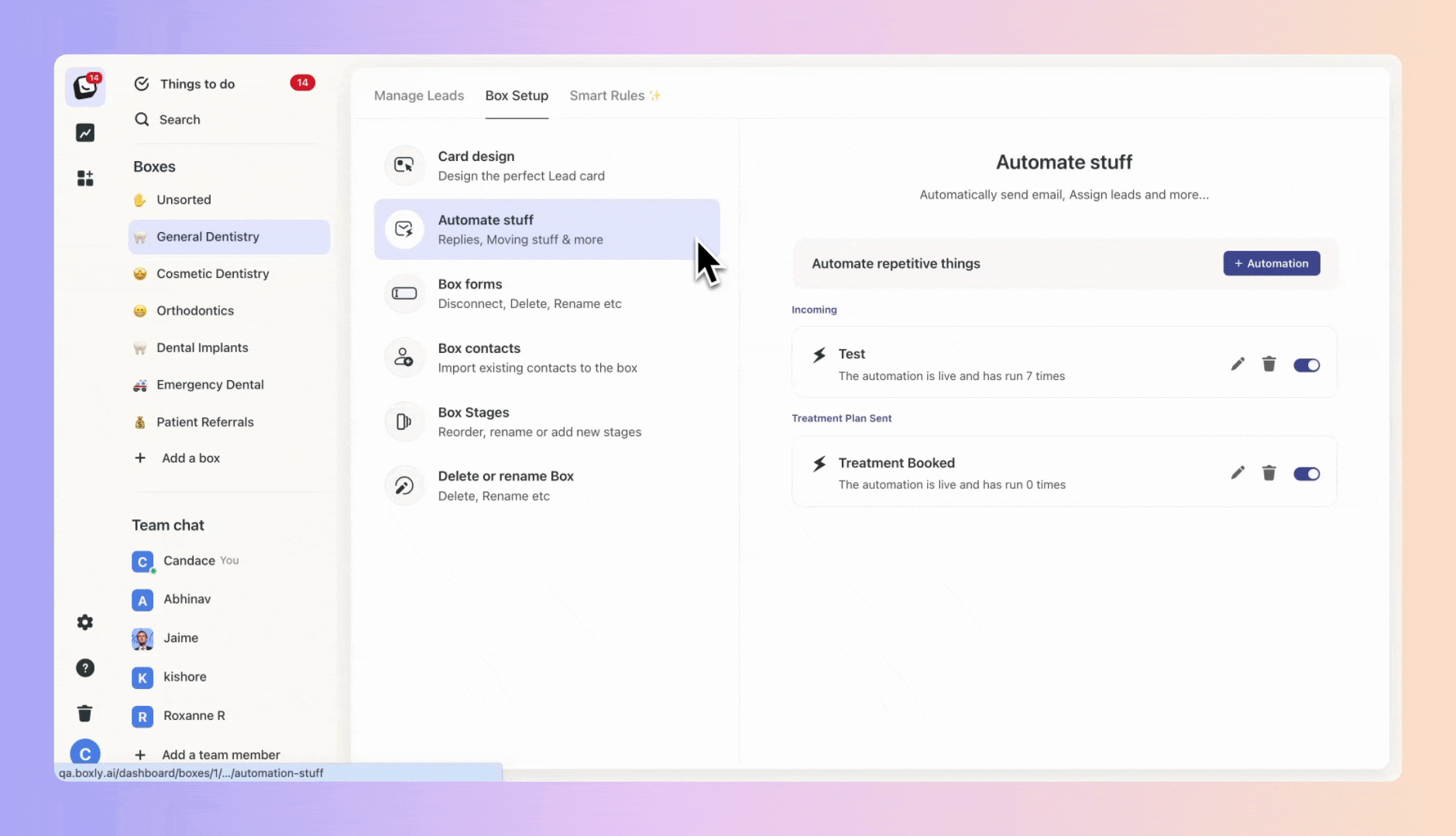
Add a delay timer Post Treatment Follow-Up: 4 hours
(SMS):
Thanks for choosing us for your Invisalign journey! Remember to wear your aligners for 22 hrs daily & keep them clean. Any questions? We're here for you.  [Your Clinic Name]
[Your Clinic Name]
Add a delay timer: 2 hours
WhatsApp - needs to be created on Meta
 Hello There,
Hello There,
I hope this message finds you well.  Just wanted to check in after your recent Invisalign consultation with us. How are you feeling? Do you have any questions or concerns about the treatment plan we discussed?
Just wanted to check in after your recent Invisalign consultation with us. How are you feeling? Do you have any questions or concerns about the treatment plan we discussed?
Your journey to a beautiful smile is our top priority, and we're here to support you every step of the way. Whether you're curious about the process, aftercare, or just need a bit of reassurance, don't hesitate to reach out.
 Also, if you've decided to move forward with the treatment, let us know when you'd like to schedule your next appointment. We're excited to be a part of this transformative journey with you!
Also, if you've decided to move forward with the treatment, let us know when you'd like to schedule your next appointment. We're excited to be a part of this transformative journey with you!
Wishing you a bright and positive day. 
 Add WhatsApp buttons on WhatsApp Template
Add WhatsApp buttons on WhatsApp Template
Once you've set up your WhatsApp Template on Meta (follow this link, we'll show you how), it's super important to remember to add your WhatsApp Buttons! 
Adding the WhatsApp button allows your customers to receive your messages.
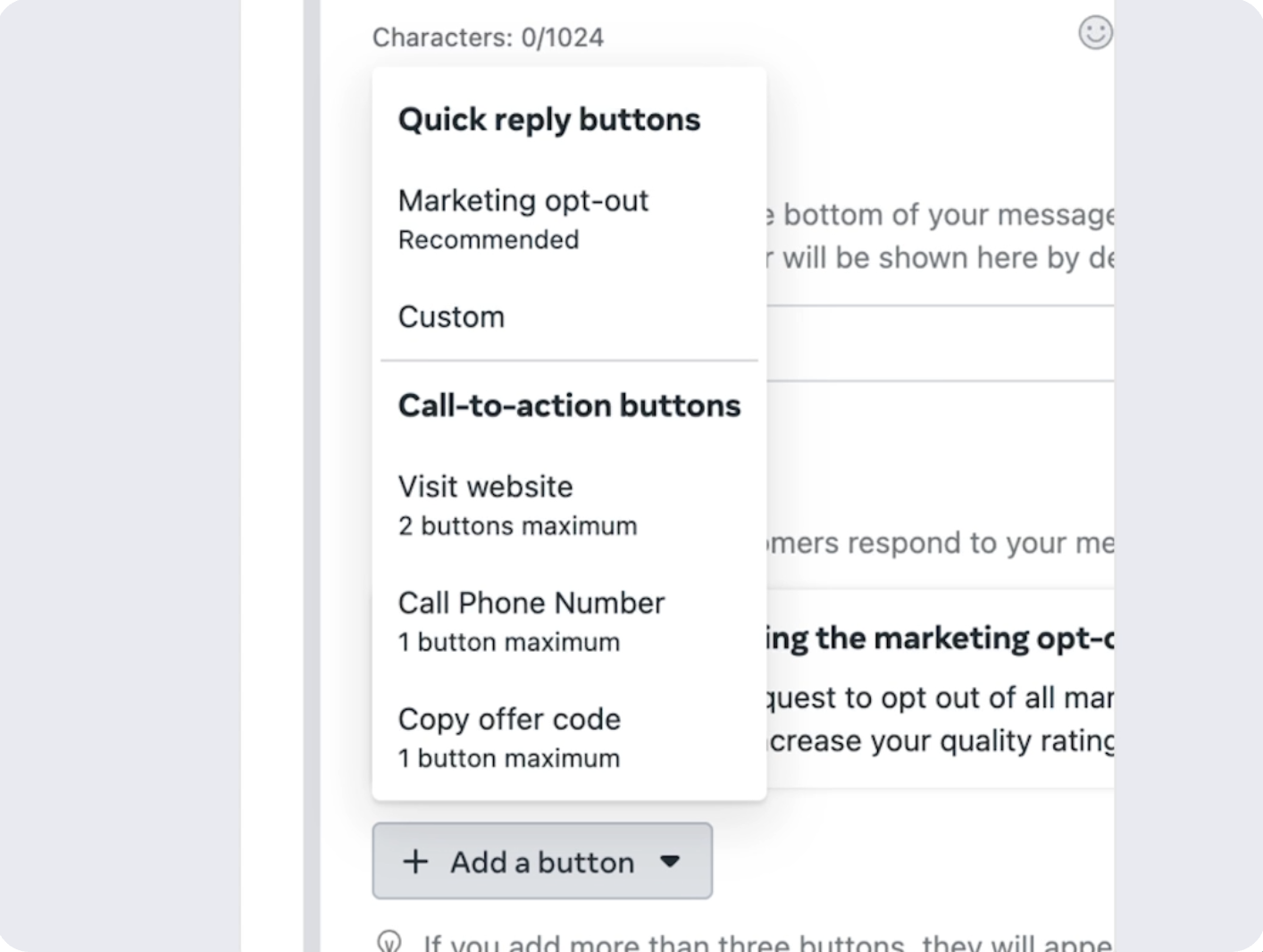
If you don't add the button and your customers don't then select Yes, please to allow WhatsApp, it will make communicating through WhatsApp impossible
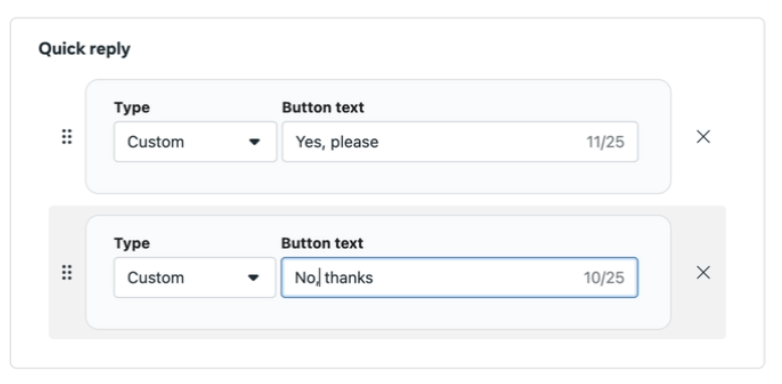
Create your call-to-action buttons:
To book appointments or to get info, these allow your customers to book their appointments directly from your messages
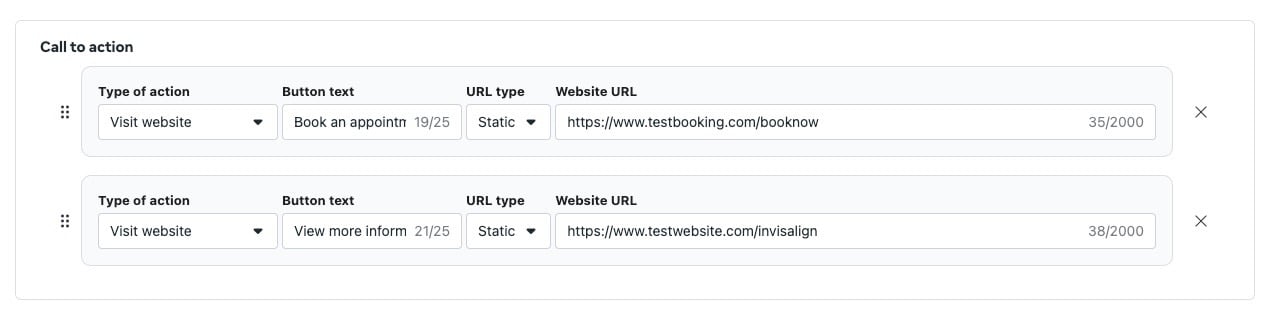
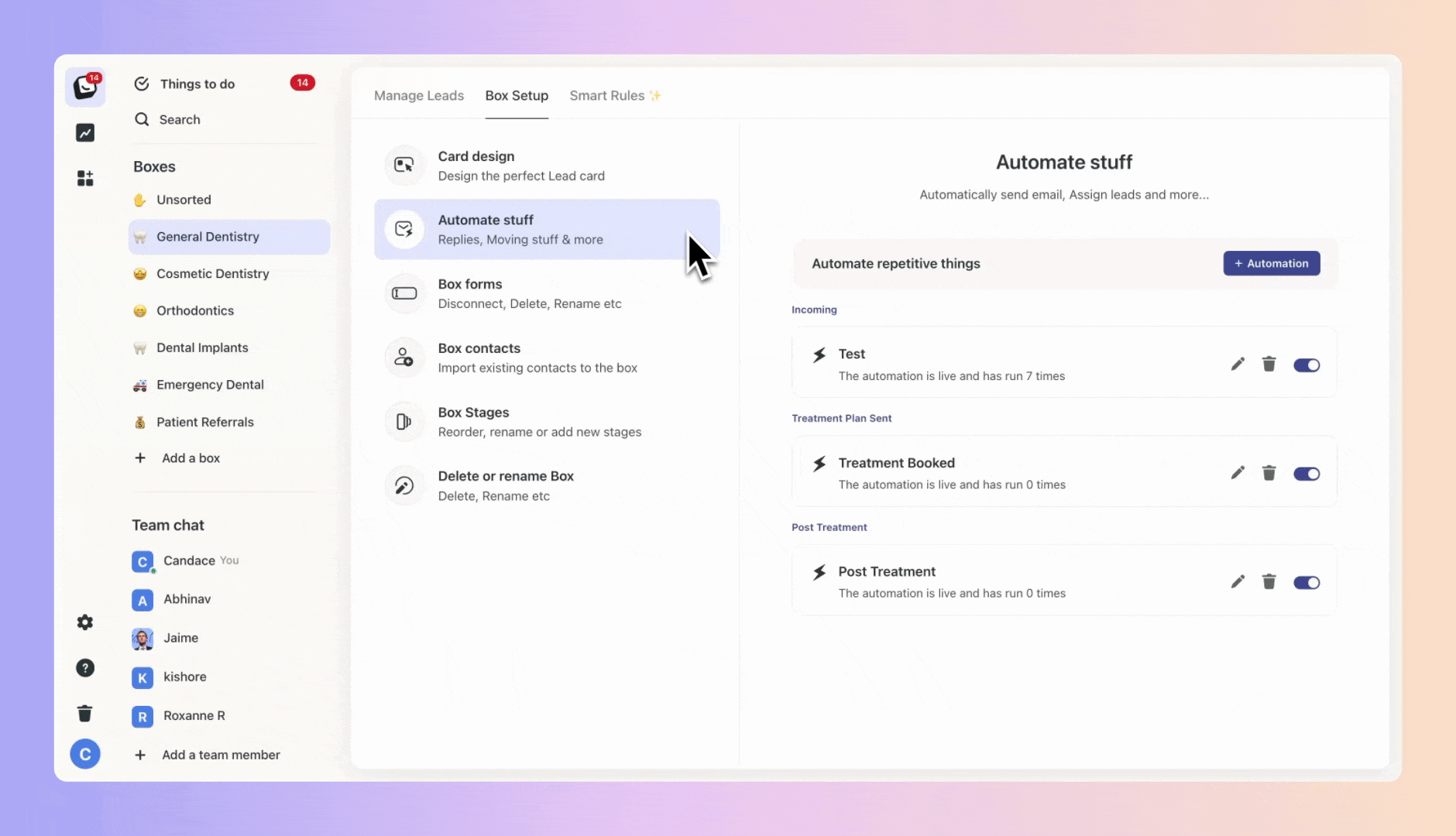
Add a delay timer: 1 hour
(Email):
Subject: Checking In After Your Invisalign Treatment! 
Hello [Customer's Name],
I hope this email finds you well! 
Just checking in following your recent Invisalign treatment journey.
If you have any questions, concerns, or if there's anything else we can help you with, please don't hesitate to reach out. We're here to ensure your satisfaction every step of the way.
Can't wait to see your radiant smile once again!
Best wishes
 Create Reply Templates in Boxly can save you time and keep your responses friendly and professional.
Create Reply Templates in Boxly can save you time and keep your responses friendly and professional.
 Go to the Reply Templates
Go to the Reply Templates 