Managing all the leads, requests and questions from customers can get confusing if they aren't organised properly. That's where "Boxes" in Boxly can really help.
Boxes are like file folders for your customer leads. Sort them by department, service type, salesperson, or project, whatever works best for your team.
There are many benefits to putting your leads in a Box!
Here's a few
Stay organised and only deal with specific types of leads in one place.
Customise the stages of the Box to reflect the process you have in place for dealing with that type of lead.
Customise Box forms so you only input the relevant information
You can report in detail on all the leads and sales inside that Box.
For new treatment leads: Make a new Box and add stages, automations, and settings.
Manage a process or workflow once a lead becomes a patient: Perfect for once a lead turns into a customer. Now, it’s about making their experience unforgettable.
Copy an existing work setup: Copy/Duplicate a pre-existing Box setup and start from that point.
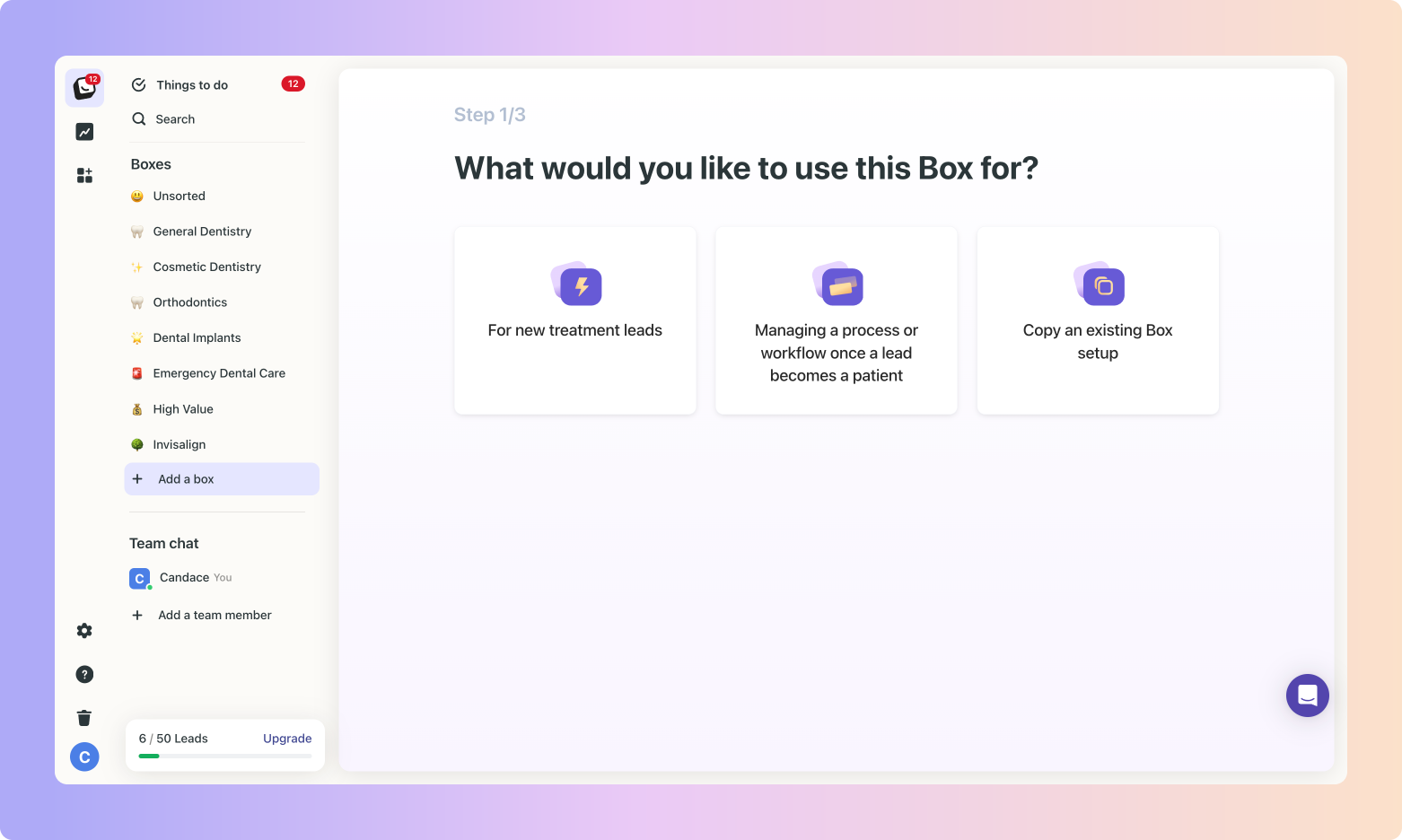
Name your Boxes based on department, service, product, individual, or other criteria.
Add, delete, and arrange stages to match your workflow steps.
Set up automations, labels, stage checklists and other settings.
Add your Lead Routing description as you create a new Box in “AI-Assist’s: Lead Sorter” once the box has been created.
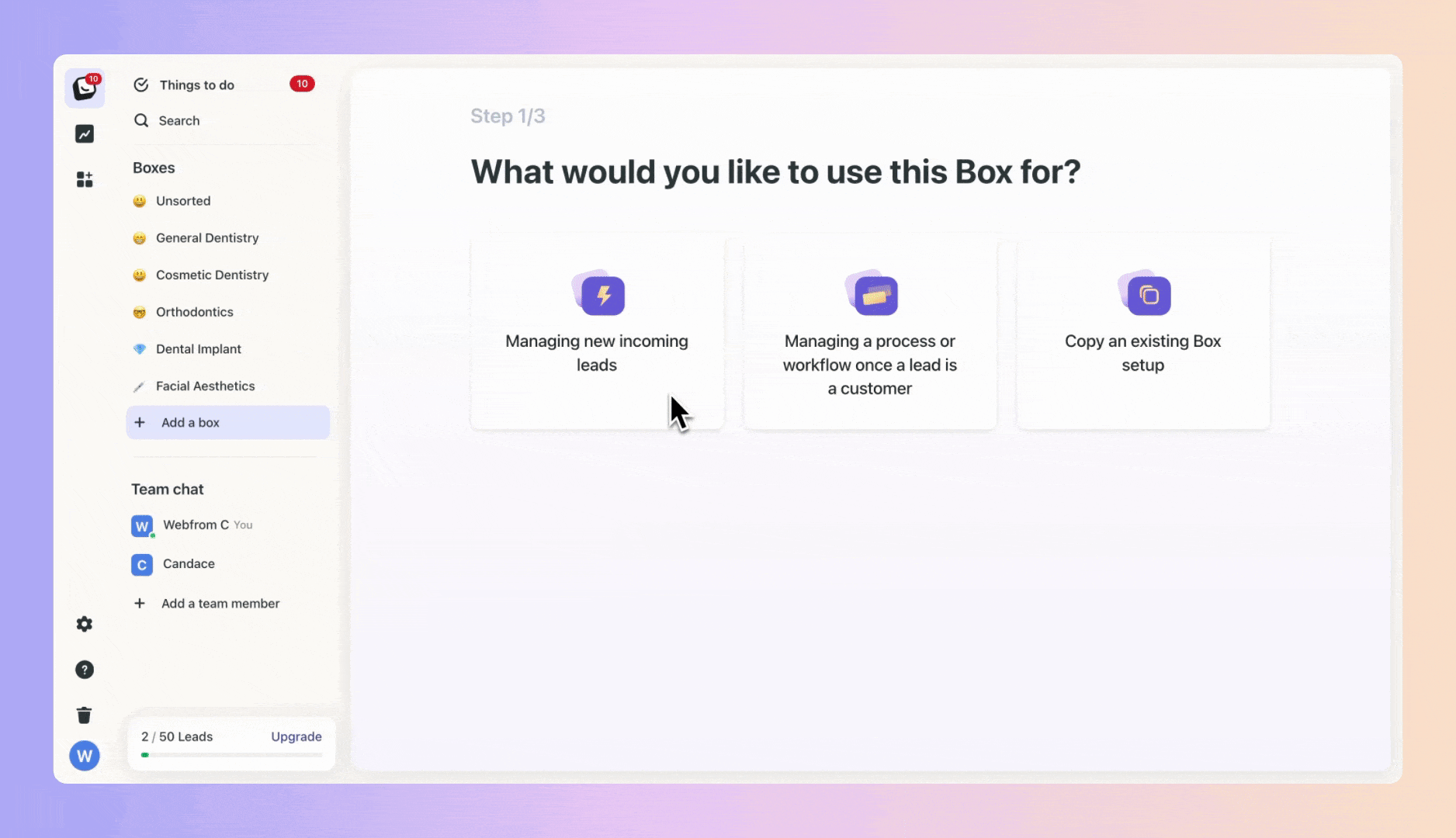
Benefits of Custom Boxes
Categorise leads logically for easy management.
Maintain organised workflows for each service area.
Ensure no leads slip through the cracks.
Gain actionable insights with custom reporting.
With the flexibility to tailor Boxes, seamlessly adapt Boxly to your unique business structure and workflow requirements.
Here are examples of how these businesses might set up their Boxes
Dental Practice
A Dental practice will offer multiple treatment types, each following a specific process.
Here's how they might structure their boxes to get organised:
General
Orthodontic Treatment
Child Dentistry
Cosmetic Treatments
Post treatment follow up
Hotel, Golf & Country Club
A hotel with a Golf & Country Club will have multiple departments and sales people in the business looking after the various departments.
Here's how they might structure their Boxes to get organised:
Hotel Reservations
Conferences
Functions & Events
Weddings
Membership
Complaints
Recruitment

Boxly's AI Assist: Lead Routing
Lead Routing automatically sorts leads into the right Boxes based on your services.
Click here to go to the Lead Routing article.
Boxly's AI Assist: Lead Labelling
This Smart Rule labels your leads with descriptive 'tags' based on treatment, product, or service.
Click here to go to the Lead Labelling article.
Forward your Emails to Boxly
Boxly can turn customer emails into leads automatically!
If customers are emailing your business directly (like your reception@ or info@ email addresses), Boxly can automatically bring these emails in and turn them into leads.
Click here to go to the Email Forwarding article.