The Treatment Labeller automatically assigns your leads with relevant labels based on the treatment, product, or service, like "Check-up" and "Hygiene" labels for the General Dentistry Box.
Lead Labelling allows you to know who wants what instantly!
A lead comes in from a channel (like Email, WhatsApp, or Webforms)
Our AI analyses the lead to understand what labels to add.
The lead gets automatically labelled with the correct treatment, product, or service.
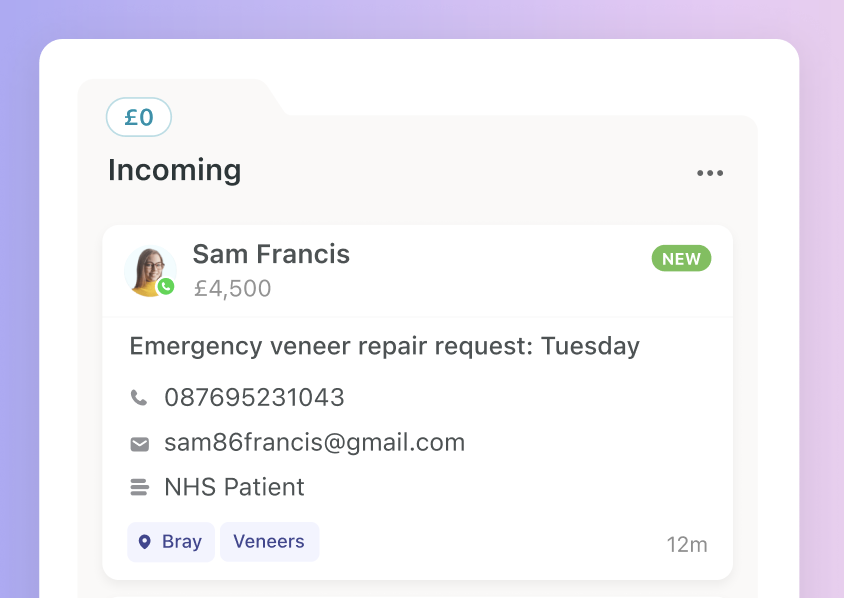
Labels are assigned automatically with incoming leads, but if you manually add a lead then adding lead labels to your leads is super easy!
 How do I create a new Lead Label?
How do I create a new Lead Label?You can create labels by going to your account Settings and then Treatment Labels/Labels. Just click on “+ Add label” and type the name. Simple!
Lead Labels are called Treatment Labels in the Settings tab for Dental and Cosmetic users, while users in other industries have product and service labels called Labels in the Settings tab.
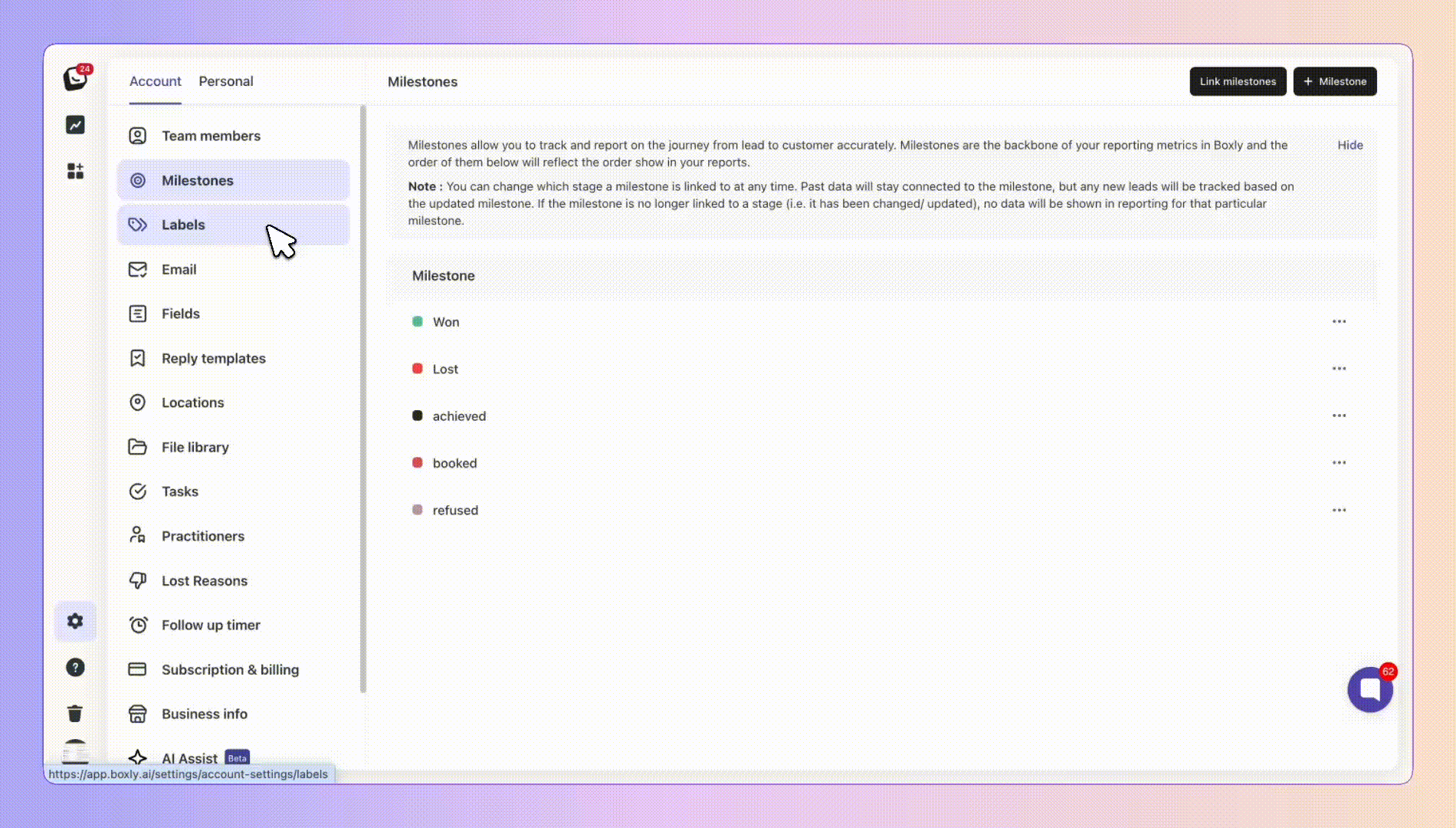
You can decide in AI Assists Treatment Labeller whether or not to have one or two labels showing for each lead.
You can activate or “Edit” Treament labels to identify the desired treatment labels for a specific Lead.
 Go to Account Settings, click "AI Assist".
Go to Account Settings, click "AI Assist".  Click on the “Treatments Labeller” tab
Click on the “Treatments Labeller” tab You can Toggle the Boxes on and off - if you toggle the box off, no treatment or other labels will be added to leads from that Box.
You can Toggle the Boxes on and off - if you toggle the box off, no treatment or other labels will be added to leads from that Box. Click the “Edit” button and select if you’d like one or two labels added to each lead.
Click the “Edit” button and select if you’d like one or two labels added to each lead.
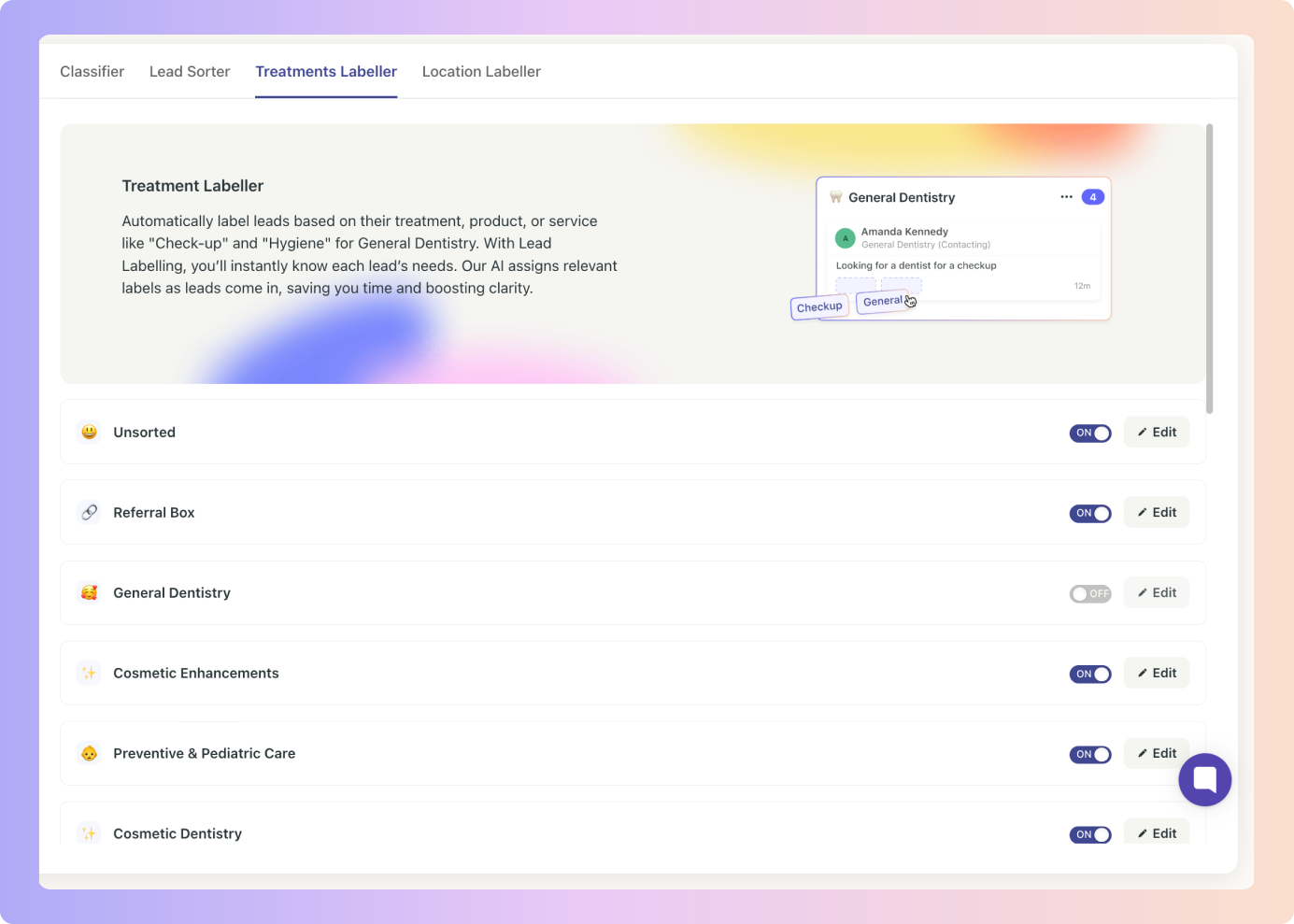
 How do I manually add a Label to my lead?
How do I manually add a Label to my lead?Click on the lead you want to add a label to and then click the "+ Label" button on the top right corner.
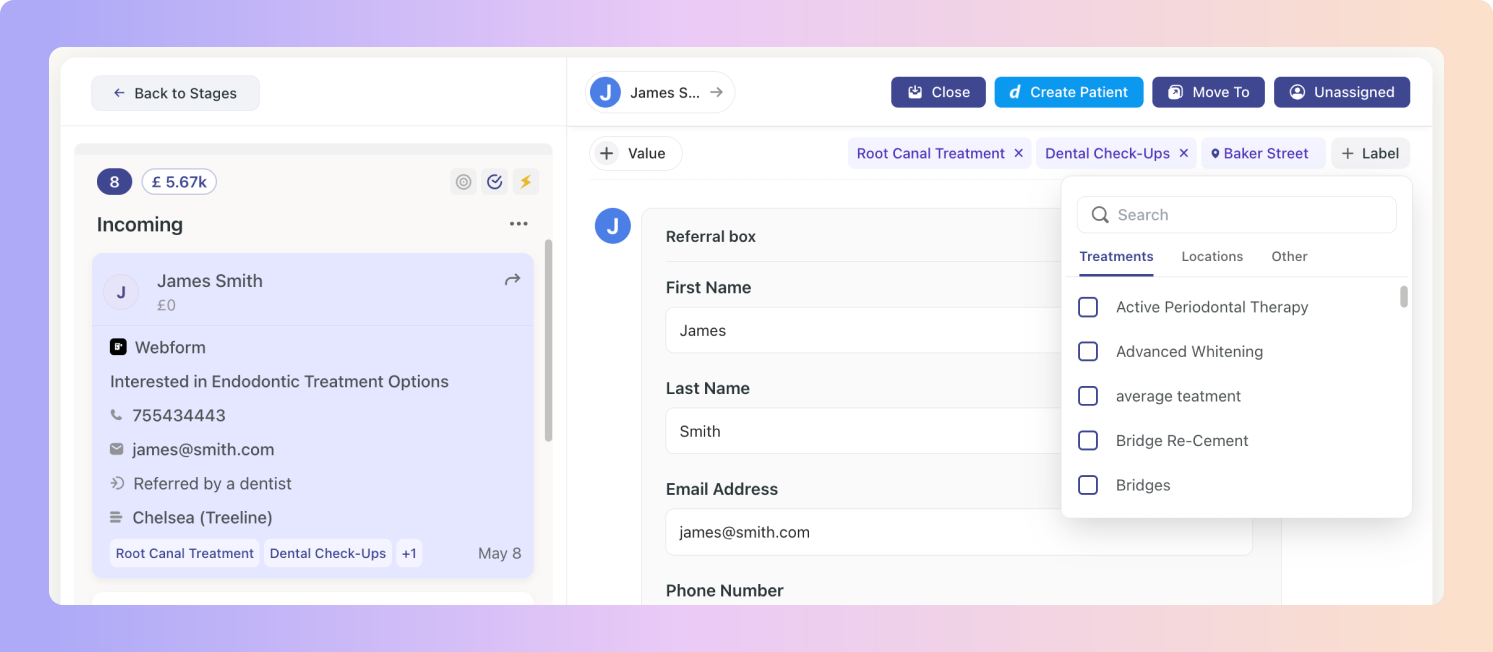
Either scroll down the list until you find the label you are looking for or simply enter it in the search bar.
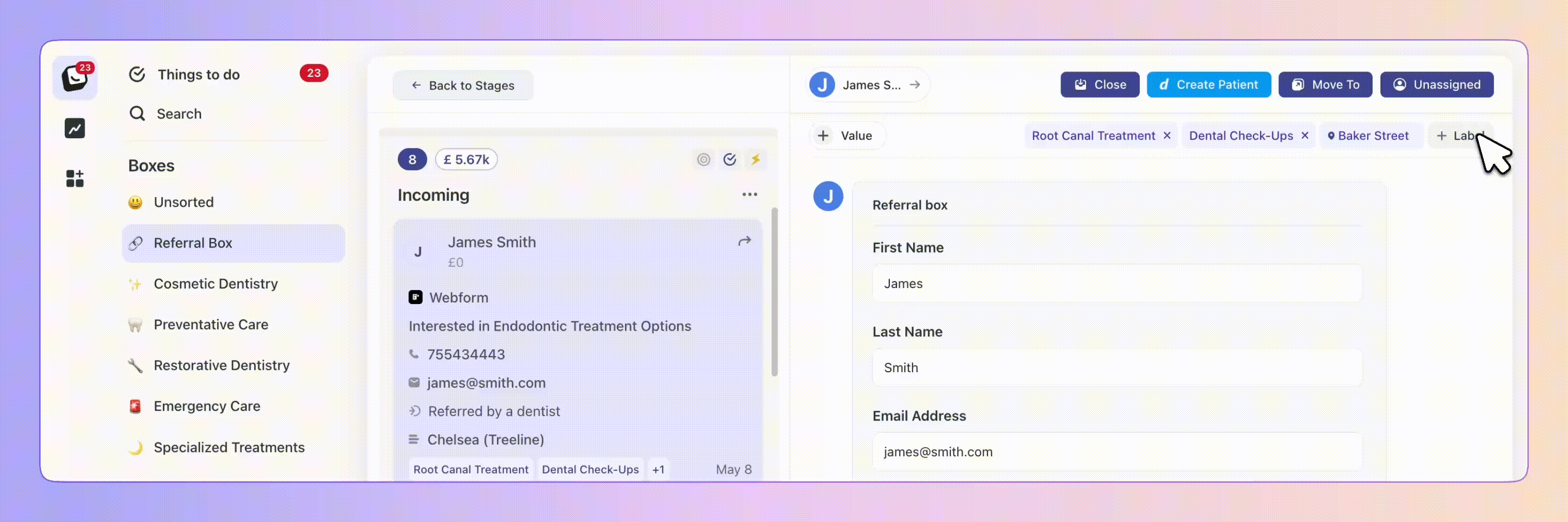
You can add as many labels as you need to!
Find out more about Boxly's AI Assist:
 Click here for an overview of Boxly's AI Assist: Classifying Leads
Click here for an overview of Boxly's AI Assist: Classifying Leads Click here to learn more about Boxly's Lead Routing
Click here to learn more about Boxly's Lead Routing Click here to learn more about Boxly's Location labelling
Click here to learn more about Boxly's Location labelling