Wondering how to make your emails VIP guests in the inbox party? Verifying your domain is your golden ticket!
Here’s the deal: When you use Boxly to reply to leads, we send emails for you. But, if your domain isn’t verified, email providers might block or spam your messages.
Verifying your domain signals to these providers that your emails are legit, helping them land right in the inbox. In short, domain verification is your key to better email delivery. It’s a small step with big rewards for your email success.
Simply put, domain verification is your way of proving that you own the domain behind your email address (yep, the part after the @). It's a thumbs-up to email services like Gmail or Outlook, showing you’re a legit sender, not a spammy pretender.
Your emails get sent from your email address not ours!
Verifying with Boxly means when you reply, your emails come from your email address and not the default email address we provide you "your-name@boxly-mail.com"
Shine Up Your Sender Rep
A verified domain tells everyone you’re serious about sending quality emails. It's a boost to your email rep and keeps your messages in the clear.
Straight to the Inbox
Verifying with Boxly means your emails are more likely to skip the spam folder, landing right where you want them — in the inbox!
Ready to get verified? Follow these simple steps to give your emails the clear path they deserve:
 Navigate to Settings
Navigate to Settings
In account settings, click on "Email"
Then Click on the "Domain Verification" tab
Then click "Verify your domain"
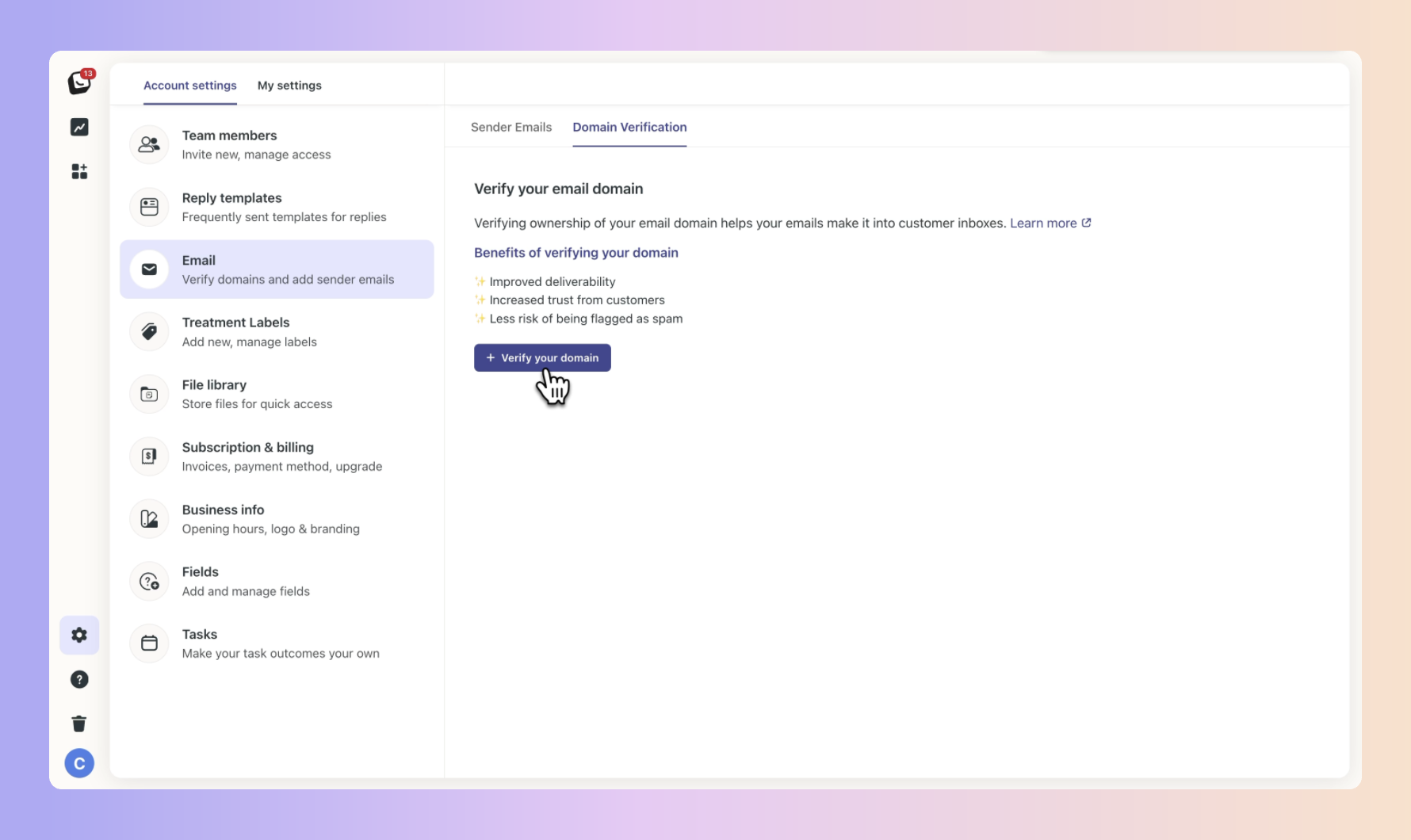
 Add the domain name you want to verify
Add the domain name you want to verify
This is the domain name you use for the email addresses you use to send replies. For example john@mybusinessdomain.com.
Add in the domain name you want to verify
For example, www.mybusinessdomain.com
Once added in, click on the "Add" button
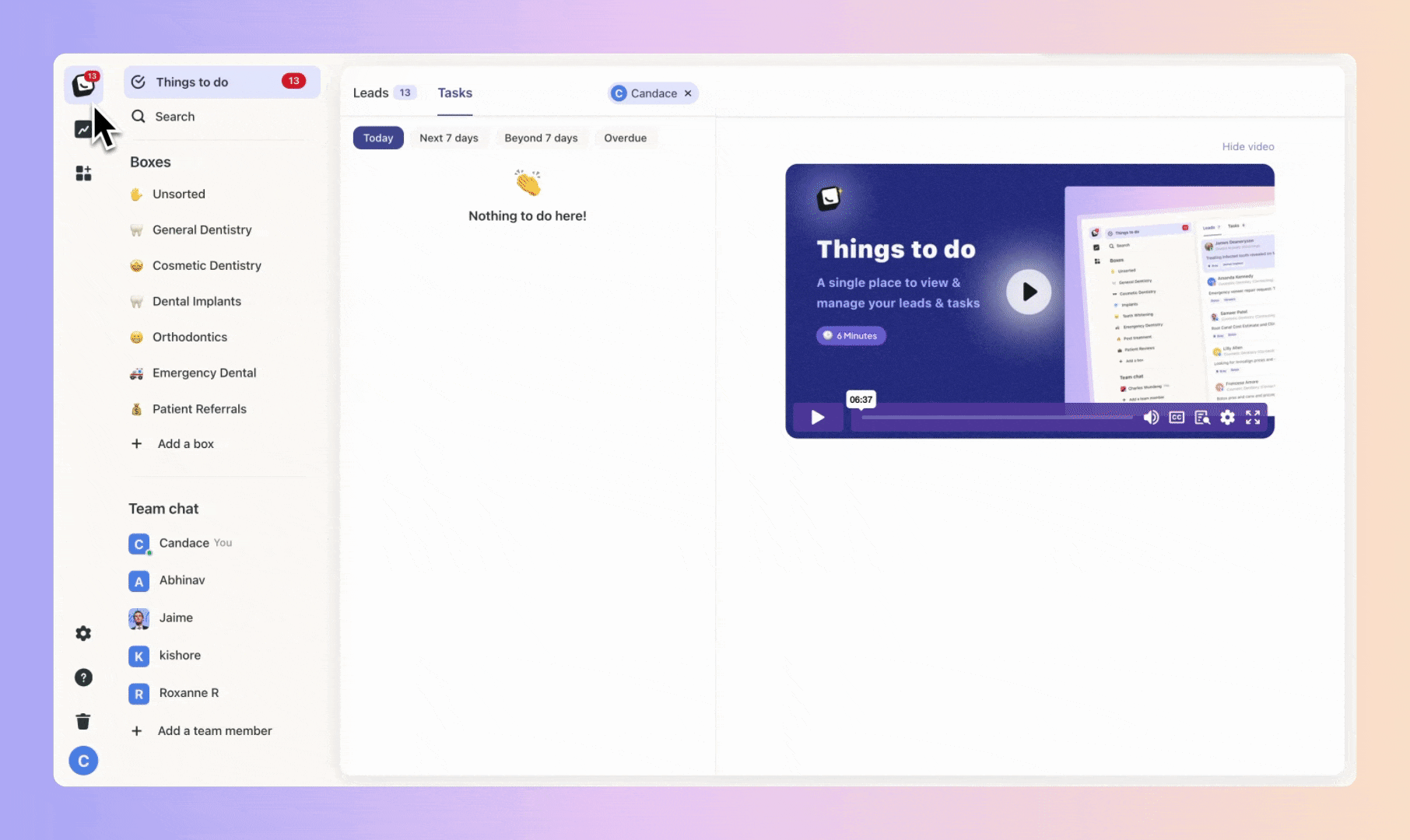
 Send the domain verification details your IT team
Send the domain verification details your IT team
If you are non-technical, we highly recommend you click the "Send email" button. This will pop up an email that has all the details and directions in it to send straight to your IT team or to the person who manages your business email or domain.
For them, adding these records to the DNS of your domain should be a breeze.
Please ask them to let you know once the records have been added, then come back over and click on the "Check" button.
Please note, it can take a few minutes to 24 hours for the DNS records of your domain to update, so if your domain does not verify you will need to wait and try again or check that the records have been added correctly.
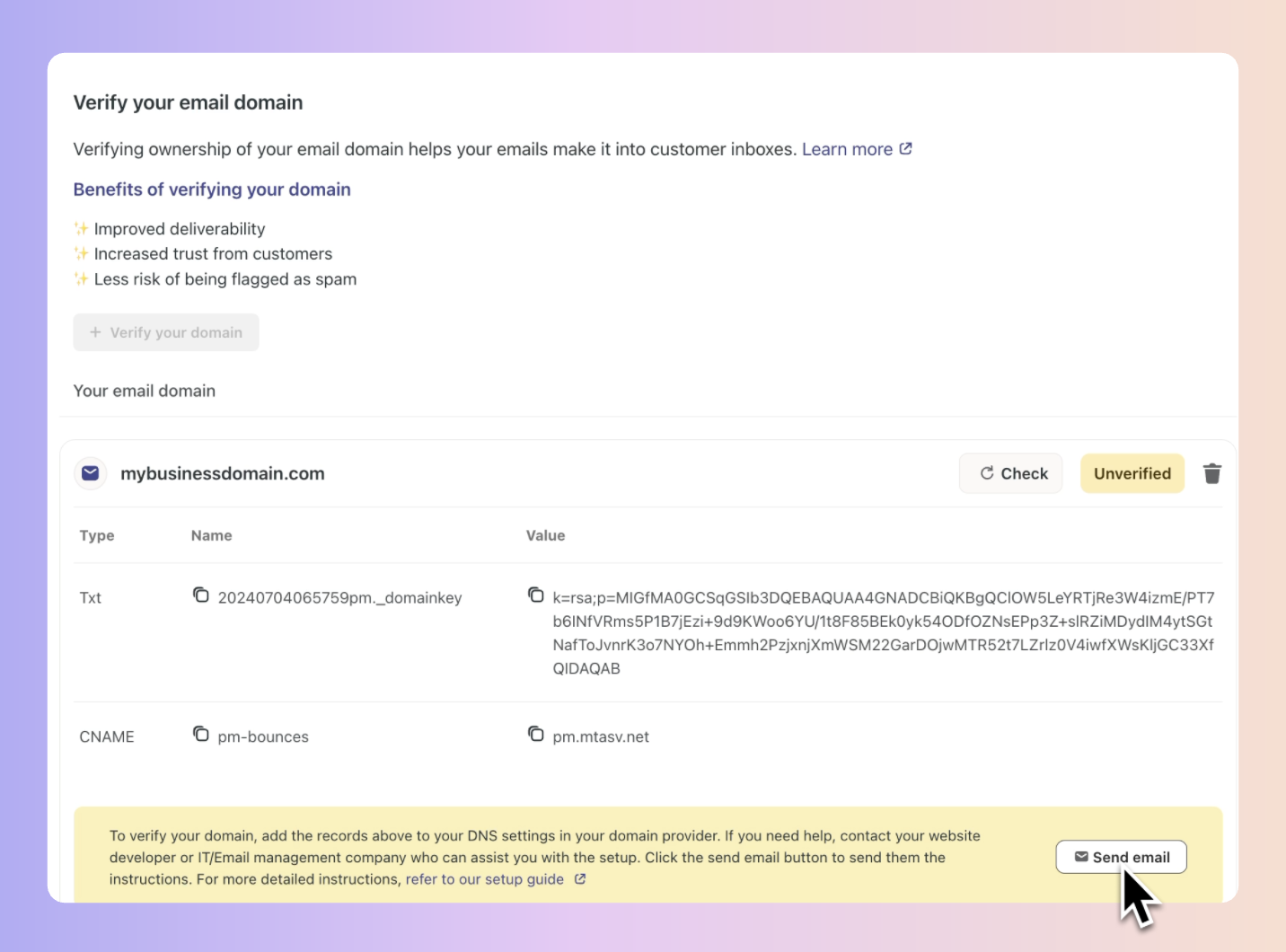
Ok, so here it goes, this is rather technical  ...
...
You will need access to the account where you purchased your domain name.
Go to your domain registrars website "like godaddy for example". Login and navigate to the DNS records of your domain name.
Once in the DNS records, you will need to add the 2 records listed above.
The TXT record and CNAME record and then save it.
Once saved, come back to your domain verification tab in Boxly and click on the "check" button to see if domain is now verified.
GoDaddy - View setup guide
123 Reg - View setup guide
IONOS - View setup guide
Namecheap - View setup guide
SiteGround - View setup guide
CloudFlare - View setup guide
Hostgator - View setup guide
No worries! Here are two easy ways to uncover the mystery:
Chat with Your Tech Team or Email Provider: Just pop a question to your IT team or whoever handles your emails. They’re clued in on this stuff and can update those oh-so-important records to get your domain verification on the fast track.
Become a Domain Detective: Scoot over to https://lookup.icann.org/en, toss in your domain name, and voilà! You’ll discover which domain registrar is the secret keeper of your domain.
No more guessing games! With these steps, you'll be on your way to domain verification victory in no time.
Wrap-Up:
Verifying your domain with Boxly isn't just a smart move; it's a must-do for anyone serious about their email game. It paves the way for better deliverability, bolsters your sender reputation, and keeps your brand secure. So, take a few moments to verify your domain, and watch your emails soar straight to the inbox where they belong!