Note: The Pro Plan includes our full Marketing Suite, allowing you to send Broadcast Emails, WhatsApp Campaigns, and beautifully designed HTML Templates directly from your automations.
 TL;DR: Quick Summary
TL;DR: Quick SummaryDon’t have time to read it all? Here’s the short version of what you need to know.
Pro Plan automatically sends your important lead events back to Google & Facebook for smarter ad optimisation.
Always send the full submission URL (with GCLID/FBCLID + UTMs) for every lead.
Zapier users: fill the Submission URL field. If empty, the lead becomes “Direct Traffic.”
Facebook Leads: Use the native channel for best accuracy.
Every milestone reached by a lead is reported back automatically.
The Marketing Suite lets you send Emails, WhatsApp Broadcasts, and HTML Templates directly from automations.
 What the Pro Plan Does
What the Pro Plan DoesThe Pro Plan helps you get more value from your marketing by tracking leads accurately and optimising your ads automatically.
It combines advanced tracking with powerful communication tools, giving you everything you need to attract, manage, and convert more high-quality leads.
Check out Boxly’s Pro Plan on the Boxly website:
Boxly’s Pro Plan Part 1: Why Upgrade to the Pro Plan
Part 1: Why Upgrade to the Pro Plan Smarter Tracking & Ad Optimisation
Smarter Tracking & Ad Optimisation
When a lead reaches an important milestone in Boxly (for example Consultation Booked or Treatment Started), Boxly automatically sends that event back to your connected ad platforms (Google Ads and Meta Facebook/Instagram).
This helps your campaigns learn which leads are genuine and improve future targeting.
 Accurate Attribution
Accurate Attribution
Boxly records every lead’s tracking data including UTM parameters, Google Click IDs (GCLID), and Facebook Click IDs (FBCLID) so you know exactly which ads, campaigns, and channels are performing best.
 Continuous Ad Learning
Continuous Ad Learning
As Boxly sends verified conversion data back to Google and Meta, their systems learn which types of leads become customers. Over time, this helps your campaigns bring in more qualified leads at a lower cost.
 Full Marketing Suite Access
Full Marketing Suite Access
Your Pro Plan also unlocks the Marketing Suite, where you can:
 Send Broadcast Emails and WhatsApp Campaigns to your contact lists.
Send Broadcast Emails and WhatsApp Campaigns to your contact lists.
 Upload, create and save Contact Lists for future outreach or automation.
Upload, create and save Contact Lists for future outreach or automation.
 Design stunning HTML Templates with our drag-and-drop builder.
Design stunning HTML Templates with our drag-and-drop builder.
 Use those templates inside automations for professional, on-brand messages that go out automatically.
Use those templates inside automations for professional, on-brand messages that go out automatically.
 Track performance and see open rates, clicks, and engagement.
Track performance and see open rates, clicks, and engagement.
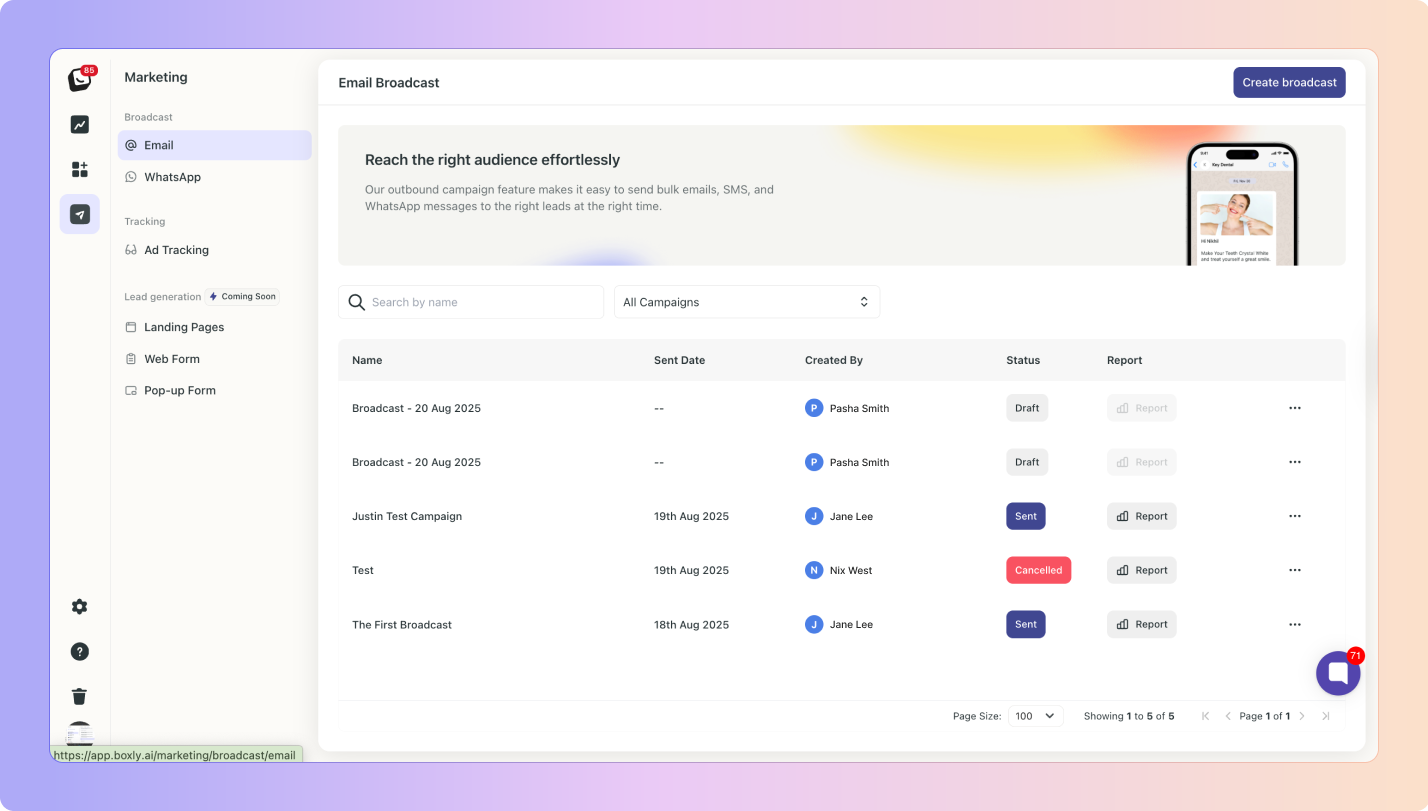
All-in-One Marketing Suite Guide
All-in-One Marketing Suite Inside Boxly Guide
 Part 2: How to Send Data Correctly
Part 2: How to Send Data CorrectlyGetting tracking right from the start ensures Boxly can link your leads back to the ads they came from and send the right conversion events to Google and Meta.
 The Golden Rule
The Golden RuleAlways send the full submission URL (the complete web address of the page where the form was submitted).
That URL must include all tracking parameters such as GCLID, FBCLID, and UTM tags.
These parameters tell Boxly (and Google/Facebook) which ad brought the lead in.
 What Those Tracking Bits Mean
What Those Tracking Bits MeanTerm | What It Means |
GCLID | Google Click ID – added automatically to your landing page URLs from Google Ads |
FBCLID | Facebook Click ID – added automatically by Facebook/Instagram Ads |
UTMs | Custom tags like utm_source, utm_medium, utm_campaign that label your traffic source |
If your leads come from Boxly’s Facebook Lead Ads Channel, we also receive a unique Meta Lead ID in the background.
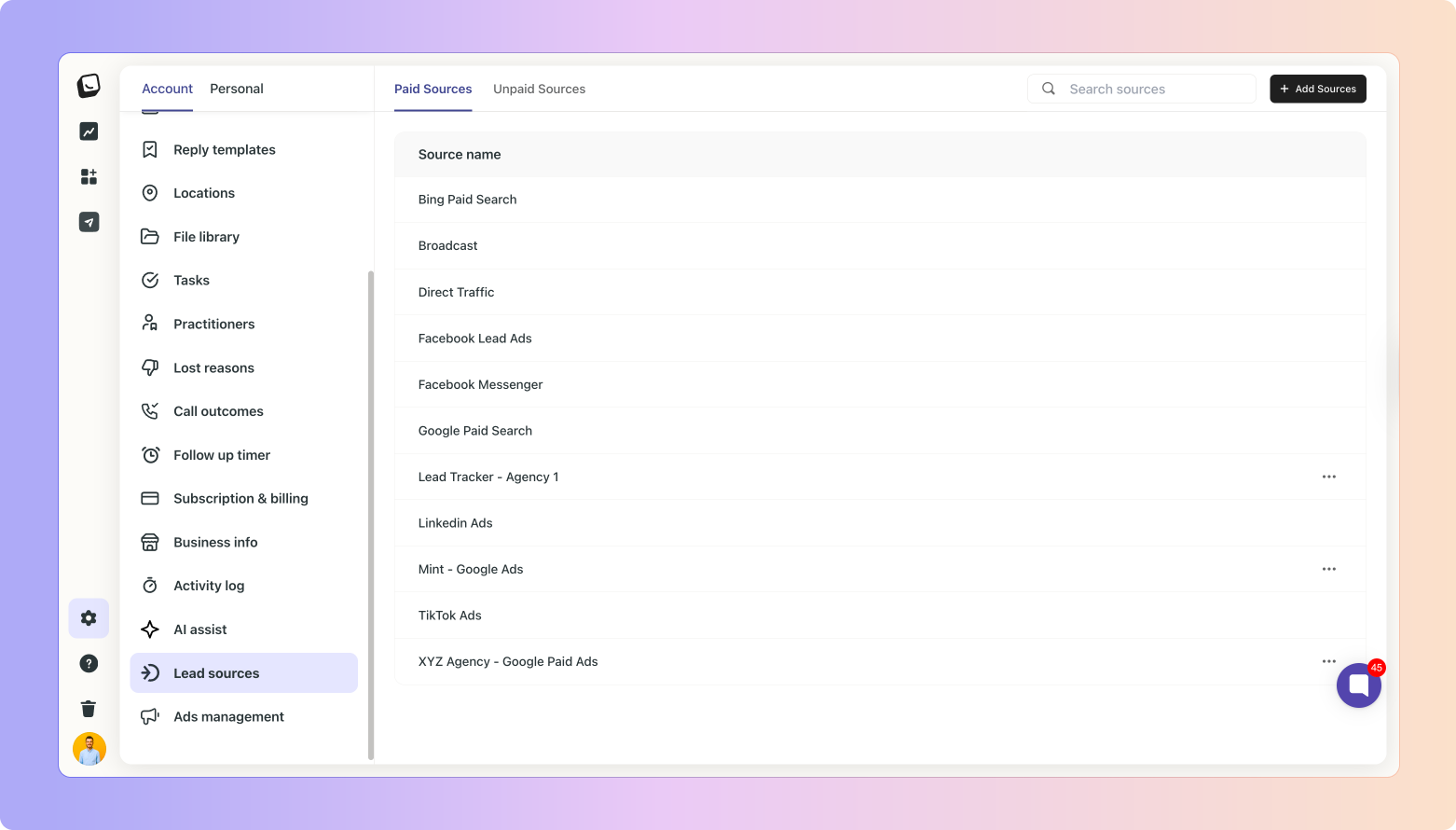
This ID allows Boxly to automatically send conversion data back to Meta with all the relevant details, so Meta can match the event to the exact ad, campaign, and audience that generated it.
This is why we highly recommend using our native Facebook Lead Ads Channel instead of Zapier for the best tracking accuracy and ad optimisation.
Think of them like luggage tags for your leads. If they get lost, we can’t match the lead back to the ad that brought it in.
Lead Sources
Track where your leads are coming from
 Good URL Examples
Good URL ExamplesGoogle Ads example:
https://www.yourwebsite.com/teeth-whitening?gclid=EAIaIQobChMI9a7v2Oe4hQIVy5BoCR3gkgdREAAYASAAEgI7MPD_BwE&utm_source=google&utm_medium=cpc&utm_campaign=teeth_whitening_october
Facebook/Instagram Ads example:
https://www.yourwebsite.com/teeth-whitening?fbclid=IwAR1k9WzOq8&utm_source=facebook&utm_medium=cpc&utm_campaign=invisalign_leads
 How to Send the URL (by Channel)
How to Send the URL (by Channel)Every lead that enters Boxly must include the full submission URL, exactly as it appears in the browser.
This allows Boxly to detect the source of the lead (Google, Facebook, etc.) and send the correct conversion data back to those platforms.
 Webforms (Boxly Webform Forwarding)
Webforms (Boxly Webform Forwarding)If you’re using Boxly’s forwarding address for webform submissions, make sure your webform sends the entire page URL including all tracking parameters such as GCLID, FBCLID, and UTM tags as a submission or Entry point url.
 Example – Google Ads form submission:
Example – Google Ads form submission:
https://www.yourwebsite.com/implant-offer?gclid=EAIaIQobChMI2dC_8L6ehQIVs5BoCR3gkgdREAAYASAAEgI7MPD_BwE&utm_source=google&utm_medium=cpc&utm_campaign=dental_implants_october
 Example – Facebook Ads form submission:
Example – Facebook Ads form submission:
https://www.yourwebsite.com/teeth-whitening?fbclid=IwAR3abC3Dszq2X9kKta83utm_source=facebook&utm_medium=cpc&utm_campaign=teeth_whitening_offer
If you remove or split the URL, Boxly won’t be able to link the lead to its ad, and Google or Meta won’t receive conversion data for optimisation.
Webform Forwarding
Get your webform leads into Boxly with Webform Forwarding Addresses
 Zapier (Standard Forms and Webhooks)
Zapier (Standard Forms and Webhooks)When sending leads through Zapier, always map the page URL or landing page field from your source app to Boxly’s Submission URL field.
If the Submission URL field is left empty, Boxly will mark the lead as Direct Traffic, and we won’t be able to identify which ad or campaign it came from.
 Example mapping in Zapier:
Example mapping in Zapier:
App Field (from form tool): Landing Page URL or Page URL
Boxly Field: Submission URL
Value Sent: https://www.yourwebsite.com/invisalign-consultation?gclid=EAIaIQobChMIxP7z5qzshQIVkq1oCR3gkgdREAAYASAAEgI7MPD_BwE&utm_source=google&utm_medium=cpc&utm_campaign=invisalign_october
 Facebook Lead Ads via Zapier (
Facebook Lead Ads via Zapier ( Important)
Important)If you’re running Facebook Lead Ads and connecting them to Boxly through Zapier, please note:
 We cannot send conversion data back to Facebook if the leads come through Zapier.
We cannot send conversion data back to Facebook if the leads come through Zapier. If you still want to use Zapier, you can:
If you still want to use Zapier, you can:
Give each Zap a clear name (for example FB Lead Ads – Invisalign – October Campaign)
In Boxly, set a default lead source for that channel (for example Facebook Lead Ads)
This ensures the leads are at least categorised correctly inside Boxly, even though ad-level conversion reporting won’t work.
Example default setup:
Zap name: FB Lead Ads – Whitening – October
Default Source: Facebook Lead Ads
Channel: Zapier
Submission URL:
https://www.yourwebsite.com/whitening?fbclid=IwAR8dfgh62&utm_source=facebook&utm_medium=cpc&utm_campaign=whitening_october
Create or Update a Lead in Boxly Using Zapier
Use Zapier to automatically update an existing lead or create a new one
Best Practice: Use Boxly’s native Facebook Lead Ads Channel instead.
This allows us to capture the unique Meta Lead ID, pass full tracking data (including FBCLID), and send verified conversion events back to Meta for optimisation.
 Facebook or Google Ads → Landing Pages
Facebook or Google Ads → Landing PagesIf your ads send visitors to a landing page before submitting a form, make sure the form captures and sends the exact URL the visitor submitted, including all the tracking parameters.
For Google Ads traffic, the URL will contain the GCLID parameter.
For Facebook Ads traffic, it will contain the FBCLID parameter.
 Google Example:
Google Example:
https://www.yourwebsite.com/smile-makeover?gclid=EAIaIQobChMI6Pz1wJybggIVs6FoCR3gkgdREAAYASAAEgI7MPD_BwE&utm_source=google&utm_medium=cpc&utm_campaign=smile_makeover_october
 Facebook Example:
Facebook Example:
https://www.yourwebsite.com/smile-makeover?fbclid=IwAR2xzC4vJt&utm_source=facebook&utm_medium=cpc&utm_campaign=smile_makeover_october
 API or Other Connected Channels
API or Other Connected ChannelsIf you’re sending data to Boxly via API, you must include the full submission URL in your payload.
Do not trim, modify, or shorten it, as this is how Boxly identifies the ad source.
 Example JSON payload snippet:
Example JSON payload snippet:
{
"lead_name": "John Doe",
"phone": "+447123456789",
"submission_url":
"https://www.yourwebsite.com/veneers?gclid=EAIaIQobChMIi6Wg_v6ehQIVx5BoCR3gkgdREAAYASAAEgI7MPD_BwE&utm_source=google&utm_medium=cpc&utm_campaign=veneers_october"
}
 Summary
SummaryChannel | Send Full URL? | Conversion Data Sent Back? | Notes |
Webform Forwarding |
|
| Must include full GCLID/FBCLID + UTMs |
Zapier (standard forms) |
|
| Map to Submission URL field |
Zapier (Facebook Lead Ads) |
|
| Use native FB Lead Ads Channel for tracking |
Landing Pages (Google/Facebook Ads) |
|
| Capture full page URL with all parameters |
API / Custom Integrations |
|
| Include full URL in payload |
 What Events Boxly Sends to Google & Facebook
What Events Boxly Sends to Google & FacebookWhen tracking is set up correctly, Boxly automatically sends key conversion events to your connected ad accounts.
How it works:
 When a new lead comes in
When a new lead comes in
Boxly classifies it as:
Qualified Lead (a real potential customer)
Spam (marketing or junk)
Other (existing patients or non-sales enquiries)
Unknown (not yet classified)
One of these events is then sent back to Google Ads and Meta so they can understand which leads are valid.
 When a lead moves through Milestones
When a lead moves through Milestones
Every time a lead reaches a milestone (for example Consultation Booked, Treatment Started, or Treatment Finished), Boxly reports that event back to Google and Meta.
These updates help your ad platforms learn which ads and audiences bring you real, high-value leads and optimise for more of them.
How to connect Google Ads and Meta:
Connect Google Ads to Boxly
Connect Facebook (Meta) Ads to Boxly
Track Conversions Automatically from Boxly
Conversion Tracking feature: Learn how to connect your ad platforms directly to Boxly
 FAQs
FAQsDo I need a developer?
Not usually. Your web person or agency can map the Submission URL in a few minutes.
Are long URLs okay?
Yes, absolutely. Leave them as they are.
Do phone calls or walk-ins get tracked?
They don’t have click IDs (GCLID/FBCLID), but you can still track them in Boxly manually through milestones.
Boxly is here to help you work smarter, not harder, let’s keep streamlining your lead management together!
Contact us at support@boxly.ai if you need any assistance!